小伙伴们知道格式工厂如何合并PDF文件吗?今天小编就来讲解格式工厂合并PDF文件的方法,感兴趣的快跟小编一起来看看吧,希望能够帮助到大家。 第一步:打开格式工厂,选择PDF合并
小伙伴们知道格式工厂如何合并PDF文件吗?今天小编就来讲解格式工厂合并PDF文件的方法,感兴趣的快跟小编一起来看看吧,希望能够帮助到大家。
第一步:打开格式工厂,选择PDF合并(如图所示)。
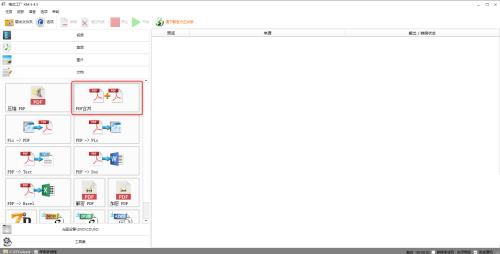
第二步:选择添加文件按钮(如图所示)。
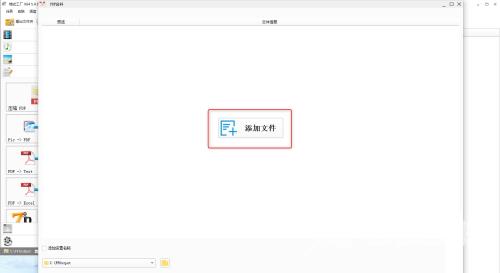
第三步:添加要合并的文件(如图所示)。
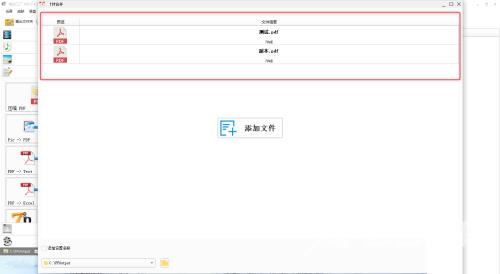
第四步:选择确定按钮(如图所示)。

第五步:单击开始按钮(如图所示)。
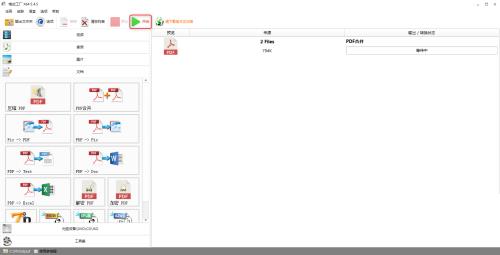
第六步:打开文件夹,即可找到合并后的文件(如图所示)。

