使用时光序的时候,很多小伙伴不知道怎么清除缓存,下面小编就给大家带来时光序清除缓存教程,有需要的小伙伴不要错过哦。 时光序怎么清除缓存?时光序清除缓存教程 1、首先进入
使用时光序的时候,很多小伙伴不知道怎么清除缓存,下面小编就给大家带来时光序清除缓存教程,有需要的小伙伴不要错过哦。
时光序怎么清除缓存?时光序清除缓存教程
1、首先进入手机,点击‘时光序’;
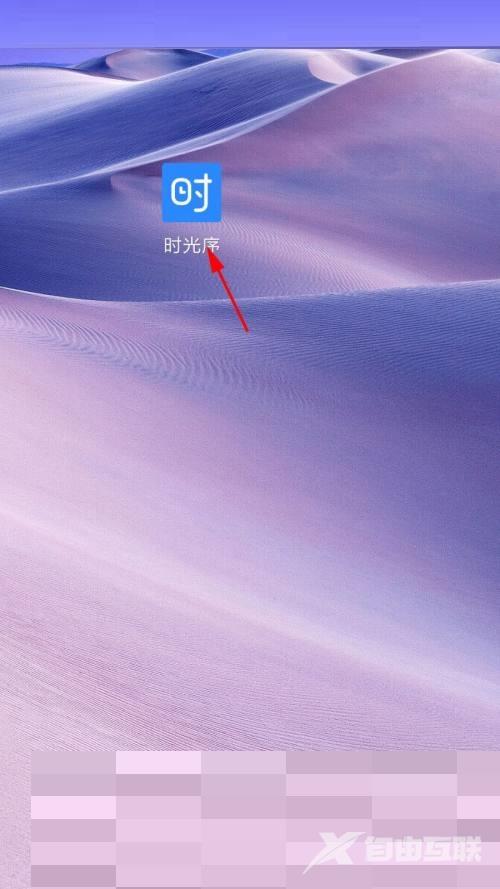
2、然后打开时光序,点击‘我的’;

3、在我的页面,点击‘设置’;

4、接着进入设置页面,点击‘清除缓存’;

5、最后弹出的页面,点击‘确定’。

以上这篇文章就是时光序清除缓存教程,更多教程尽在自由互联。
