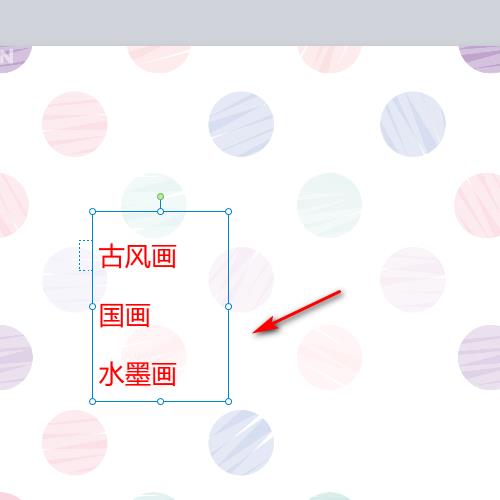小伙伴们知道希沃白板怎么设置段落行距吗?今天小编就来讲解希沃白板设置段落行距的方法,感兴趣的快跟小编一起来看看吧,希望能够帮助到大家。 第一步:首先打开希沃白板。 第
小伙伴们知道希沃白板怎么设置段落行距吗?今天小编就来讲解希沃白板设置段落行距的方法,感兴趣的快跟小编一起来看看吧,希望能够帮助到大家。
第一步:首先打开希沃白板。
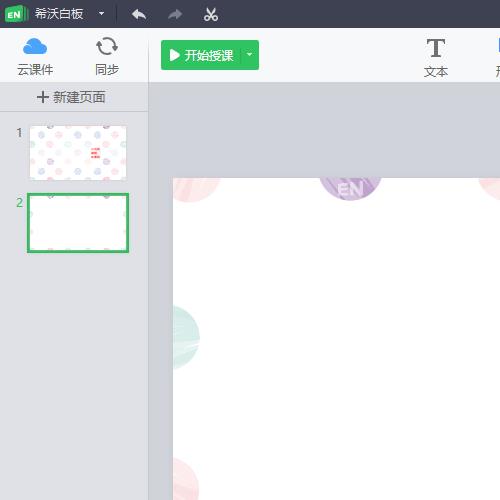
第二步:选中一张幻灯片。
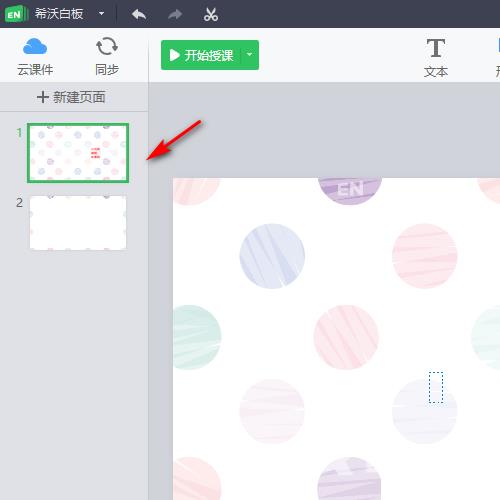
第三步:然后选中需要设置行距的段落。
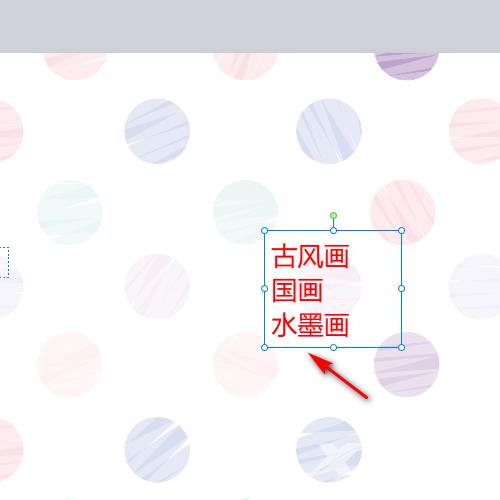
第四步:在右侧的属性下点击文本。
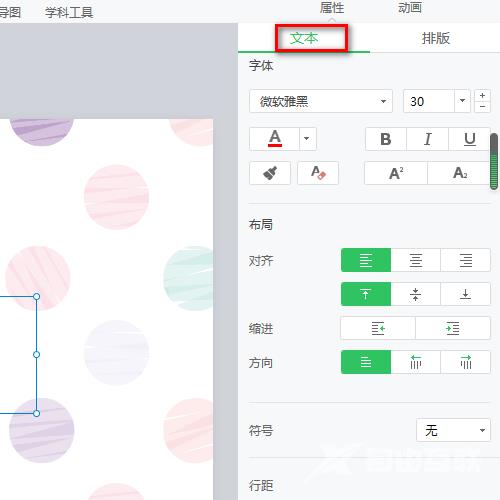
第五步:找到行距。

第六步:在右侧选择行距的值。
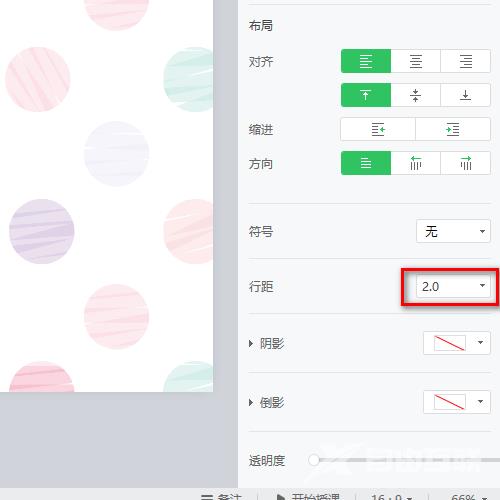
第七步:选择好之后,段落的行距就设置好了。