本期为你们带来的文章是关于Word文档的,各位知道Word文档怎样设置拼音吗?以下文章就为你们带来了Word文档设置拼音的方法,对此感兴趣的用户快来下文看看吧。 Word文档怎样设置拼音
本期为你们带来的文章是关于Word文档的,各位知道Word文档怎样设置拼音吗?以下文章就为你们带来了Word文档设置拼音的方法,对此感兴趣的用户快来下文看看吧。
Word文档怎样设置拼音?Word文档设置拼音的方法
打开Word文档

在Word文档上方找到开始-拼音

设置所需参数

效果图
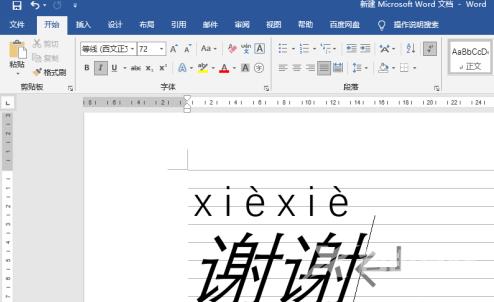
小技巧:保存文档的快捷键为Ctrl+S

