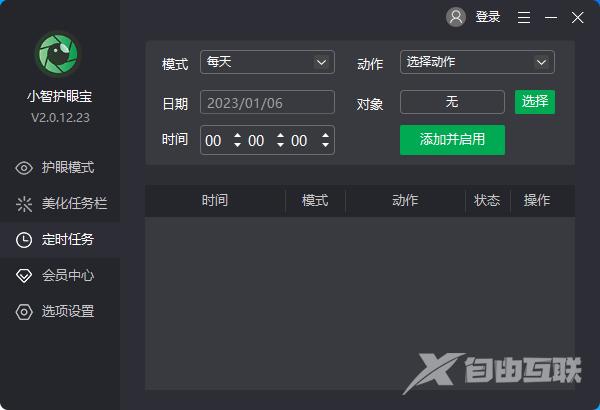很多刚刚下载接触小智护眼宝软件的用户,不是很熟悉小智护眼宝怎么用?下文就为各位带来了小智护眼宝使用方法,感兴趣的用户快来下文看看吧。 小智护眼宝怎么用?小智护眼宝使用
很多刚刚下载接触小智护眼宝软件的用户,不是很熟悉小智护眼宝怎么用?下文就为各位带来了小智护眼宝使用方法,感兴趣的用户快来下文看看吧。
小智护眼宝怎么用?小智护眼宝使用方法
1、在自己的电脑桌面上找到【小智护眼宝】的桌面图标,点击打开,如果没有的话,可以下载安装一个小智护眼宝。

2、进入小智护眼宝的主界面,目前处于智能护眼状态,可以根据昼夜节律,智能调节护眼色。

3、将下方的滑块向左或者向右移动,那么就进入手动护眼模式,可以根据自己的喜好进行设置醒铲。
4、想关闭的时候,点击一下上方【圆圈】,系统就会出现【已禁用】的提示。

5、还可以开启定时任务,感兴趣的朋友也来尝试一下吧。