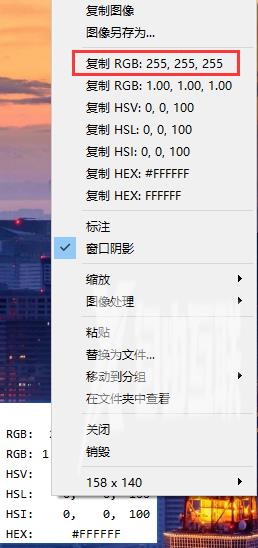大家知道吗?Snipaste软件还有取色功能哦,那么Snipaste如何取色呢?下面小编就为大家带来了Snipaste取色的方法哦,大家不要错过哦。 1、首先,右键点击Snipaste软件图标进入截屏功能,也可
大家知道吗?Snipaste软件还有取色功能哦,那么Snipaste如何取色呢?下面小编就为大家带来了Snipaste取色的方法哦,大家不要错过哦。
1、首先,右键点击Snipaste软件图标进入截屏功能,也可以按F1快捷键开启
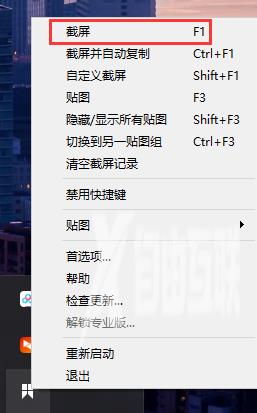
2、然后,将光标移动到你想取色的位置,按C键进行复制

3、接着,按下F3功能键,就会显示颜色的RGB数值
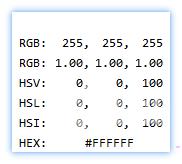
4、最后,右键点击即可复制RGB数值