如何使用FastStone Capture将照片做成油画效果呢?想必有很多朋友都很好奇,那么感兴趣的朋友就赶快来看看小编带来的FastStone Capture将照片做成油画的方法吧。 首先,在电脑上打开FastSt
如何使用FastStone Capture将照片做成油画效果呢?想必有很多朋友都很好奇,那么感兴趣的朋友就赶快来看看小编带来的FastStone Capture将照片做成油画的方法吧。
首先,在电脑上打开FastStone Capture,打开素材

原素材展示

然后,在上方的菜单栏中,找到特效菜单栏
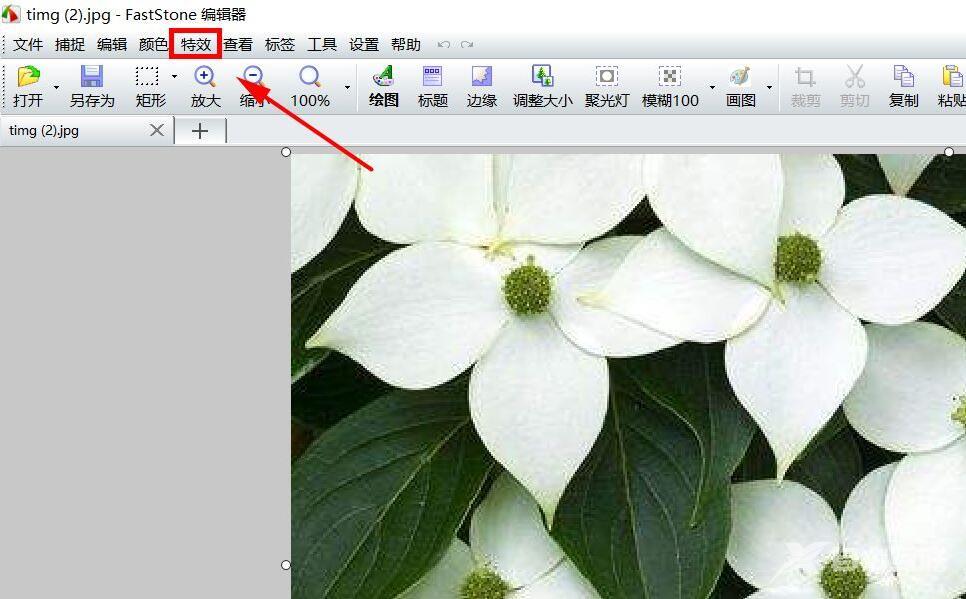
接着,在特效菜单栏下,选择油画

弹出一个油画对话框,根据自身需求更改设置
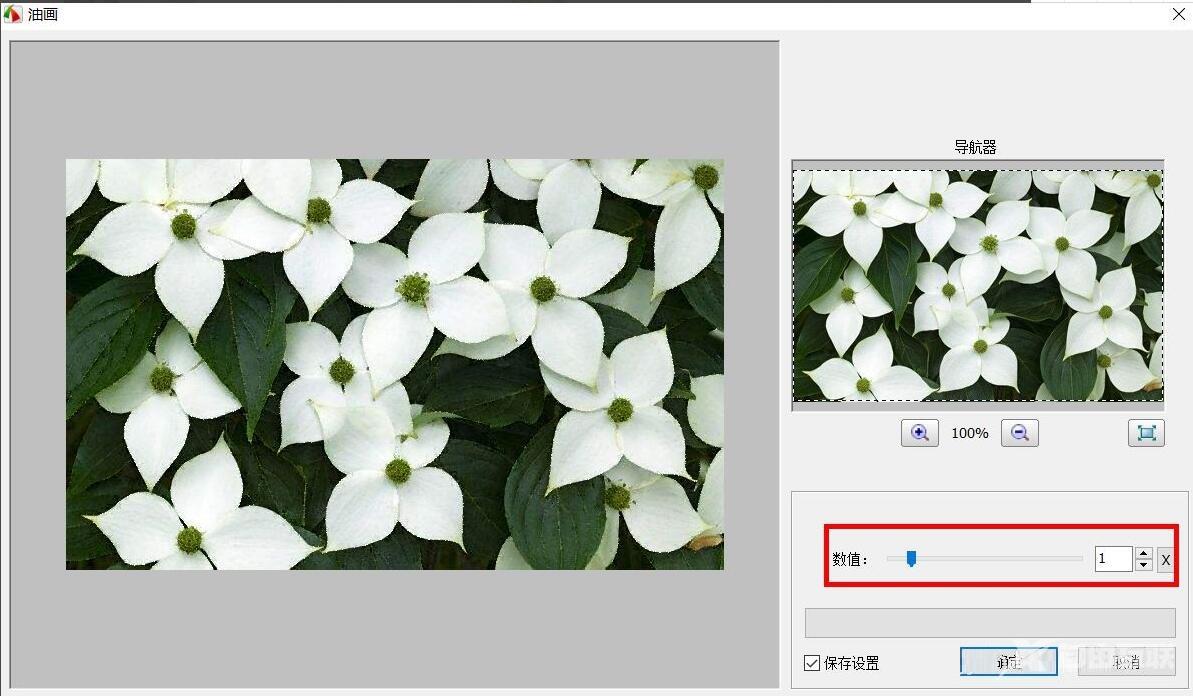
接着,在油画对话框里,数值更改为10,点击确定

制作完成后,效果展示

