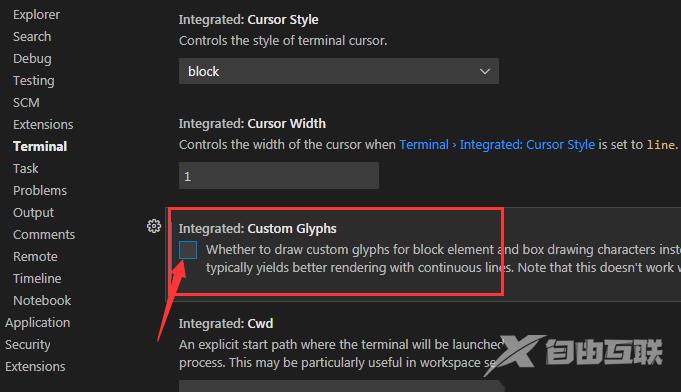vscode怎么取消自定义图示符功能呢?今天小编分享的就是关于vscode取消自定义图示符功能步骤,有需要的小伙伴就和小编一起学习下吧。 1.第一步,在vscode中,点击左下角设置菜单中的
vscode怎么取消自定义图示符功能呢?今天小编分享的就是关于vscode取消自定义图示符功能步骤,有需要的小伙伴就和小编一起学习下吧。
1.第一步,在vscode中,点击左下角设置菜单中的settings选项
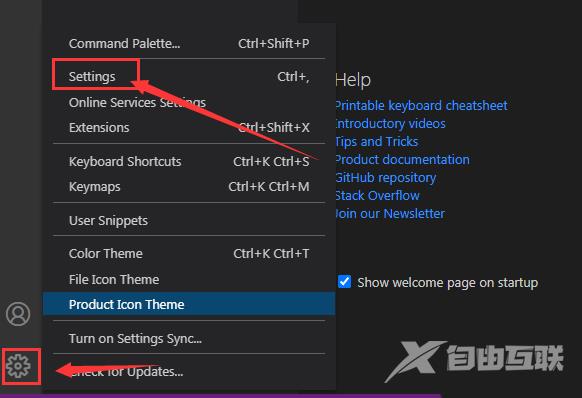
2.第二步,在左侧栏目中找到Terminal板块
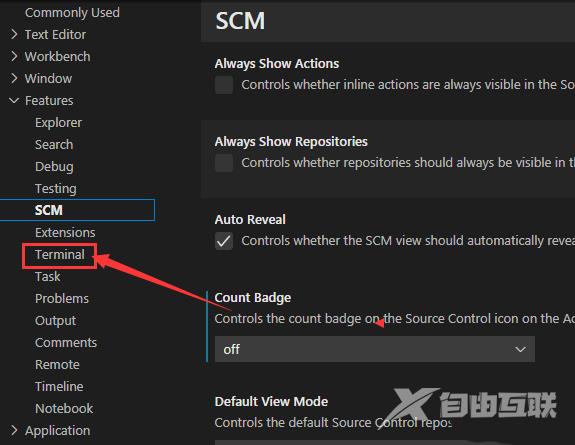
3.第三步,在右侧面板中鼠标点击勾选Custom Glyphs按钮,保存设置即可