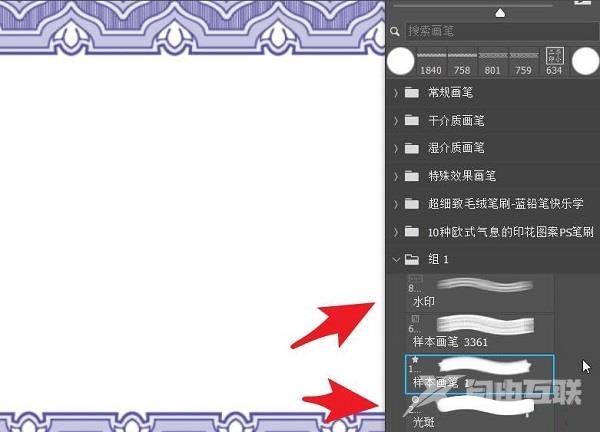最近有很多朋友在咨询小编ps2021如将常用画笔编成一组?那么针对这个问题,小编现在就为大家带来了ps2021将常用画笔编成一组的方法哦,有需要的朋友赶快来看看吧。 首先,打开ps20
最近有很多朋友在咨询小编ps2021如将常用画笔编成一组?那么针对这个问题,小编现在就为大家带来了ps2021将常用画笔编成一组的方法哦,有需要的朋友赶快来看看吧。
首先,打开ps2021,点击画板面板的快速启动按钮,打开画笔面板。

然后,可以看到一些常用的画笔,零散的放置在列表中间。

接着,点击面板右下角的创建新组按钮,为那些画笔创建一个组。
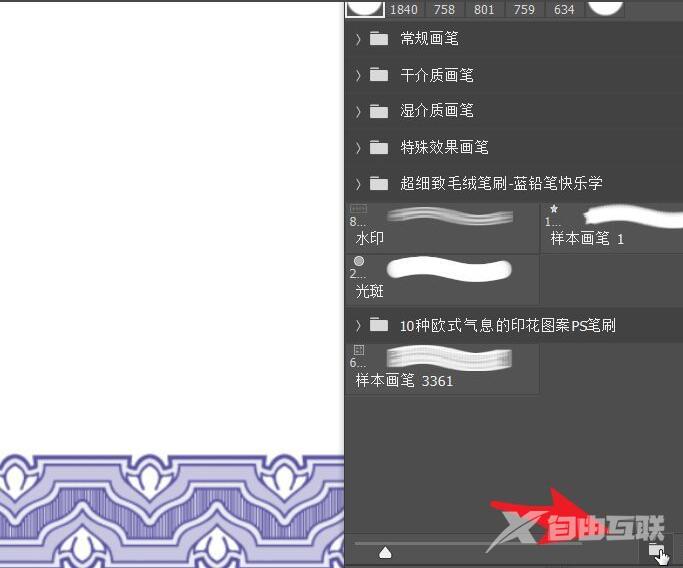
为这个画笔组重新命名,也可以使用默认的名称。
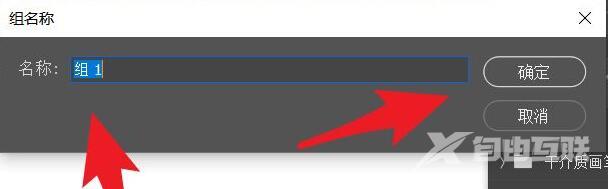
将经常使用到的画笔拖动,放进新建完成的画笔处理。
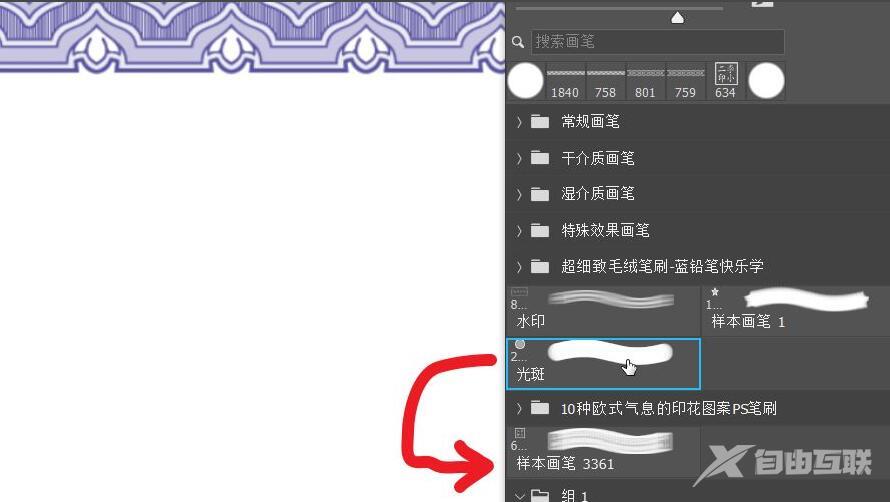
下图就是画笔放置在画笔组之后的效果。