最近有很多朋友在咨询小编visual studio怎么计算代码度量值?那么针对这个问题,小编今天就和大家分享一下visual studio计算代码度量值方法哦,希望可以帮助到有需要的朋友哦。 1.首先,
最近有很多朋友在咨询小编visual studio怎么计算代码度量值?那么针对这个问题,小编今天就和大家分享一下visual studio计算代码度量值方法哦,希望可以帮助到有需要的朋友哦。
1.首先,打开visual studio软件界面后,点击上方的分析菜单
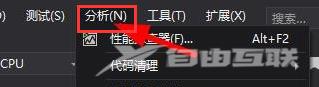
2.然后,在下拉菜单中找到计算代码度量值命令
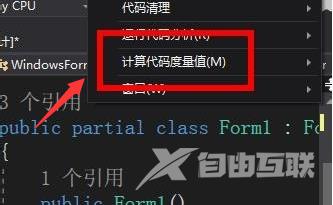
3.随后,选择用于解决方案的适用范围
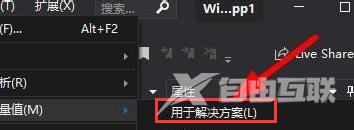
4.最后,在打开的窗口中查看度量结果即可
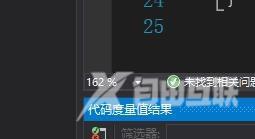
visual studio计算代码度量值方法小编就分享到这里了,有需要的朋友赶快来学习一下吧。
【文章转自阿里云服务器代理商 http://www.558idc.com/aliyun.html 复制请保留原URL】