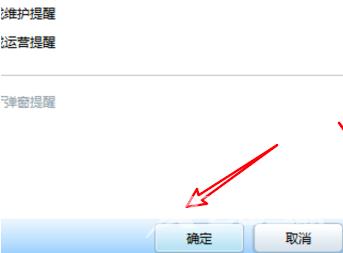最近很多刚刚接触QQ游戏大厅的用户,询问小编QQ游戏大厅怎么关闭商城提醒?接下来小编就为你们带来了QQ游戏大厅关闭商城提醒的方法,让我们一同去下文看看吧。 QQ游戏大厅怎么关闭
最近很多刚刚接触QQ游戏大厅的用户,询问小编QQ游戏大厅怎么关闭商城提醒?接下来小编就为你们带来了QQ游戏大厅关闭商城提醒的方法,让我们一同去下文看看吧。
QQ游戏大厅怎么关闭商城提醒?QQ游戏大厅关闭商城提醒的方法
打开游戏大厅。
点击右上角的设置图标。

点击下拉菜单的系统设置。
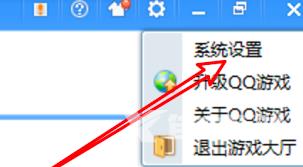
点击左边提醒设置。
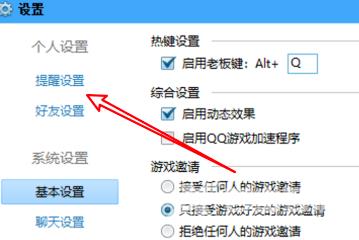
点击取消开启商城提醒的选项。
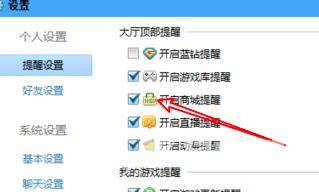
点击下方的确定或应用按钮。