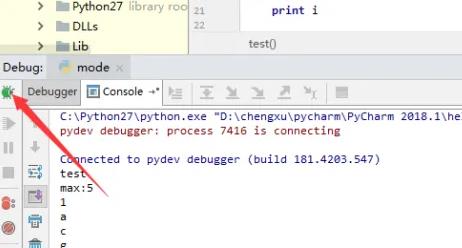很多编程人员都在使用PyCharm软件,那么你们知道PyCharm怎么debug调试吗?下面这篇文章就为大伙带来了PyCharm调试debug的方法,感兴趣的伙伴们一起去下文看看吧。 PyCharm怎么debug调试?PyCha
很多编程人员都在使用PyCharm软件,那么你们知道PyCharm怎么debug调试吗?下面这篇文章就为大伙带来了PyCharm调试debug的方法,感兴趣的伙伴们一起去下文看看吧。
PyCharm怎么debug调试?PyCharm调试debug的方法
首先,进行打开一个需要进行调试的代码,进行再当前来进行编辑。
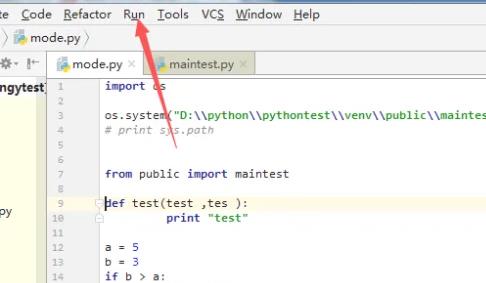
在当前的代码进行编辑的完成,进行点击 run 菜单。
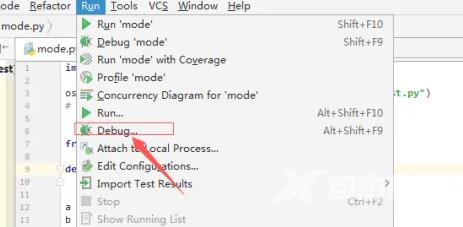
进行点击了run之后,弹出了下拉菜单选中为 debug 的选项。
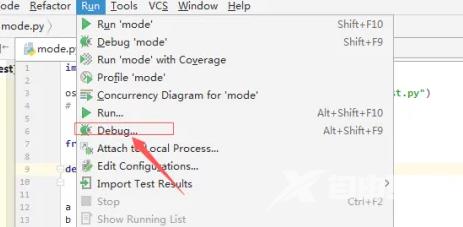
这样就会弹出了一个需要的运行的文件名称中,进行选中一个当前的运行名称。
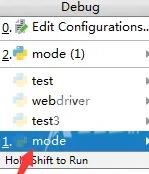
文件名称选择完成之后,就会开始对当前的进行调试了。
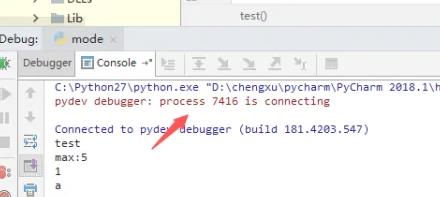
或者进行点击输出窗口,进行点击debug的按钮。来进行调试。