本章节为各位带来的文章是关于BarTender的,你们知道BarTender怎么设置对象组合吗?以下文章就带来了BarTender设置对象组合的技巧,感兴趣的用户赶紧来看看吧。 BarTender怎么设置对象组合
本章节为各位带来的文章是关于BarTender的,你们知道BarTender怎么设置对象组合吗?以下文章就带来了BarTender设置对象组合的技巧,感兴趣的用户赶紧来看看吧。
BarTender怎么设置对象组合?BarTender设置对象组合的技巧
1、首先,在BarTender 2016标签模板中创您所需的对象,排列好对象的位置。
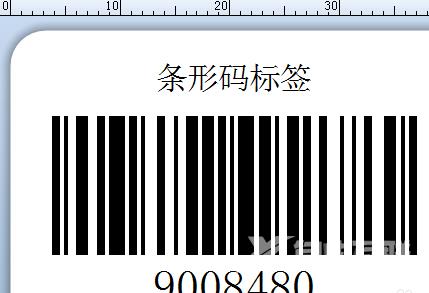
2、框选您要求组合成一个模块的对象。

3、单击鼠标右键,在弹出的菜单列表中选择“排列”>“编组”。
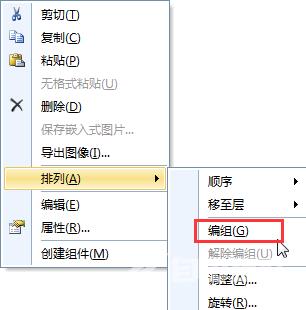
4、此时,对象已组合成一个模块。无论您单击其中的哪一个对象,都可以同时选择模块中的所有对象。

