今日为各位带来的内容是关于腾讯先锋软件的,你们知道腾讯先锋怎么上传日志吗?今天为各位带来的内容就是腾讯先锋上传日志的具体方法,感兴趣的用户快来下文看看吧。 腾讯先锋
今日为各位带来的内容是关于腾讯先锋软件的,你们知道腾讯先锋怎么上传日志吗?今天为各位带来的内容就是腾讯先锋上传日志的具体方法,感兴趣的用户快来下文看看吧。
腾讯先锋怎么上传日志?腾讯先锋上传日志的具体方法
进入【我的】页面,点击底部的设置图标。

进入设置页面后,点击【日志上报】菜单。
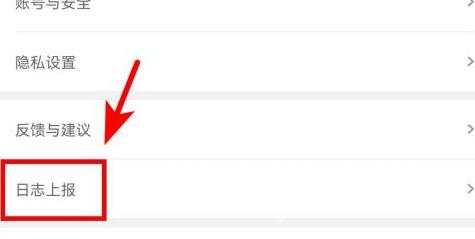
最后点击【确认】即可成功上传日志。

