在使用360驱动大师的时候,有的小伙伴不知道怎么开启温控显示,下面小编就给大家带来教程,有需要的小伙伴不要错过哦。 360驱动大师怎么开启温控显示?360驱动大师开启温控显示教
在使用360驱动大师的时候,有的小伙伴不知道怎么开启温控显示,下面小编就给大家带来教程,有需要的小伙伴不要错过哦。
360驱动大师怎么开启温控显示?360驱动大师开启温控显示教程
第一步:首先,点击360驱动大师首页。

第二步:然后,单击右上方的“菜单”图标。

第三步:再点击下方的“设置”。
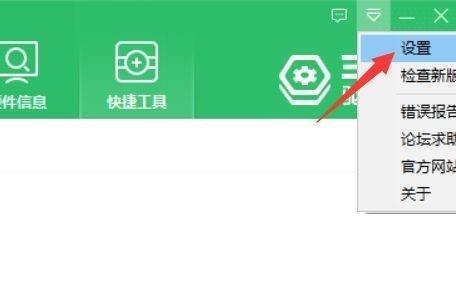
第四步:勾选“开启任务栏温控显示”。
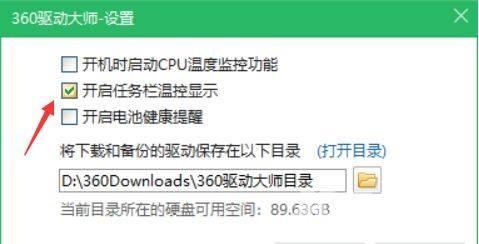
第五步:接着,单击“确定”按钮。

第六步:此时,任务栏就显示出了温控显示。

第七步:最后,我们返回首页即可完成。

谢谢大家的观看,更多精彩教程请关注自由互联!
