有的小伙伴会问小编360免费wifi怎么设置连接手机网速,下面小编就为大家详细的介绍一下,想知道的话就来看看吧,相信一定会帮到你们的。 360免费wifi怎么设置连接手机网速?360免费
有的小伙伴会问小编360免费wifi怎么设置连接手机网速,下面小编就为大家详细的介绍一下,想知道的话就来看看吧,相信一定会帮到你们的。
360免费wifi怎么设置连接手机网速?360免费wifi设置连接手机网速教程
1、首先打开【360免费wifi】,进入到软件页面。

2、然后在弹出的页面上,点击右下方的【已连接的手机】。

3、上方会显示【连接数量】,点击右侧的【设置】。

4、接着点击选择【限速管理】,继续下一步的操作。
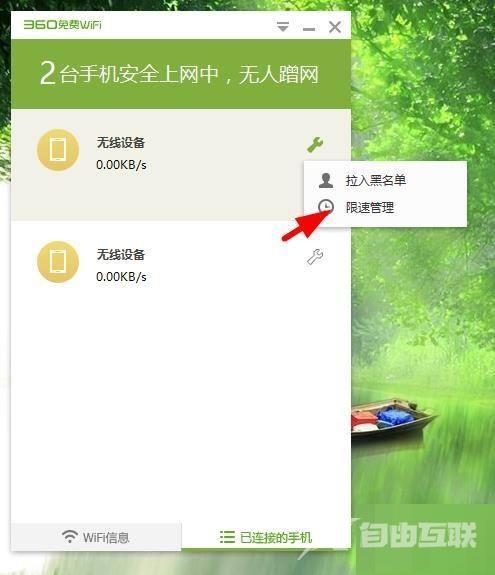
5、最后输入【上限】和【下限】,点击【保存】就可以了。

谢谢大家阅读观看,希望本文能帮到大家!
