很多小伙伴在使用腾讯文档的时候,想知道怎么查看API说明文档,下面小编就为大家分享腾讯文档查看API说明文档方法,感兴趣的小伙伴不要错过哦! 腾讯文档怎么查看API说明文档?腾
很多小伙伴在使用腾讯文档的时候,想知道怎么查看API说明文档,下面小编就为大家分享腾讯文档查看API说明文档方法,感兴趣的小伙伴不要错过哦!
腾讯文档怎么查看API说明文档?腾讯文档查看API说明文档方法
1、首先打开腾讯文档,在首页右侧菜单栏点击进入帮助。
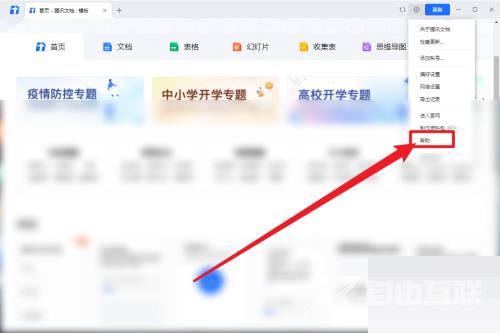
2、然后在弹出的帮助页面点击选择【开放API】
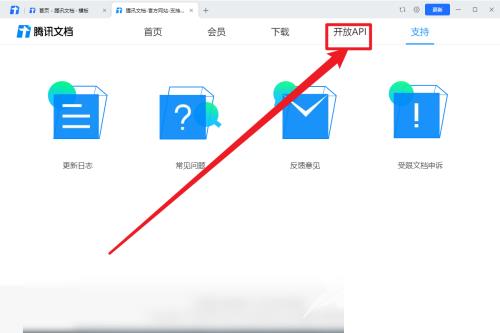
3、最后,在开放API界面点击查看API说明文档。
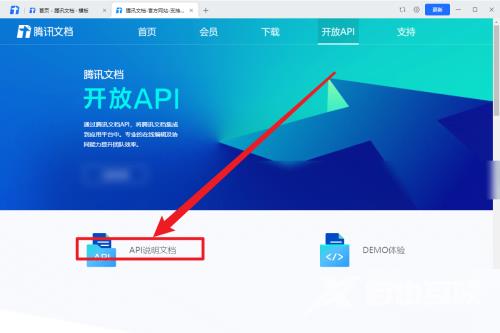
谢谢大家的观看,更多精彩教程请关注自由互联!
