很多人不知道乐播投屏如何设置开机启动?今日为你们带来的文章是乐播投屏设置开机启动的方法,还有不清楚小伙伴和小编一起去学习一下吧。 乐播投屏如何设置开机启动?乐播投屏设
很多人不知道乐播投屏如何设置开机启动?今日为你们带来的文章是乐播投屏设置开机启动的方法,还有不清楚小伙伴和小编一起去学习一下吧。
乐播投屏如何设置开机启动?乐播投屏设置开机启动的方法
第一步:打开【乐播投屏】,在主界面点击左下角的【菜单】图标(如图所示)。
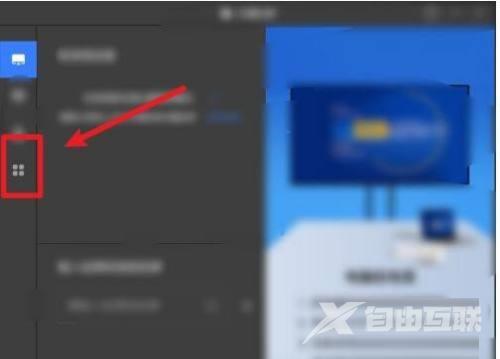
第二步:在弹出的菜单选项中点击【设置中心】(如图所示)。
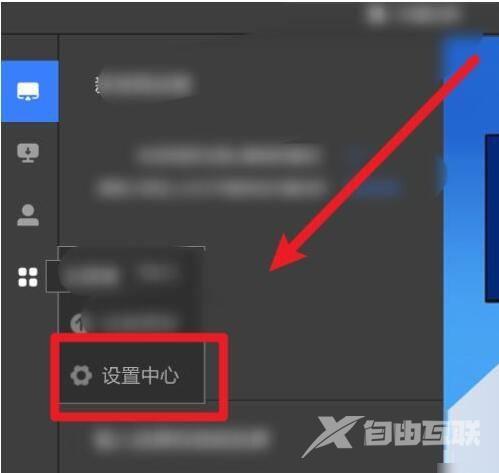
第三步:点击【系统】选项(如图所示)。
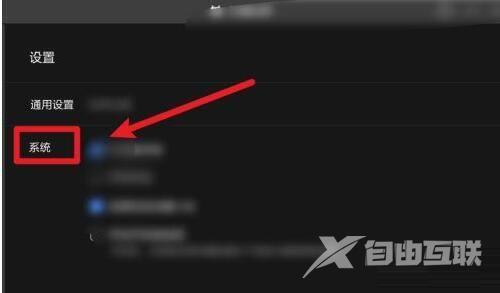
第四步:打开【开机启动】的功能开关,即可设置开机启动了(如图所示)。

