使用话本小说的时候,很多小伙伴不知道怎么更换头像框,下面小编就给大家带来话本小说更换头像框教程有需要的小伙伴不要错过哦。 话本小说怎么更换头像框?话本小说更换头像框
使用话本小说的时候,很多小伙伴不知道怎么更换头像框,下面小编就给大家带来话本小说更换头像框教程有需要的小伙伴不要错过哦。
话本小说怎么更换头像框?话本小说更换头像框教程
1、首先进入手机的话本小说,点击下面我的选项。
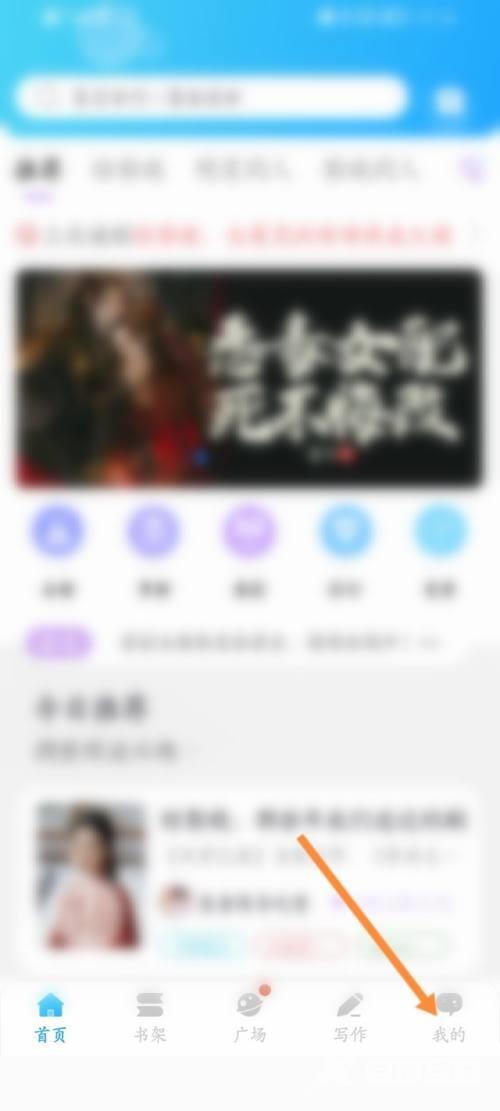
2、然后点击左上角的头像图标。

3、点击上面的个性装扮。

4、最后选择头像框,进行更换即可。

谢谢大家阅读观看,希望本文能帮到大家!
