使用洋葱学院的时候,很多小伙伴不知道怎么设置头像,下面小编就给大家带来洋葱学院设置头像教程,有需要的小伙伴不要错过哦。 洋葱学院怎么设置头像?洋葱学院设置头像教程
使用洋葱学院的时候,很多小伙伴不知道怎么设置头像,下面小编就给大家带来洋葱学院设置头像教程,有需要的小伙伴不要错过哦。
洋葱学院怎么设置头像?洋葱学院设置头像教程
1、首先手机登录洋葱学院APP,如图:
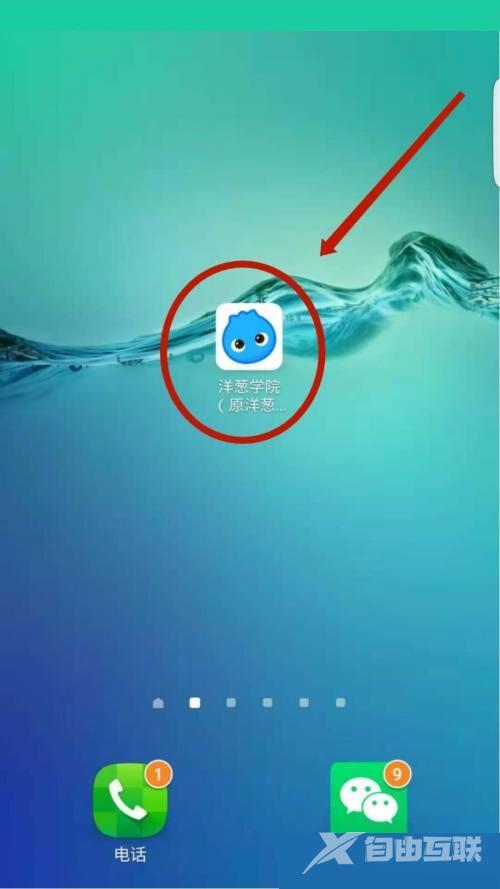
2、然后点击导航栏中“我的”,如图:

3、页面跳转后点击头像,如图:

4、接着在帐号设置页面再次点击头像,如图:

5、在弹出框中点击“选择性别”,如图:

6、最后页面跳转后点击性别后,再点击下面的“开启我的形象”,如图:

希望此教程能帮到大家!更多教程请关注自由互联!
