联想浏览器打不开网页怎么回事?有用户在使用联想浏览器的时候,开启网页显示失败,提示自己没有网络连接,但是手机上网络是正常的,这是怎么回事呢?今天我们一起来看看如何
联想浏览器打不开网页怎么回事?有用户在使用联想浏览器的时候,开启网页显示失败,提示自己没有网络连接,但是手机上网络是正常的,这是怎么回事呢?今天我们一起来看看如何解决无法打开网页问题的方法。
具体如下
1、鼠标单击右下角的网络图标,打开网络和共享中心。

2、随后点击框出的本地连接。

3、在本地连接中点击下方的属性。

4、随后点击框出的Internet 协议版本4。
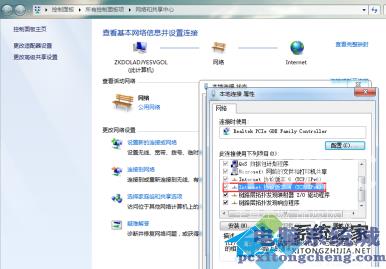
5、点击最下方的dns,将其改为114.114.114.114。
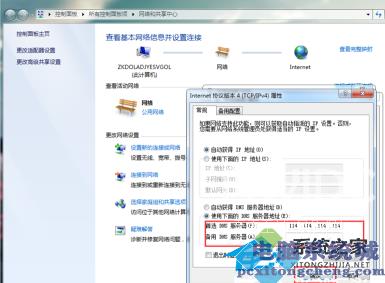
6、随后点击下方的确定,此时就可以打开浏览器网页了。
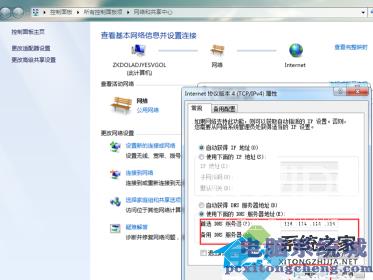
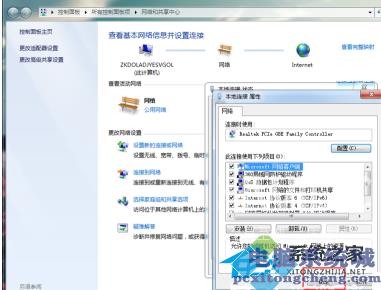
以上就是联想浏览器无法打开网页问题的解决方法了,很高兴为大家解答。
