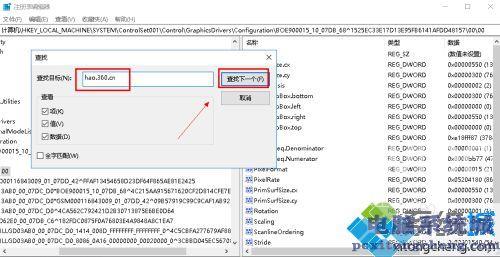我们常常会在电脑上使用浏览器浏览网页上的内容,而且大家都很喜欢用360安全浏览器,但是360安全浏览器的导航主页常常会被篡改,其实我们只需要将360导航主页卸载就可以了,那么
我们常常会在电脑上使用浏览器浏览网页上的内容,而且大家都很喜欢用360安全浏览器,但是360安全浏览器的导航主页常常会被篡改,其实我们只需要将360导航主页卸载就可以了,那么如何彻底删除360导航呢?接下来自由互联小编就给大家带来360导航主页的卸载教程。
具体方法如下:
1、在菜单中选择选项。

2、在设置中选择打开自定义的网页。

3、快捷方式被加后缀篡改,进入你的系统盘,搜索Internet Explorer。
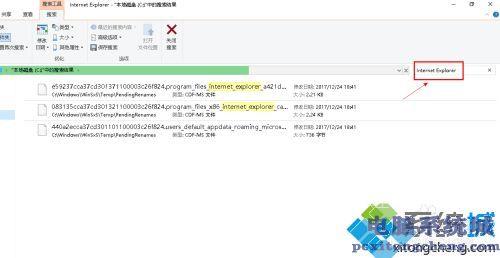
4、将所有的快捷方式全部删除。

5、点击Internet Explorer主程序打开,会发现主页就是你设定的主页了。

6、同时按WIN+R启动运行对话框输入regedit进入注册表。
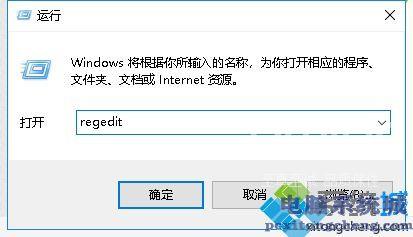
7、在注册表中点击编辑--查找。
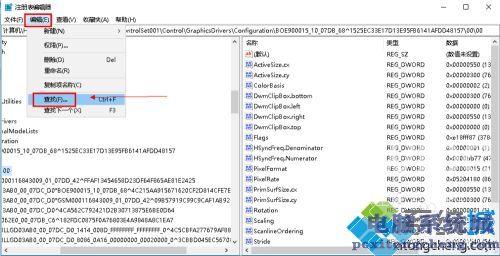
8、在注册表搜索hao.360.cn的项次,将这些项次全部删除即可。