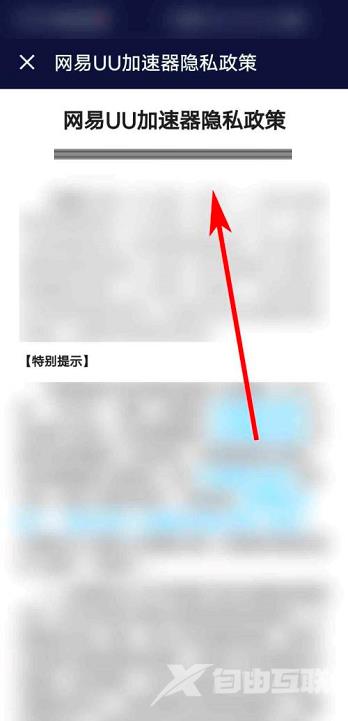很多人不知道网易UU加速器怎么查看隐私政策?今日为你们带来的文章是网易UU加速器查看隐私政策的方法,还有不清楚小伙伴和自由互联小编一起去学习一下吧。 第一步:首先我们点击
很多人不知道网易UU加速器怎么查看隐私政策?今日为你们带来的文章是网易UU加速器查看隐私政策的方法,还有不清楚小伙伴和自由互联小编一起去学习一下吧。
第一步:首先我们点击打开网易UU加速器。

第二步:进入到网易UU加速器app后,我们选择下方箭头所指的“我的”。
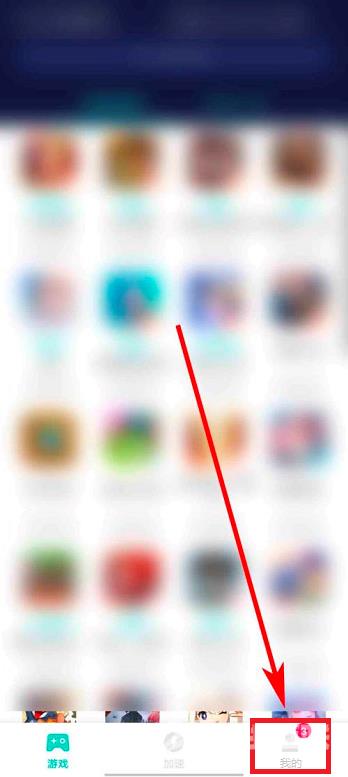
第三步:接下来的页面中,我们选择箭头所指的“设置”。

第四步:页面跳转至“设置”页面后,我们点击“关于UU”。

第五步:页面跳转后,我们点击屏幕右下角的“网易UU加速器隐私政策”。
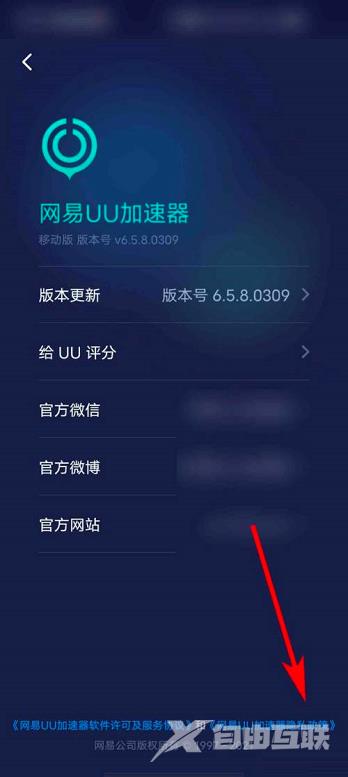
第六步:页面再次跳转后,我们就可以看到网易UU加速器app内的隐私政策全文内容了。