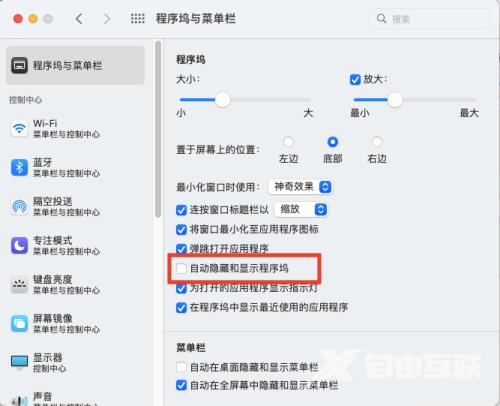小伙伴们知道Mac系统怎么设置自动隐藏程序坞吗?今天自由互联小编就来讲解Mac系统设置自动隐藏程序坞的方法,感兴趣的快跟自由互联小编一起来看看吧,希望能够帮助到大家。 第一
小伙伴们知道Mac系统怎么设置自动隐藏程序坞吗?今天自由互联小编就来讲解Mac系统设置自动隐藏程序坞的方法,感兴趣的快跟自由互联小编一起来看看吧,希望能够帮助到大家。
第一步:在系统开始菜单,选择【系统偏好设置】。
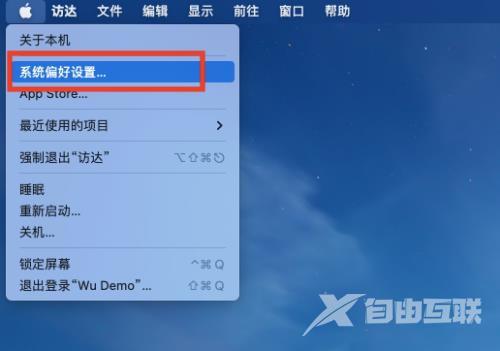
第二步:在系统偏好设置,打开【程序坞与菜单栏】选项。

第三步:进入程序坞与菜单栏设置页面,开启【自动隐藏和打开程序坞】设置。