360浏览器是用户常用的浏览器之一,但是有不少小伙伴发现经常打不开网页,提示真不巧网页走丢了,这要如何恢复?这种情况的原因有很多,今天自由互联小编就给大家分享三个360浏
360浏览器是用户常用的浏览器之一,但是有不少小伙伴发现经常打不开网页,提示真不巧网页走丢了,这要如何恢复?这种情况的原因有很多,今天自由互联小编就给大家分享三个360浏览器打不开网页的方法,快来试试吧!
方法一、
1、360浏览器右上角,点击三横-设置。

2、进入设置,选择左侧的高级设置,然后再点击右侧的代理服务器设置。
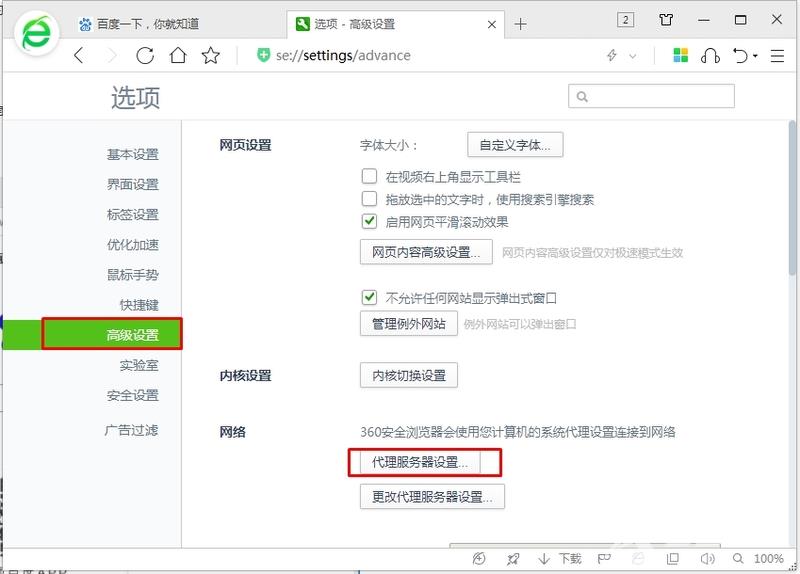
3、如果里面有IP地址什么的,删除掉就可以了。
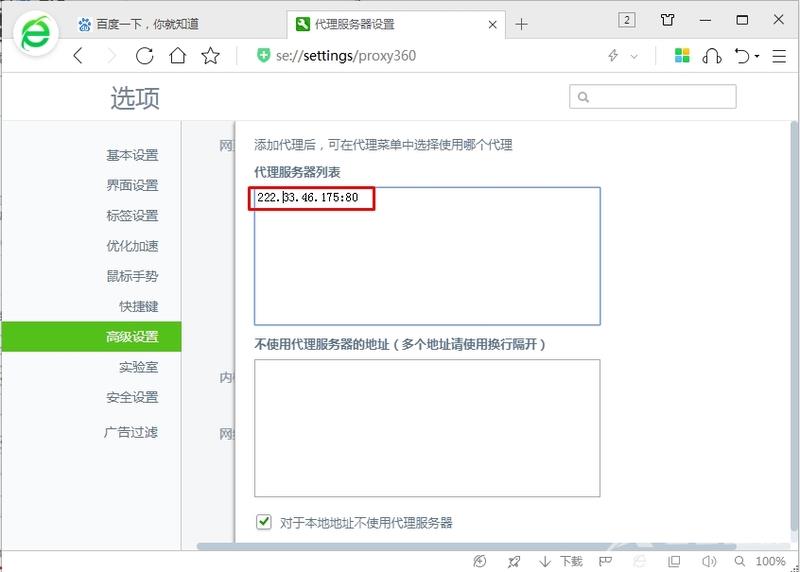
方法二、
1、点击360浏览器状态栏上的浏览器医生图标,然后打开。

2、点击一键修复之后,勾选一下浏览器异常的项目,然后点击立即修复就可以了。

3、如果修复不成功或是网络有问题,会自动打开360断网急救箱进行修复。

方法三、
如果上面的方法都无法解决你的问题,那么推荐重装一下360安全浏览器最新版,不过建议先卸载原有的360浏览器再重装。
1、卸载360浏览器并删除配置。(卸载前你可以先备份你的收藏夹等资料)
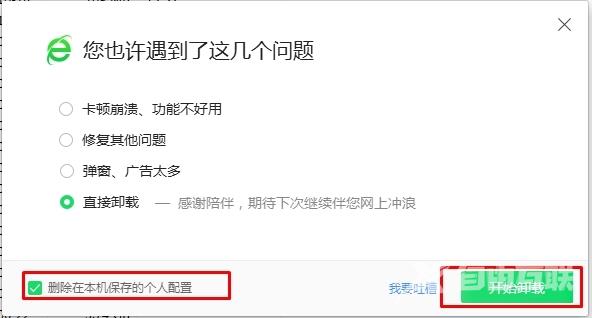
2、然后再安装360浏览器就可以了!
【文章转自日本多IP服务器 http://www.558idc.com/japzq.html提供,感恩】