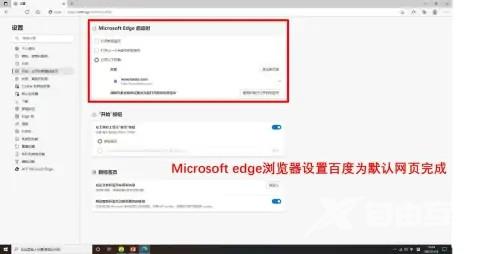微软针对microsoft edge进行一系列的更新和改进,受到了不少用户的喜爱。很多用户都比较习惯使用百度搜索,那么怎么把microsoft edge设置为浏览器的主页呢?其实方法是非常简单的,下面
微软针对microsoft edge进行一系列的更新和改进,受到了不少用户的喜爱。很多用户都比较习惯使用百度搜索,那么怎么把microsoft edge设置为浏览器的主页呢?其实方法是非常简单的,下面就来看看详细的操作吧。
方法/步骤:
鼠标左键双击Microsoft edge浏览器。

点击三点标志。

点击设置。

点击开始,主页和新建标签页然后勾选打开以下网页最后点击添加新页面。
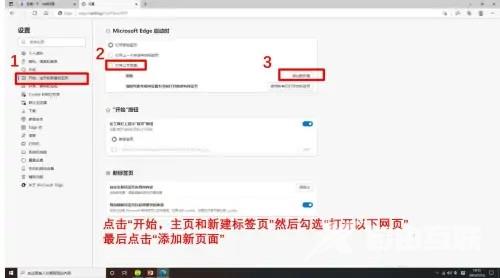
输入百度网址然后点击添加。

Microsoft edge浏览器设置百度为默认网页完成。