win10系统中移动硬盘出现了无法安全弹出的问题,总提示有程序占用,通过事件查看器得知是system进程占用移动硬盘,但是由于system.exe文件是系统进程,所以无法结束它,那么移动硬盘
win10系统中移动硬盘出现了无法安全弹出的问题,总提示有程序占用,通过事件查看器得知是system进程占用移动硬盘,但是由于system.exe文件是系统进程,所以无法结束它,那么移动硬盘无法安全弹出怎么办?下面自由互联小编就来说说正确的解决方法吧。
方法一:
1、大家首先要看看自己从移动硬盘中打开的文件有没有全部关闭。
2、可以通过右击任务栏,然后打开任务管理器。
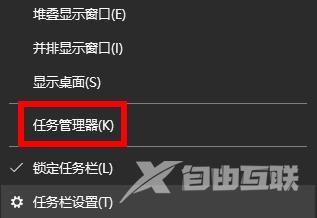
3、之后看看里面的进程,如果有从移动硬盘打开的就右击选择结束任务。
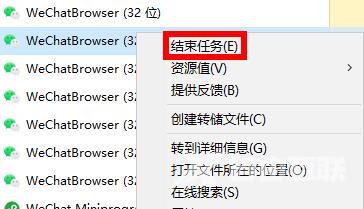
方法二:
1、首先在电脑的任务栏中找到自己的硬盘。

2、然后右击,并选择弹出。

3、此时需要去点击解除占用并安全弹出。

4、最后点击弹窗的确定即可正常的弹出了。

