EV屏幕共享功能强大,可以帮助用户在手机和电脑之间共享屏幕,用户可以根据自己的需求将电脑全屏共享,内置监控功能,具体应该怎么使用呢?本篇带来了详细的使用图文教程,分
EV屏幕共享功能强大,可以帮助用户在手机和电脑之间共享屏幕,用户可以根据自己的需求将电脑全屏共享,内置监控功能,具体应该怎么使用呢?本篇带来了详细的使用图文教程,分享给大家,感兴趣的用户继续看下去吧,希望对你有帮助。
EV屏幕共享监控功能使用教程:
01、主控端电脑与被控端电脑需要安装EV屏幕共享。
02、被控端电脑创建共享,要勾选【允许被监视】。

03、主控端电脑切换为【监控模式】点击右上方屏幕按钮。

04、勾选需要查看的电脑设备点击【开始监控】。

05、进入界面被控端的电脑桌面会并排显示。
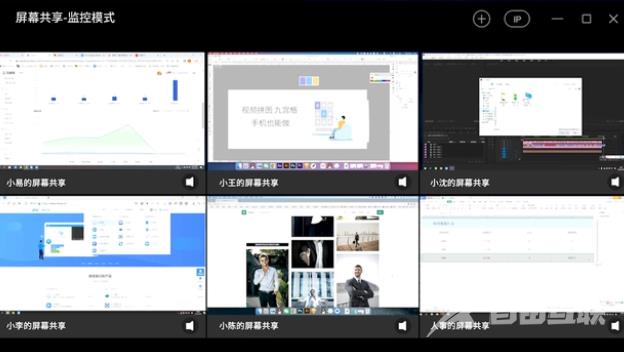
06、解除或添加新设备。
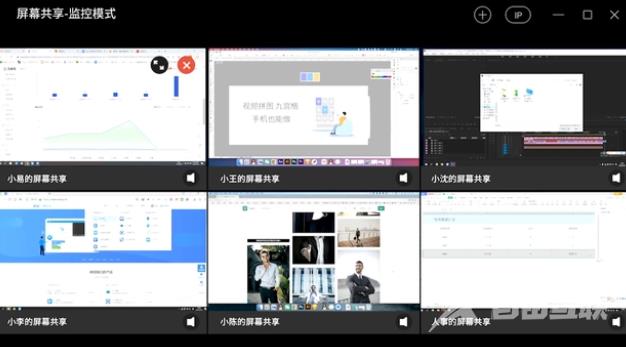
07、可以开启或关闭某个设备的声音。
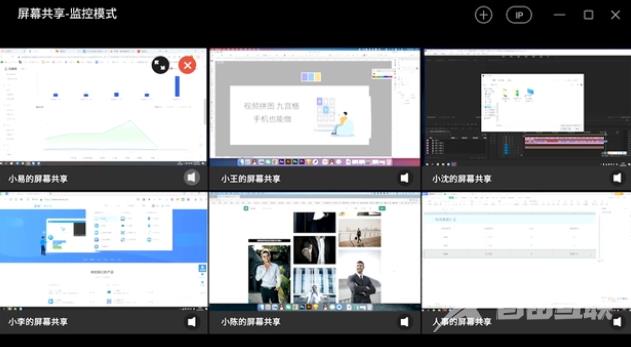 【本文转自:国外高防服务器 http://www.558idc.com/usa.html转载请说明出处】
【本文转自:国外高防服务器 http://www.558idc.com/usa.html转载请说明出处】
