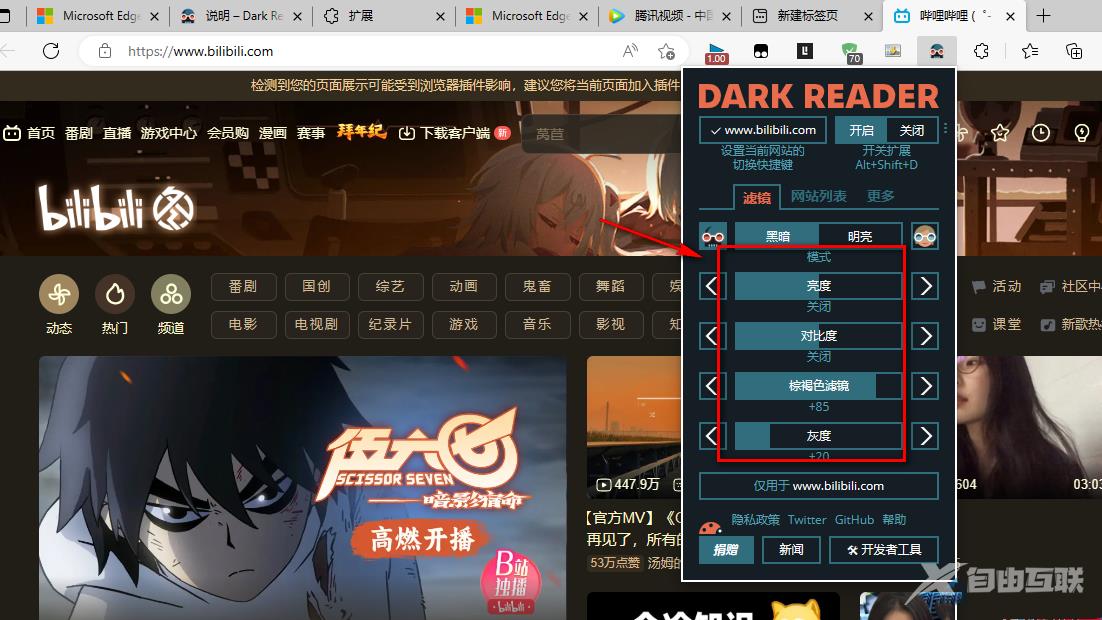很多小伙伴在使用edge浏览器时,觉得白色背景已经看腻了,想要更换成其它的颜色,但是不知道怎么操作?针对这个问题,自由互联小编整理了两种将Edge浏览器网页改为黑色背景的方
很多小伙伴在使用edge浏览器时,觉得白色背景已经看腻了,想要更换成其它的颜色,但是不知道怎么操作?针对这个问题,自由互联小编整理了两种将Edge浏览器网页改为黑色背景的方法,快来看看吧。
方法步骤
方法一
1、我们先打开电脑中的Edge浏览器,接着在浏览器页面上方的网址中输入edge://flags/#enable-force-dark并点击回车键。
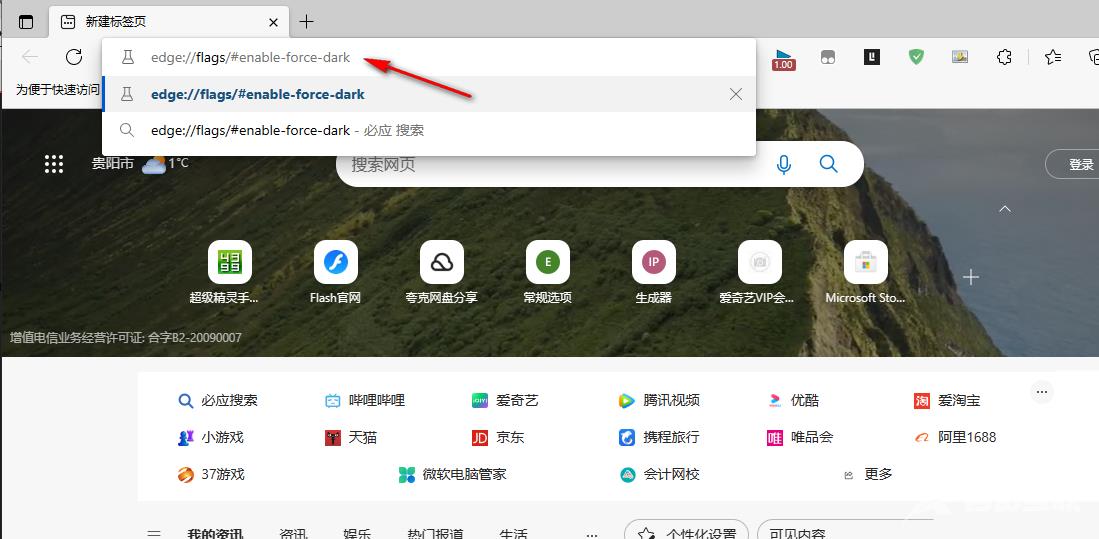
2、搜索该网址之后,我们在实验页面中找到标黄的功能,点击打开该功能右侧的Default 选项,在下拉列表中将其改为Enabled。
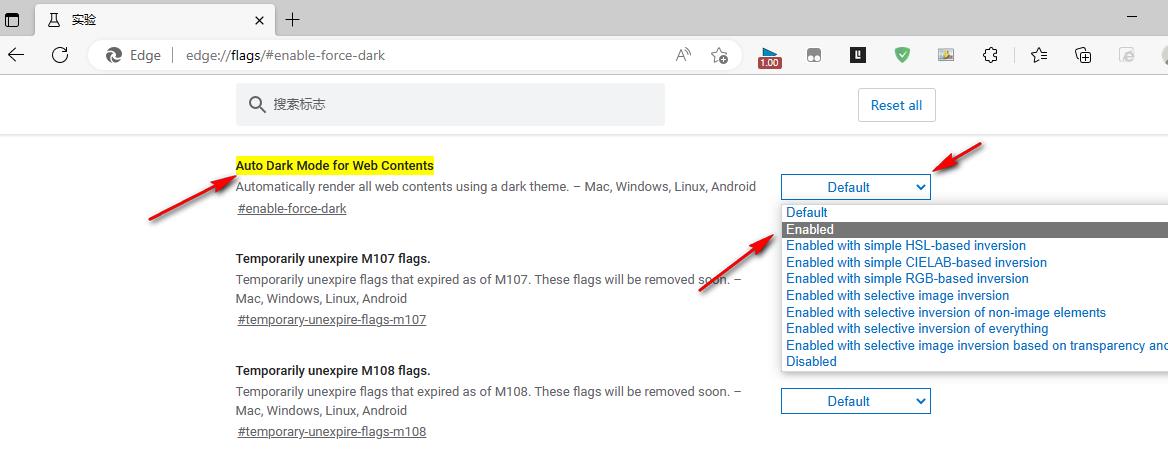
3、接着我们在页面下方点击重启选项即可,重启浏览器之后页面就变为黑色背景了,想要变回白色只需要将Enabled改回Default 即可。
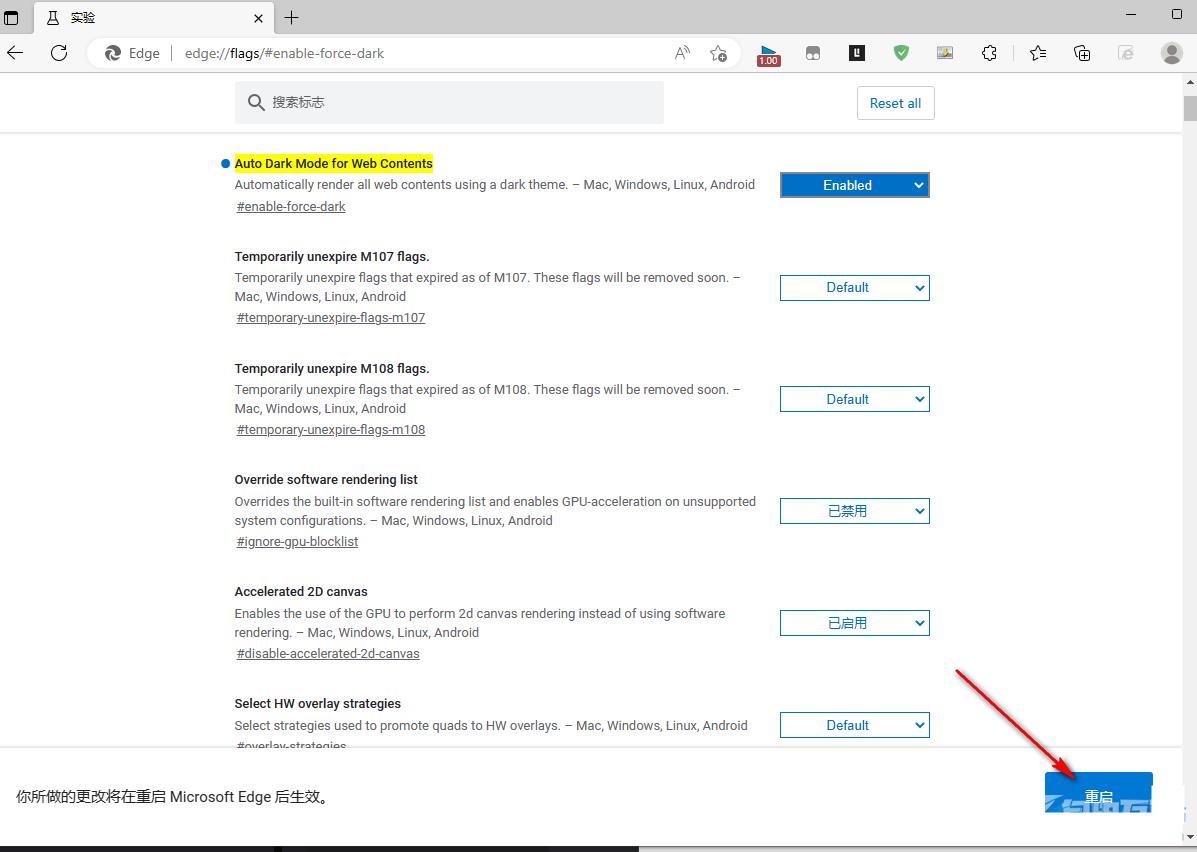
方法二
1、我们在Edge浏览器中的工具栏中点击扩展图标,然后在下拉列表中点击选择打开Microsoft Edge加裁项。
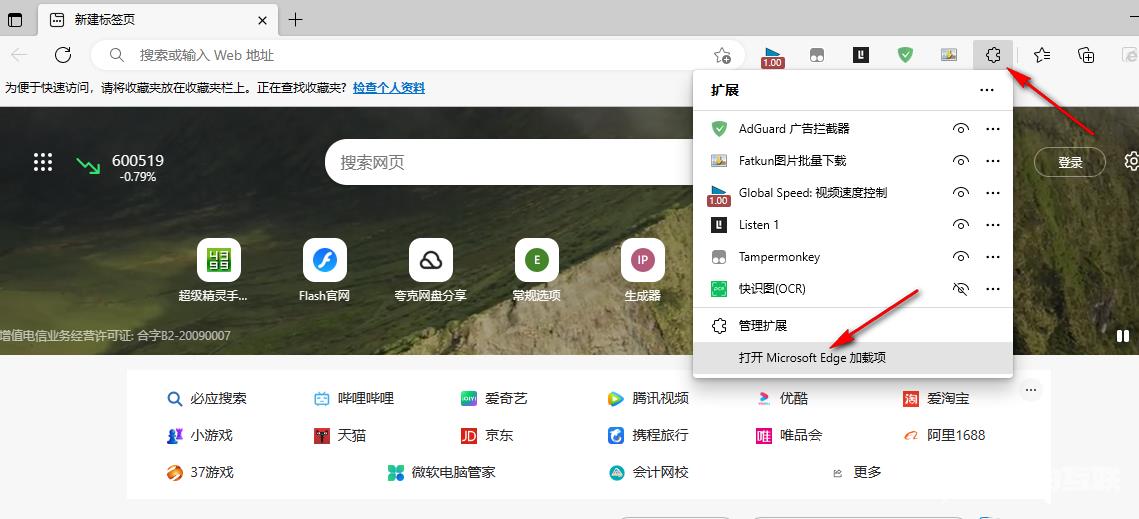
2、打开该选项之后,我们在Edge外接程序页面中输入Dark Reader并点击回车键。
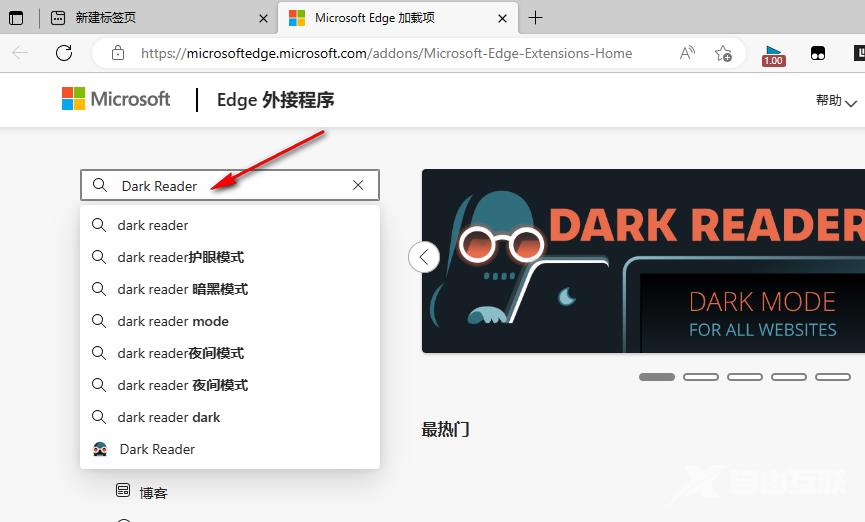
3、点击回车键之后,我们在右侧的搜索结果页面中,找到Dark Reader并点击获取选项。
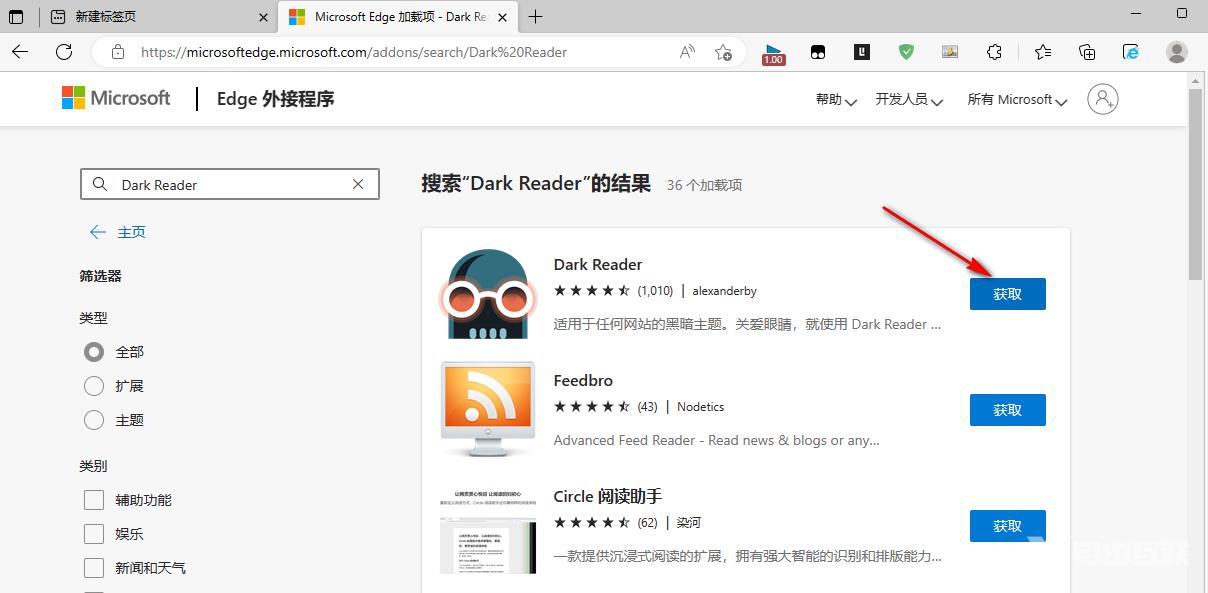
4、点击获取之后,我们在Edge浏览器的页面上方可以看到一个安装提示框,点击添加扩展选项。
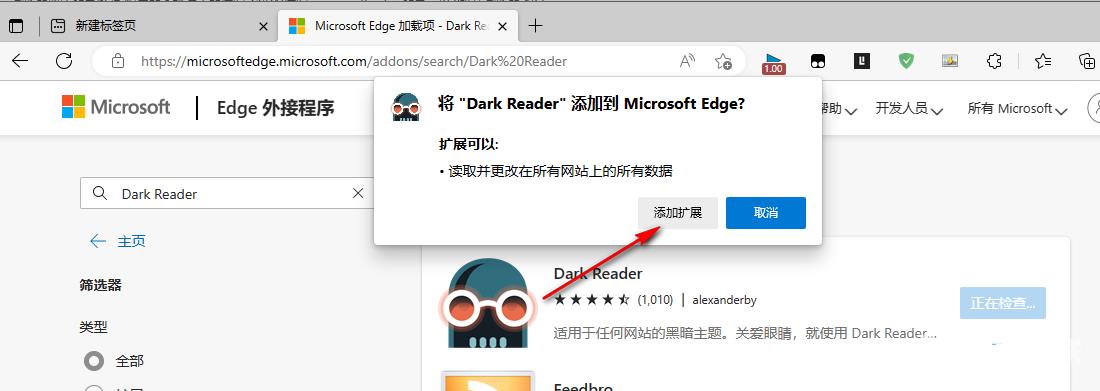
5、添加完成之后我们的页面就会自动变为黑色背景,此时我们打开扩展图标,然后在下拉列表中将Dark Reader的眼睛图标打开,使其显示在工具栏中。
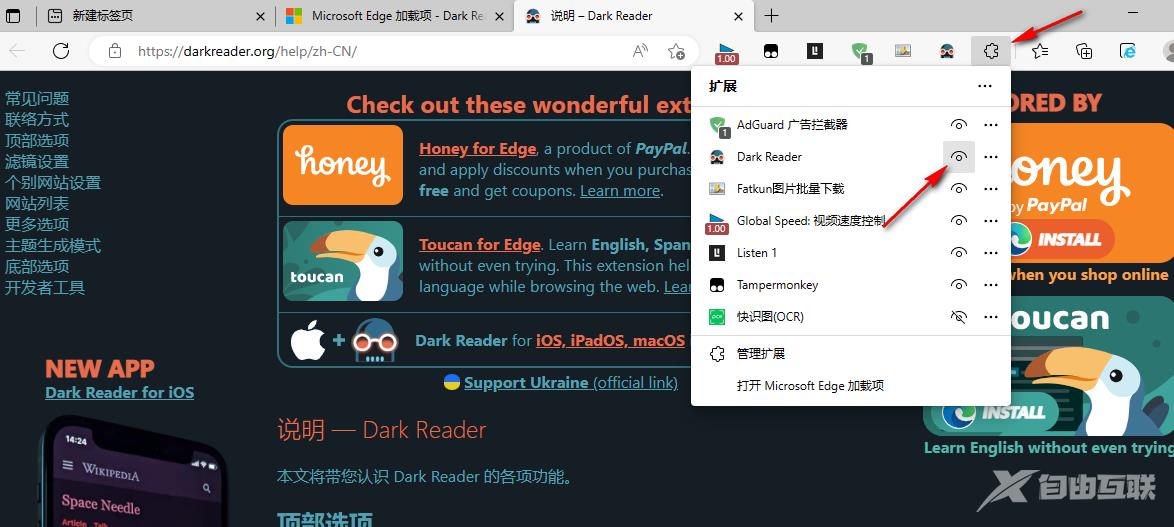
6、我们点击Dark Reader图标,然后在下拉列表中还可以调整亮度、对比度、棕褐色滤镜以及灰度。