现在很多用户在使用Edge浏览器进行网上冲浪,作为系统自带的浏览软件,Edge浏览器的兼容性不是很好,经常会出现无响应、打不开网页的问题,近期有用户反映遇到了一打开就会卡死
现在很多用户在使用Edge浏览器进行网上冲浪,作为系统自带的浏览软件,Edge浏览器的兼容性不是很好,经常会出现无响应、打不开网页的问题,近期有用户反映遇到了一打开就会卡死的情况,不知道怎么处理,不用担心,本篇带来了详细的解决方法,一起看看吧。

edge浏览器打开就死机的解决方法:
1、进入edge浏览器,点击右上角三个点依次打开 更多工具-使用Internet explorer打开 。

2、点击右上方的齿轮设置,点击 Internet 选项 。
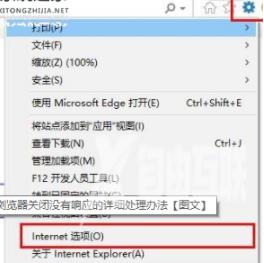
3、在 常规 中点击 删除 。
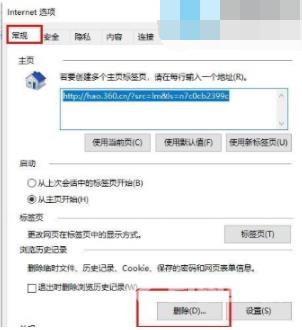
4、将下图中的选确认勾选,并点击删除。
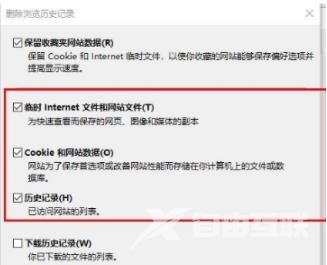
5、右击开始,选择 windows powershell(管理员) 。
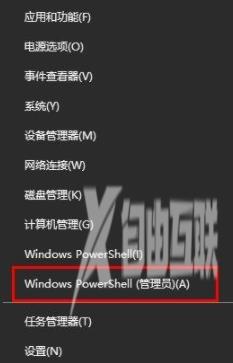
6、输入代码 netsh winsock reset 后回车。

7、重新启动计算机即可。
