判断方法:1、使用“$(父元素).has(子元素).length”语句,如果返回值为1,则指定子元素存在;2、使用“$(父元素).children(子元素).length”语句,如果返回值大于等于1,则指定子元素存在
判断方法:1、使用“$("父元素").has("子元素").length”语句,如果返回值为1,则指定子元素存在;2、使用“$("父元素").children("子元素").length”语句,如果返回值大于等于1,则指定子元素存在。
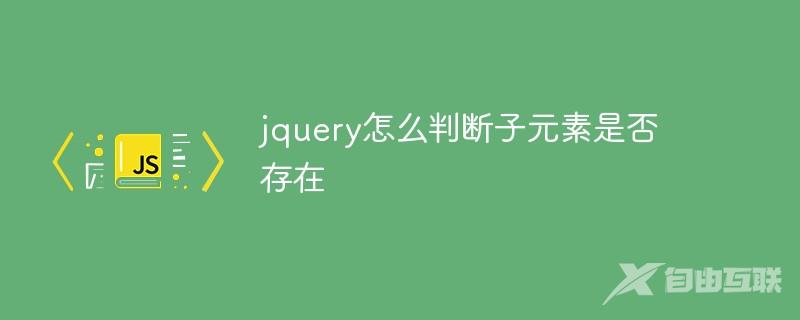
本教程操作环境:windows7系统、jquery1.10.2版本、Dell G3电脑。
jquery判断指定子元素是否存在
方法1:利用has() 方法
has() 将匹配元素集合缩减为拥有匹配指定选择器或 DOM 元素的后代的子集。
<!DOCTYPE html>
<html>
<head>
<script type="text/javascript" src="js/jquery-1.10.2.min.js"></script>
<script type="text/javascript">
$(document).ready(function() {
$("button").click(function() {
if ($("div").has("span").length) {
console.log("指定子元素存在")
} else {
console.log("指定子元素不存在")
}
});
});
</script>
</head>
<body>
<div style="border: 1px solid red;">
<p>子元素1</p>
<span>子元素2</span>
</div><br>
<button>指定子元素span是否存在</button>
</body>
</html>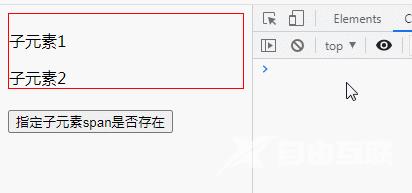
方法2:使用children()
children() 方法返回返回被选元素的所有直接子元素。
<!DOCTYPE html>
<html>
<head>
<script type="text/javascript" src="js/jquery-1.10.2.min.js"></script>
<script type="text/javascript">
$(document).ready(function() {
$("button").click(function() {
if ($("div").children("p").length) {
console.log("指定子元素存在");
console.log($("div").children("p").length);
} else {
console.log("指定子元素不存在");
console.log($("div").children("p").length);
}
});
});
</script>
</head>
<body>
<div style="border: 1px solid red;">
<p>子元素1</p>
<span>子元素2</span>
<span>子元素2</span>
<p>子元素3</p>
<p>子元素4</p>
</div><br>
<button>指定子元素是否存在</button>
</body>
</html>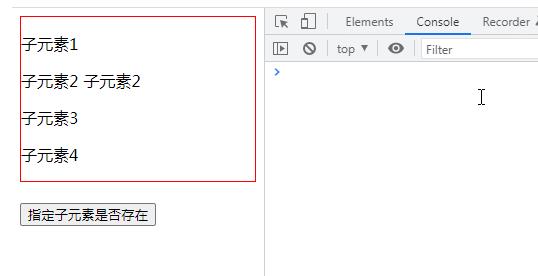
【推荐学习:jQuery视频教程、web前端】
