在css中,可以使用width属性和height属性设置checkbox的大小,只需要给checkbox元素设置“height:数值”和“width:数值”样式即可。width属性定义复选框的宽度,height属性定义复选框的高度。
在css中,可以使用width属性和height属性设置checkbox的大小,只需要给checkbox元素设置“height:数值”和“width:数值”样式即可。width属性定义复选框的宽度,height属性定义复选框的高度。
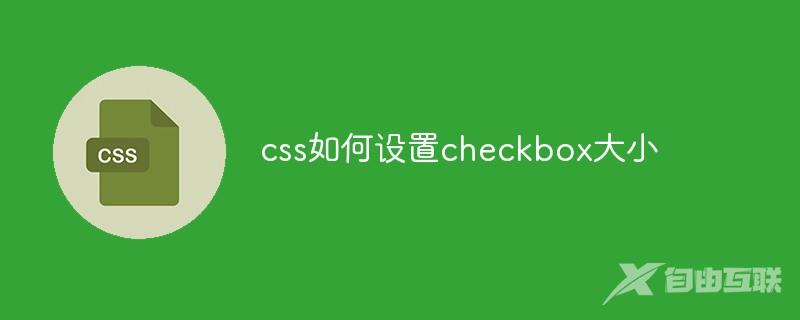
本教程操作环境:windows7系统、CSS3&&HTML5版、Dell G3电脑。
<!DOCTYPE html>
<html>
<head>
<meta charset="utf-8" />
<title>document</title>
<style>
input[type="checkbox"] {
margin-right: 10px;
cursor: pointer;
width: 30px;
height: 30px;
position: relative;
}
</style>
</head>
<body bgcolor="bisque">
<div class="check-item">
<input type="checkbox" class="check-item-in" id="checkbox3" />正常复选框
<label for="checkbox3"></label>
</div>
</body>
</html>效果如图:
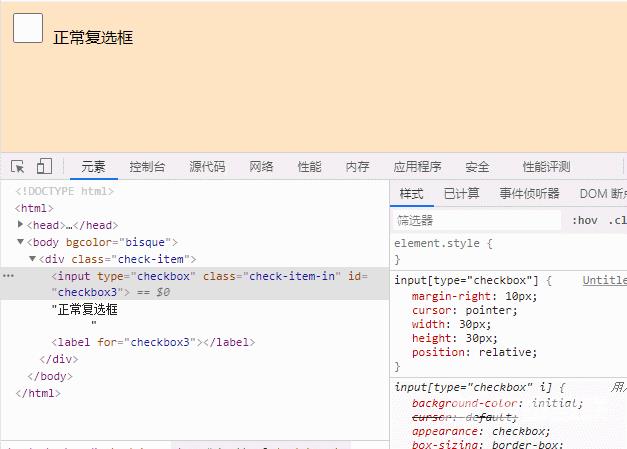
推荐学习:css视频教程
