css中设置段落缩进的属性是“text-indent”,语法格式“text-indent:length|%;”;当值为“length”时可定义固定的缩进,当值为“%”类型时可定义基于父元素宽度的百分比的缩进。 本教程操作
css中设置段落缩进的属性是“text-indent”,语法格式“text-indent:length|%;”;当值为“length”时可定义固定的缩进,当值为“%”类型时可定义基于父元素宽度的百分比的缩进。
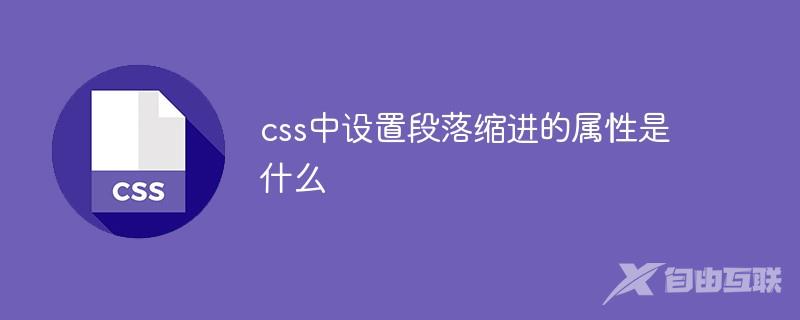
本教程操作环境:windows7系统、CSS3&&HTML5版、Dell G3电脑。
css中设置段落缩进的属性是“text-indent”。
示例:
<!DOCTYPE html>
<html>
<head>
<meta charset="UTF-8">
<title>首行缩进</title>
<style>
.demo{
width: 500px;
height: 200px;
margin: 50px auto;
}
.p1{
text-indent:36px;
}
.p2{
text-indent:1em;
}
.p3{
text-indent:10%;
}
</style>
</head>
<body>
<div class="demo">
<p class="p1">这是一段测试代码,是关于css文本缩进的一段文字。这是一段测试代码,是关于css文本缩进的一段文字。这是一段测试代码,是关于css文本缩进的一段文字。这是一段测试代码,是关于css文本缩进的一段文字。这是一段测试代码,是关于css文本缩进的一段文字。这是一段测试代码,是关于css文本缩进的一段文字。<b>text-indent:36px;</b></p>
<p class="p2">这是一段测试代码,是关于css文本缩进的一段文字。这是一段测试代码,是关于css文本缩进的一段文字。这是一段测试代码,是关于css文本缩进的一段文字。这是一段测试代码,是关于css文本缩进的一段文字。这是一段测试代码,是关于css文本缩进的一段文字。这是一段测试代码,是关于css文本缩进的一段文字。<b>text-indent:1em;</b></p>
<p class="p3">这是一段测试代码,是关于css文本缩进的一段文字。这是一段测试代码,是关于css文本缩进的一段文字。这是一段测试代码,是关于css文本缩进的一段文字。这是一段测试代码,是关于css文本缩进的一段文字。这是一段测试代码,是关于css文本缩进的一段文字。这是一段测试代码,是关于css文本缩进的一段文字。<b>text-indent:10%;</b></p>
</div>
</body>
</html>效果图:
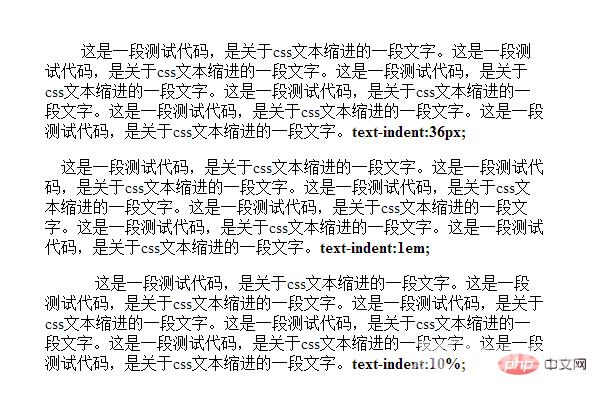
【推荐教程:CSS视频教程】
说明:
text-indent 属性规定文本块中首行文本的缩进。
注意: 负值是允许的。如果值是负数,将第一行左缩进。
属性值:
更多编程相关知识,请访问:编程视频!!
【文章转自日本站群多IP服务器 http://www.558idc.com/japzq.html提供,感恩】
