css3支持为网页添加多个背景图片。在css中,可以通过直接在background-image属性中指定多个背景路径来为网页添加多个背景图片,语法格式“background-image: url(图片地址), url(图片地址)...;”
css3支持为网页添加多个背景图片。在css中,可以通过直接在background-image属性中指定多个背景路径来为网页添加多个背景图片,语法格式“background-image: url(图片地址), url(图片地址)...;”。
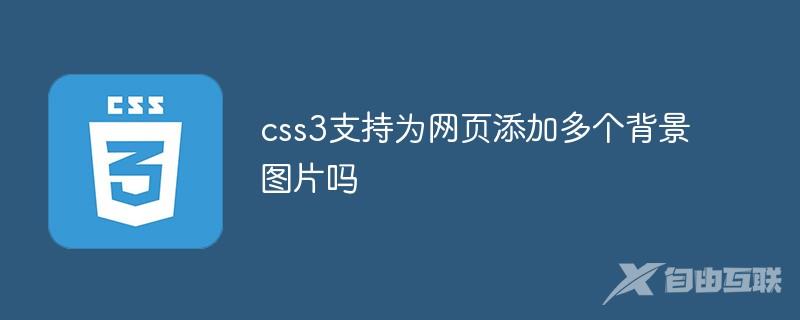
本教程操作环境:windows7系统、CSS3&&HTML5版、Dell G3电脑。
在CSS中使用多个背景图片
如果想在背景中添加一张以上的图片怎么办?CSS3 中可以直接 指定多个背景路径,如下所示:
body {
background-image: url(https://image.flaticon.com/icons/svg/748/748122.svg), url(https://images.unsplash.com/photo-1478719059408-592965723cbc?ixlib=rb-1.2.1&auto=format&fit=crop&w=2212&q=80);
background-position: center, top;
background-repeat: repeat, no-repeat;
background-size: contain, cover;
}效果图:

完整示例地址:https://codepen.io/duomly/pen/eYpVoJR
(学习视频分享:css视频教程)
