中文与西班牙语互相翻译的Java百度翻译API实现 引言: 随着全球化的深入发展,不同语言之间的交流和翻译需求越来越多。本文将介绍如何使用Java开发一个简单的程序,利用百度翻译
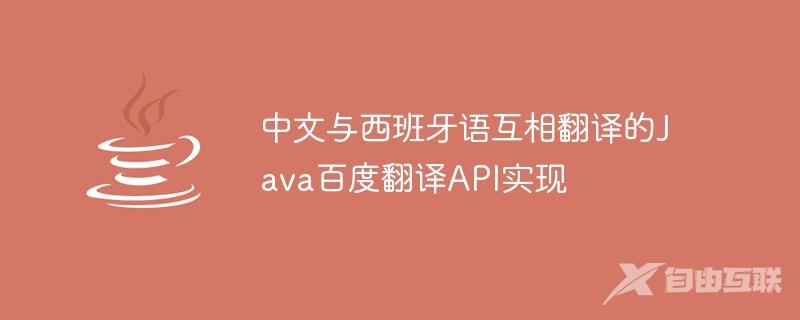
中文与西班牙语互相翻译的Java百度翻译API实现
引言:
随着全球化的深入发展,不同语言之间的交流和翻译需求越来越多。本文将介绍如何使用Java开发一个简单的程序,利用百度翻译API实现中文与西班牙语之间的互相翻译。
- 获取百度翻译API的Access Token
首先,我们需要获取百度翻译API的Access Token。Access Token是调用API的必要凭证。我们可以通过访问百度开发者平台(https://fanyi-api.baidu.com/)来获取Access Token。在注册并登录成功后,创建一个新的应用,然后在该应用中获取Access Token。记住,Access Token有一定的有效期限,需要定期更新。 - 导入必要的Java包
我们需要导入必要的Java包来实现与百度翻译API的通信。在我们的程序中,我们将使用Apache HttpClient库来发送HTTP请求,并使用JSON库来解析返回的JSON数据。使用Maven来管理依赖项将会更加方便。
在pom.xml文件中添加以下依赖项:
<dependencies>
<dependency>
<groupId>org.apache.httpcomponents</groupId>
<artifactId>httpclient</artifactId>
<version>4.5.10</version>
</dependency>
<dependency>
<groupId>org.json</groupId>
<artifactId>json</artifactId>
<version>20180813</version>
</dependency>
</dependencies>- 实现中文到西班牙语的翻译功能
下面是一个示例代码,实现了将中文文本翻译为西班牙语的功能:
import org.apache.http.HttpEntity;
import org.apache.http.HttpResponse;
import org.apache.http.client.HttpClient;
import org.apache.http.client.methods.HttpPost;
import org.apache.http.entity.ContentType;
import org.apache.http.entity.StringEntity;
import org.apache.http.impl.client.HttpClientBuilder;
import org.apache.http.util.EntityUtils;
import org.json.JSONObject;
public class TranslationClient {
private static final String API_URL = "https://fanyi-api.baidu.com/api/trans/vip/translate";
private static final String ACCESS_TOKEN = "YOUR_ACCESS_TOKEN";
private static final String FROM = "zh";
private static final String TO = "es";
public static void main(String[] args) {
String text = "你好世界";
try {
HttpClient httpClient = HttpClientBuilder.create().build();
HttpPost httpPost = new HttpPost(API_URL);
httpPost.setHeader("Content-Type", "application/x-www-form-urlencoded");
String body = String.format("q=%s&from=%s&to=%s&appid=%s&salt=%s&sign=%s",
text, FROM, TO, APP_ID, salt, sign);
httpPost.setEntity(new StringEntity(body));
HttpResponse response = httpClient.execute(httpPost);
HttpEntity entity = response.getEntity();
String responseJson = EntityUtils.toString(entity);
JSONObject jsonObject = new JSONObject(responseJson);
String translation = jsonObject.getJSONArray("trans_result").getJSONObject(0).getString("dst");
System.out.println("Translation: " + translation);
} catch (Exception e) {
e.printStackTrace();
}
}
}请注意,上述代码中的YOUR_ACCESS_TOKEN应该被替换成你自己的Access Token。其中,API_URL是百度翻译API的请求地址;FROM和TO分别代表源语言和目标语言;text是待翻译文本。
- 实现西班牙语到中文的翻译功能
要实现西班牙语到中文的翻译功能,我们只需要将FROM和TO分别设置为"es"和"zh",并将待翻译的西班牙语文本传递给API即可。示例代码如下:
import org.apache.http.HttpEntity;
import org.apache.http.HttpResponse;
import org.apache.http.client.HttpClient;
import org.apache.http.client.methods.HttpPost;
import org.apache.http.entity.ContentType;
import org.apache.http.entity.StringEntity;
import org.apache.http.impl.client.HttpClientBuilder;
import org.apache.http.util.EntityUtils;
import org.json.JSONObject;
public class TranslationClient {
private static final String API_URL = "https://fanyi-api.baidu.com/api/trans/vip/translate";
private static final String ACCESS_TOKEN = "YOUR_ACCESS_TOKEN";
private static final String FROM = "es";
private static final String TO = "zh";
public static void main(String[] args) {
String text = "Hola mundo";
try {
HttpClient httpClient = HttpClientBuilder.create().build();
HttpPost httpPost = new HttpPost(API_URL);
httpPost.setHeader("Content-Type", "application/x-www-form-urlencoded");
String body = String.format("q=%s&from=%s&to=%s&appid=%s&salt=%s&sign=%s",
text, FROM, TO, APP_ID, salt, sign);
httpPost.setEntity(new StringEntity(body));
HttpResponse response = httpClient.execute(httpPost);
HttpEntity entity = response.getEntity();
String responseJson = EntityUtils.toString(entity);
JSONObject jsonObject = new JSONObject(responseJson);
String translation = jsonObject.getJSONArray("trans_result").getJSONObject(0).getString("dst");
System.out.println("Translation: " + translation);
} catch (Exception e) {
e.printStackTrace();
}
}
}- 结论
通过百度翻译API,我们可以很方便地实现中文与西班牙语之间的互相翻译。使用Java开发的程序示例代码中,通过HTTP请求和JSON解析,实现了中文到西班牙语和西班牙语到中文的翻译功能。希望本文能对你理解如何利用百度翻译API实现中文与西班牙语之间的互相翻译有所帮助。
