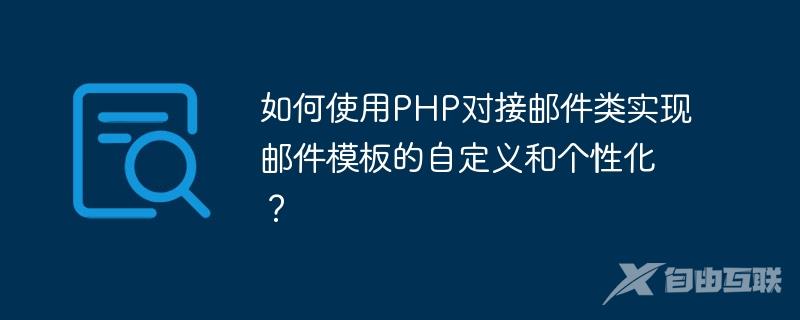
如何使用PHP对接邮件类实现邮件模板的自定义和个性化?
随着互联网的发展,电子邮件已成为人们日常沟通和商务活动的重要手段。在邮件营销中,为了能够吸引用户的注意力并提高邮件的点击率和转化率,我们需要制作出精美的邮件模板并进行个性化的定制。本文将介绍如何利用PHP对接邮件类来实现邮件模板的自定义和个性化。
在PHP中,有许多优秀的邮件类库可以帮助我们实现邮件的发送和接收功能,比如PHPMailer和SwiftMailer等。这些类库提供了丰富的接口和方法,方便我们进行灵活的邮件操作。
首先,我们需要安装并引入合适的邮件类库。以PHPMailer为例,我们可以通过Composer来安装依赖:
composer require phpmailer/phpmailer
安装完成后,我们在PHP文件中通过引入邮件类库的Autoload文件来加载类:
require 'vendor/autoload.php';
接下来,我们来定义一个邮件模板的示例。邮件模板可以包含HTML和CSS样式,以及一些动态内容,比如用户名、订单详情等。下面是一个简单的示例:
<!DOCTYPE html>
<html>
<head>
<title>邮件模板</title>
<style>
body {
font-family: Arial, sans-serif;
background-color: #f5f5f5;
margin: 0;
padding: 0;
}
.container {
width: 500px;
margin: 0 auto;
background-color: #ffffff;
padding: 20px;
border-radius: 5px;
}
h2 {
color: #333333;
}
p {
color: #666666;
}
</style>
</head>
<body>
<div class="container">
<h2>尊敬的{{username}}:</h2>
<p>您的订单{{order_number}}已经成功提交,详细信息如下:</p>
<table>
<tr>
<td>商品名称</td>
<td>单价</td>
<td>数量</td>
<td>小计</td>
</tr>
<tr>
<td>{{product_name}}</td>
<td>{{unit_price}}</td>
<td>{{quantity}}</td>
<td>{{subtotal}}</td>
</tr>
</table>
<p>请及时付款,谢谢。</p>
</div>
</body>
</html>在模板中,我们使用了一些占位符来表示动态内容,比如{{username}}、{{order_number}}等。在实际使用时,我们可以通过替换这些占位符来动态生成邮件内容。
接下来,我们需要编写PHP代码,利用邮件类库发送带有自定义模板的邮件。下面是一个发送邮件的示例:
<?php
use PHPMailerPHPMailerPHPMailer;
use PHPMailerPHPMailerException;
require 'vendor/autoload.php';
// 邮件配置
$mail = new PHPMailer(true);
$mail->isSMTP();
$mail->Host = 'smtp.example.com';
$mail->SMTPAuth = true;
$mail->Username = 'your_email@example.com';
$mail->Password = 'your_email_password';
$mail->SMTPSecure = 'tls';
$mail->Port = 587;
// 邮件内容和模板
$mail->setFrom('your_email@example.com', 'Your Name');
$mail->addAddress('recipient@example.com');
$mail->Subject = '邮件主题';
// 读取模板内容
$template = file_get_contents('path/to/template.html');
// 替换模板内容中的占位符
$template = str_replace('{{username}}', 'John Doe', $template);
$template = str_replace('{{order_number}}', '123456', $template);
$template = str_replace('{{product_name}}', 'Product A', $template);
$template = str_replace('{{unit_price}}', '$9.99', $template);
$template = str_replace('{{quantity}}', '1', $template);
$template = str_replace('{{subtotal}}', '$9.99', $template);
$mail->MsgHTML($template);
// 发送邮件
if ($mail->send()) {
echo '邮件发送成功';
} else {
echo '邮件发送失败:' . $mail->ErrorInfo;
}在代码中,我们首先进行了邮件的配置,包括SMTP服务器地址、用户名、密码等信息。然后,我们通过file_get_contents函数读取邮件模板的内容,并使用str_replace函数替换模板内容中的占位符。最后,我们调用send方法发送邮件,并根据返回结果输出相应消息。
通过上述示例,我们可以灵活地利用PHP对接邮件类实现邮件模板的自定义和个性化。在实际应用中,我们可以根据具体的需求进行更复杂的模板设计和内容替换,以达到更好的邮件营销效果。
【转自:响水网站建设 http://www.1234xp.com/xiangshui.html 复制请保留原URL】
