PHP开发实时聊天功能的原理解析 在当今互联网时代,实时聊天功能已经成为了许多网站和应用程序的必备功能之一。用户可以通过实时聊天功能,与其他用户进行实时沟通和交流。本文
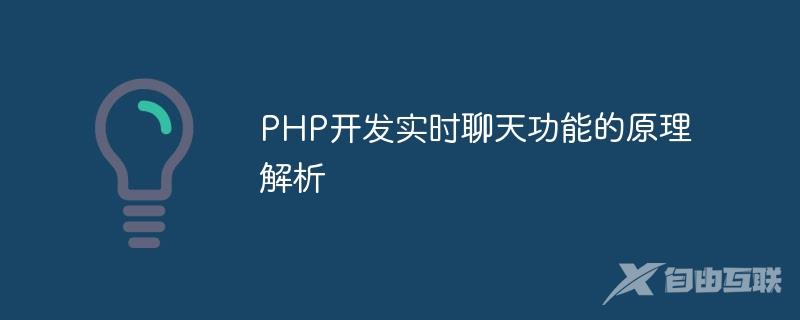
PHP开发实时聊天功能的原理解析
在当今互联网时代,实时聊天功能已经成为了许多网站和应用程序的必备功能之一。用户可以通过实时聊天功能,与其他用户进行实时沟通和交流。本文将解析PHP开发实时聊天功能的原理,并提供代码示例。
- 基本原理
实时聊天功能的基本原理是通过长轮询(Long Polling)或者WebSocket来实现。长轮询是指客户端向服务器发送一个请求,并保持连接打开,直到服务器有新的数据或者达到超时时间才返回结果。而WebSocket则是一种全双工通信协议,可以实现客户端与服务器的双向通信。 - 长轮询实现实时聊天功能
下面是一个简单实现实时聊天功能的PHP代码示例:
// 服务器端接收客户端消息并返回
function poll($lastMessageId)
{
$timeout = 30; // 设置超时时间
$start = time(); // 记录开始时间
while (time() - $start < $timeout) {
// 检查是否有新的消息
if ($newMessage = checkNewMessage($lastMessageId)) {
return $newMessage;
}
usleep(1000000); // 休眠一秒钟,降低服务器负载
}
return null; // 超时返回null
}
// 客户端请求示例
$lastMessageId = $_GET['lastMessageId'];
$newMessage = poll($lastMessageId);
if ($newMessage) {
echo json_encode($newMessage);
} else {
header("HTTP/1.1 304 Not Modified"); // 没有新消息
}- WebSocket实现实时聊天功能
下面是一个使用Ratchet库实现实时聊天功能的PHP代码示例:
require_once 'vendor/autoload.php'; // 引入Ratchet库
use RatchetMessageComponentInterface;
use RatchetConnectionInterface;
class Chat implements MessageComponentInterface
{
protected $clients;
public function __construct()
{
$this->clients = new SplObjectStorage;
}
public function onOpen(ConnectionInterface $conn)
{
$this->clients->attach($conn);
echo "New connection! ({$conn->resourceId})
";
}
public function onMessage(ConnectionInterface $from, $msg)
{
echo sprintf('Received message from %d: %s', $from->resourceId, $msg) . "
";
foreach ($this->clients as $client) {
if ($client !== $from) {
$client->send($msg);
}
}
}
public function onClose(ConnectionInterface $conn)
{
$this->clients->detach($conn);
echo "Connection {$conn->resourceId} has disconnected
";
}
public function onError(ConnectionInterface $conn, Exception $e)
{
echo "An error has occurred: {$e->getMessage()}
";
$conn->close();
}
}
$server = IoServer::factory(
new HttpServer(
new WsServer(
new Chat()
)
),
8080
);
$server->run();通过上述代码示例,我们可以轻松通过长轮询或者WebSocket实现实时聊天功能。PHP开发实时聊天功能可以帮助我们提高用户体验,促进用户之间的交流和互动。无论是长轮询还是WebSocket,都是有效的解决方案,开发者可以根据具体需求选择合适的实现方式。
【出处:滨海网页制作 http://www.1234xp.com/binhai.html 欢迎留下您的宝贵建议】
