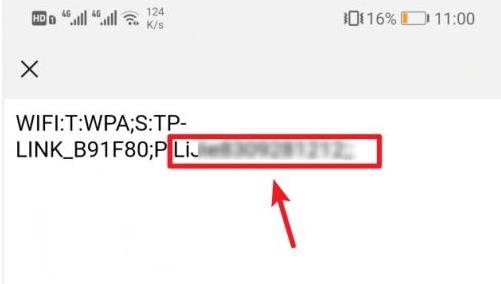有些用户借助wifi万能钥匙连上了一些公共的wifi上网,为了更加方便的多台设备连接上网,就想知道该wifi的密码。那么wifi万能钥匙如何查看wifi密码呢?下面就教下大家wifi万能钥匙查看
有些用户借助wifi万能钥匙连上了一些公共的wifi上网,为了更加方便的多台设备连接上网,就想知道该wifi的密码。那么wifi万能钥匙如何查看wifi密码呢?下面就教下大家wifi万能钥匙查看wifi密码方法。
工具/原料:
系统版本:安卓系统
品牌型号:荣耀10
方法/步骤:
进入安全连接查看:
1、自由互联小编这里以荣耀10手机为例,打开手机进入系统后,点击WiFi万能钥匙软件进入其中。

2、此时即可看到可供连接的免费WiFi,点击免费连接进入。

3、然后选择安全连接进入即可连接该分享的WiFi热点。
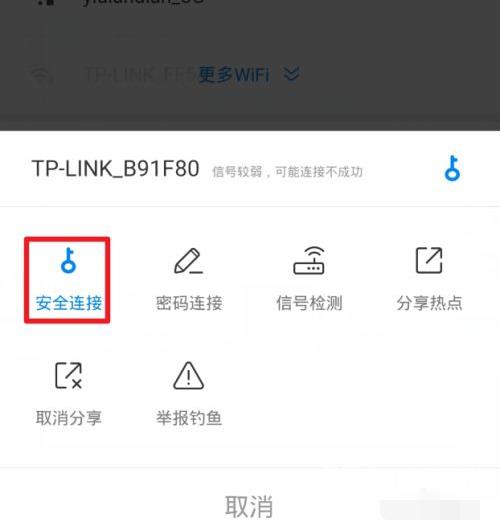
4、连接成功之后,我们再打开手机的设置。

5、选择无线和网络这个选项。

6、接着再点击wlan的选项。
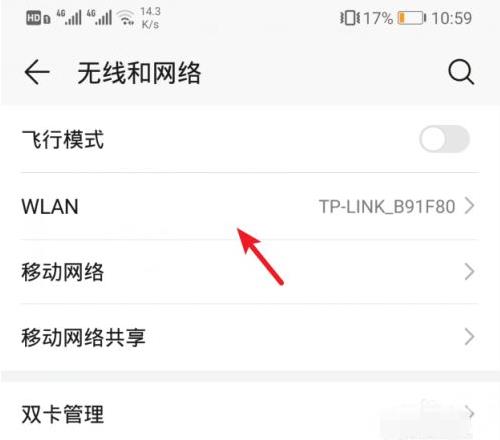
7、在wlan列表中,我们点击已连接的wlan网络。

8、点击后界面会有一个分享的二维码,我们按下手机的截图键,将二维码进行保存。

9、保存后打开微信进入其中,点击右上方的加号,选择下方的扫一扫。

10、接着选择右上方三个点的图标,点击从相册选取二维码,选择保存的图片。
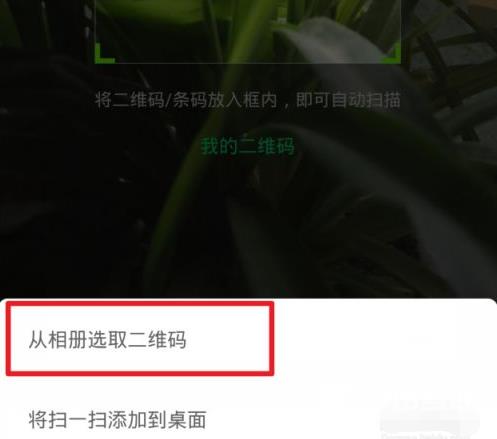
11、最后页面中就会显示通过WiFi万能钥匙连接成功的wlan的密码。