前言 C#中有多维数组和交错数组 多维数组:就是m×n的矩阵,m行n列 交错数组:有m行,但是每一行不一定是n列 1.多维数组 C# 里的多维数组 (Multi-dimensional Array) 是这样的 byte[,] arr = new
前言
C#中有多维数组和交错数组
- 多维数组:就是m×n的矩阵,m行n列
- 交错数组:有m行,但是每一行不一定是n列
1.多维数组
C# 里的多维数组 (Multi-dimensional Array) 是这样的
byte[,] arr = new byte[10, 10];
案例
int row = 5;
int column = 5;
int[,] matrix = new int[row, column];
//初始化
for (int i = 0; i < row; i++)
{
for (int j = 0; j < column; j++)
{
matrix[i, j] = (i + 1) * 10 + j + 1;
}
}
//输出
Console.WriteLine("该二维数组有:{0}行{1}列!", matrix.GetLength(1), matrix.GetLength(1));
for (int i = 0; i < row; i++)
{
for (int j = 0; j < column; j++)
{
Console.Write(matrix[i, j] + " ");
}
Console.Write('\n');
}
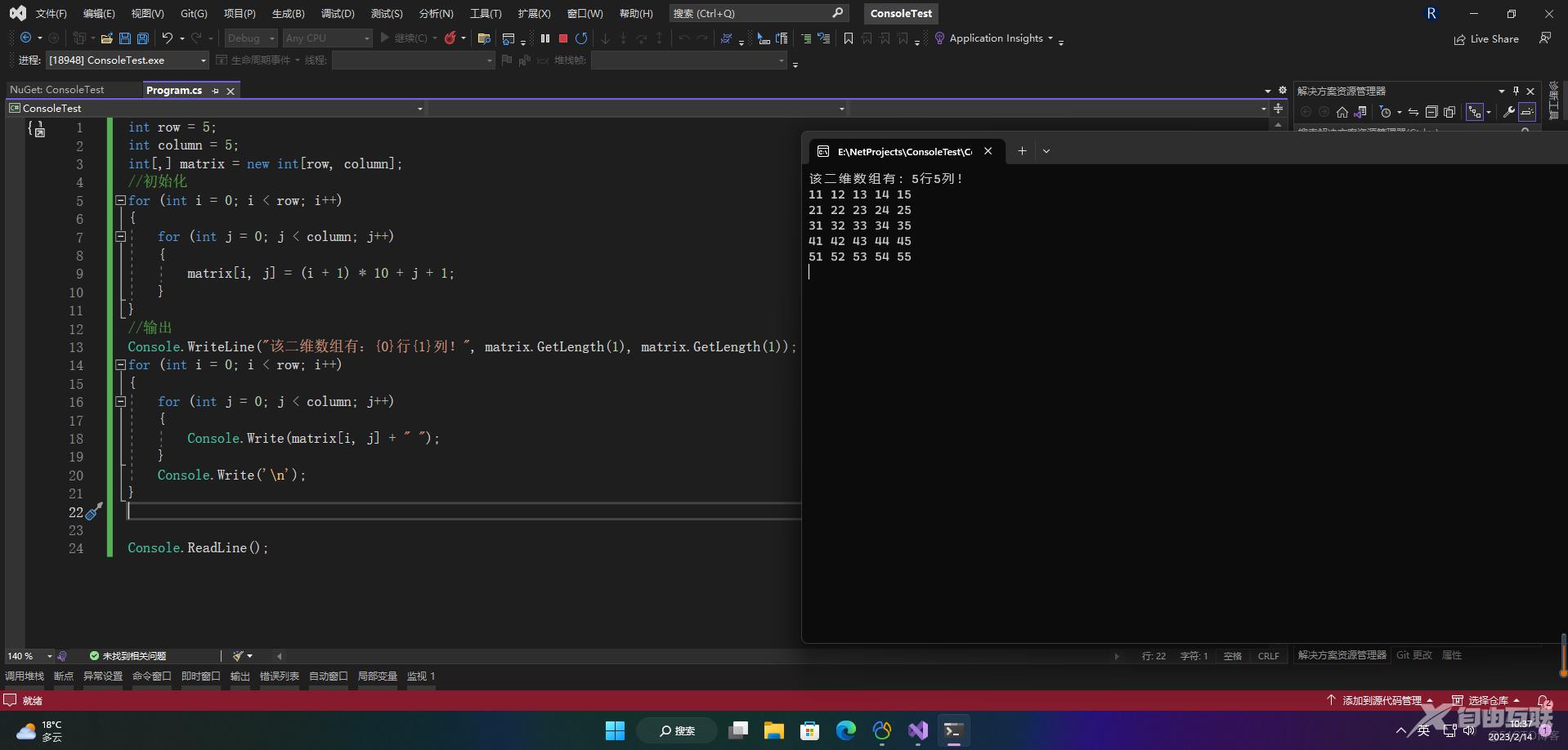
2.交错数组
C# 里的交错数组 (Jagged Array),就是数组里面套着数组
byte[][] arr = new byte[10][];
案例
int row = 5;
//交错数组空间的申请
int[][] matrix = new int[row][];
for (int i = 0; i < row; i++)
{
matrix[i] = new int[i + 1];
}
//数据初始化
for (int i = 0; i < matrix.Length; i++)
{
for (int j = 0; j < matrix[i].Length; j++)
{
matrix[i][j] = (i + 1) * 10 + j + 1;
}
}
//数据输出
for (int i = 0; i < matrix.Length; i++)
{
for (int j = 0; j < matrix[i].Length; j++)
{
Console.Write(matrix[i][j] + " ");
}
Console.Write('\n');
}
Console.ReadLine();
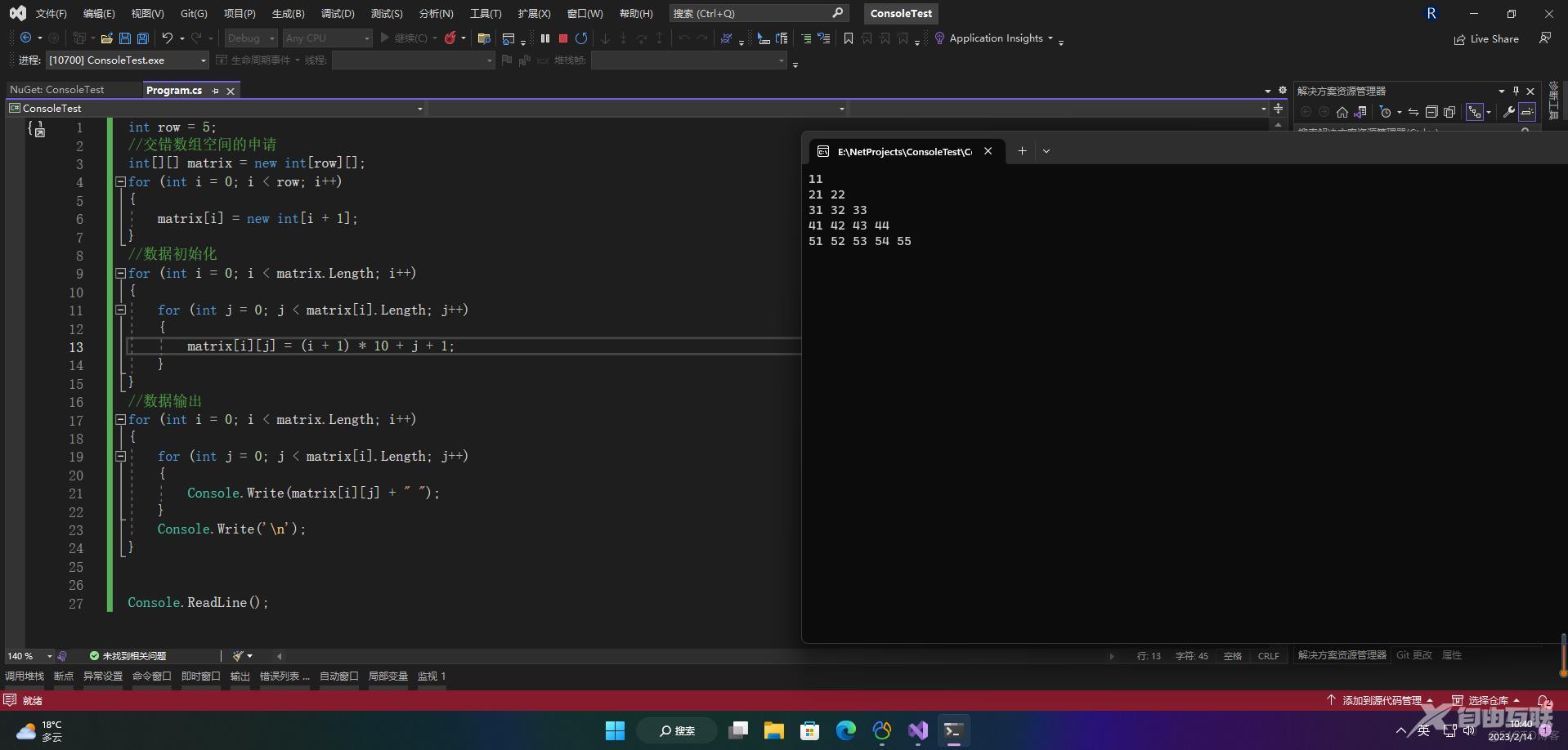
一、数组复制总结
定义一下常量,SIZE 表示数组大小,COUNT 表示等会要做拷贝测试的循环次数
//SIZE = 32 << 20 相当于 32的二进制数后面补20个0,相当于 32 * 2 ^ 20
const int COUNT = 32, SIZE = 32 << 20;
1.Array.Clone
在C#中,只要实现了 ICloneable 接口的对象,就有 Clone 方法
byte[]
dSource = new byte[SIZE],
dTarget = new byte[SIZE];
var sw = Stopwatch.StartNew();
sw.Start();
for (var i = 0; i < COUNT; i++)
{
dTarget = (byte[])dSource.Clone();
}
sw.Stop();
Console.WriteLine("Array.Clone: {0:N0} ticks, {1} ms", sw.ElapsedTicks, sw.ElapsedMilliseconds);
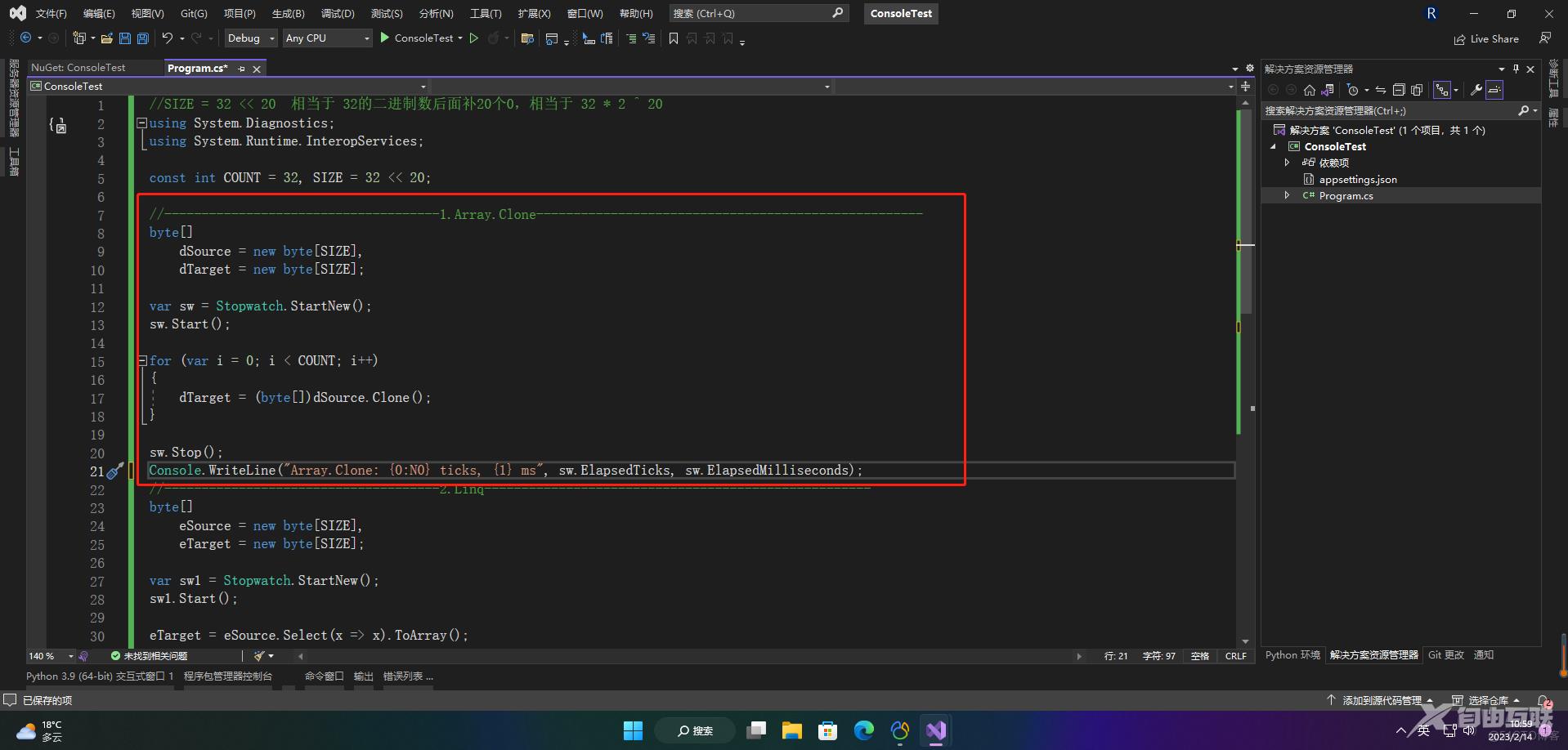
2.Linq
Linq的原理一个个元素遍历,再重新构造个新的数组
byte[]
eSource = new byte[SIZE],
eTarget = new byte[SIZE];
var sw1 = Stopwatch.StartNew();
sw1.Start();
eTarget = eSource.Select(x => x).ToArray();
sw1.Stop();
Console.WriteLine("Array.Clone: {0:N0} ticks, {1} ms", sw1.ElapsedTicks, sw1.ElapsedMilliseconds);
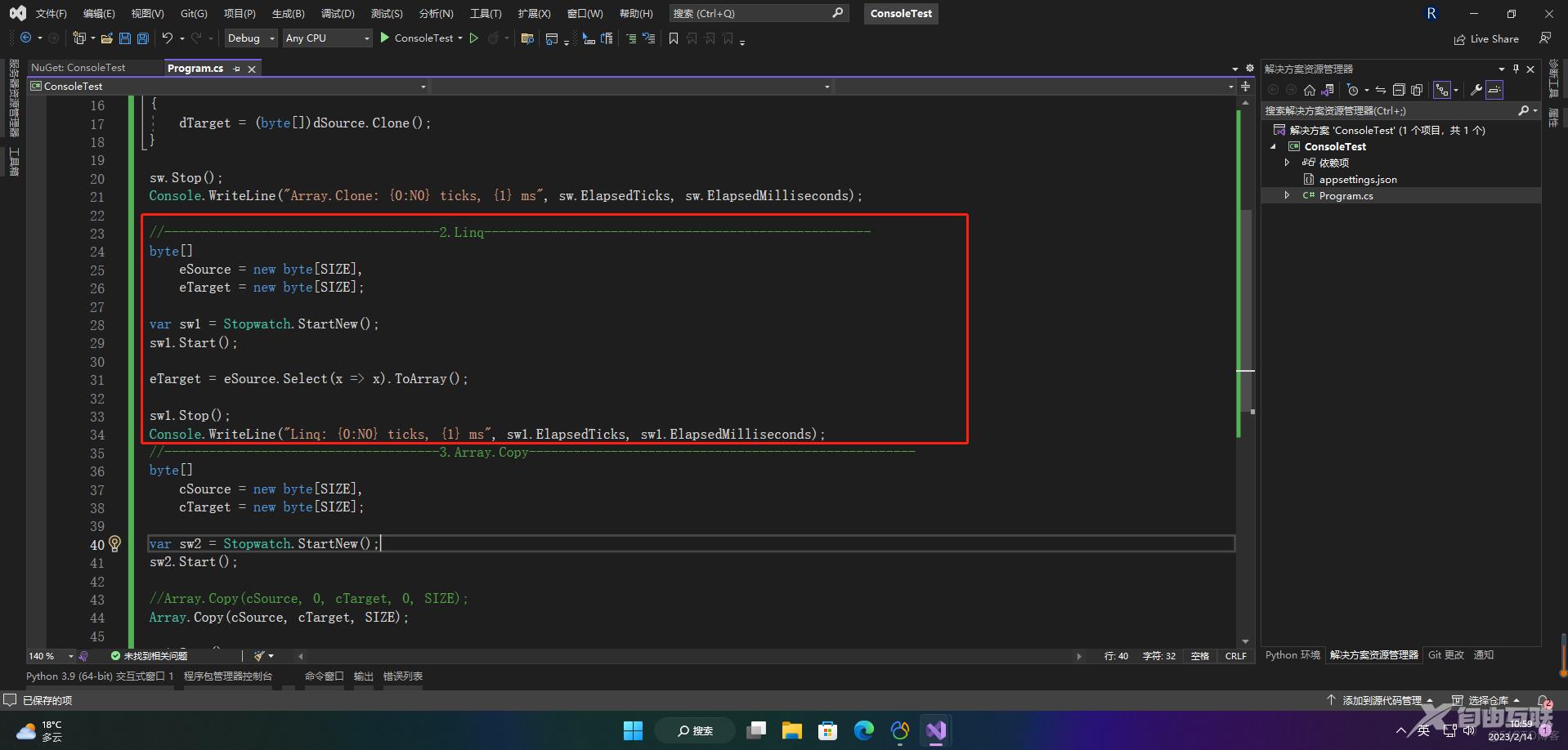
3.Array.Copy
//-------------------------------------3.Array.Copy----------------------------------------------------
byte[]
cSource = new byte[SIZE],
cTarget = new byte[SIZE];
var sw2 = Stopwatch.StartNew();
sw2.Start();
//Array.Copy(cSource, 0, cTarget, 0, SIZE);
Array.Copy(cSource, cTarget, SIZE);
sw2.Stop();
Console.WriteLine("Array.Copy: {0:N0} ticks, {1} ms", sw2.ElapsedTicks, sw2.ElapsedMilliseconds);
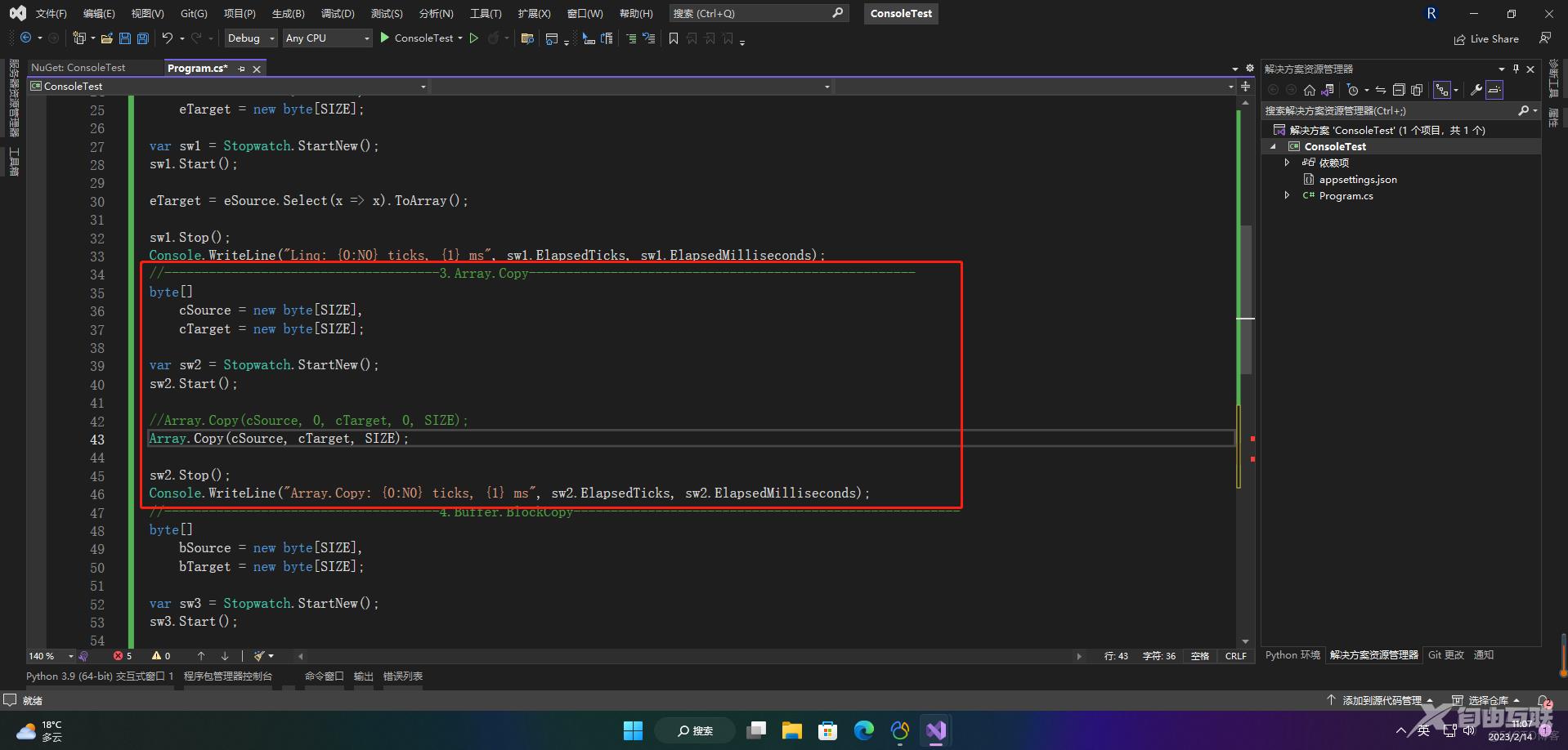
4.Buffer.BlockCopy
byte[]
bSource = new byte[SIZE],
bTarget = new byte[SIZE];
var sw3 = Stopwatch.StartNew();
sw3.Start();
Buffer.BlockCopy(bSource, 0, bTarget, 0, SIZE);
sw3.Stop();
Console.WriteLine("Buffer.BlockCopy: {0:N0} ticks, {1} ms", sw3.ElapsedTicks, sw3.ElapsedMilliseconds);
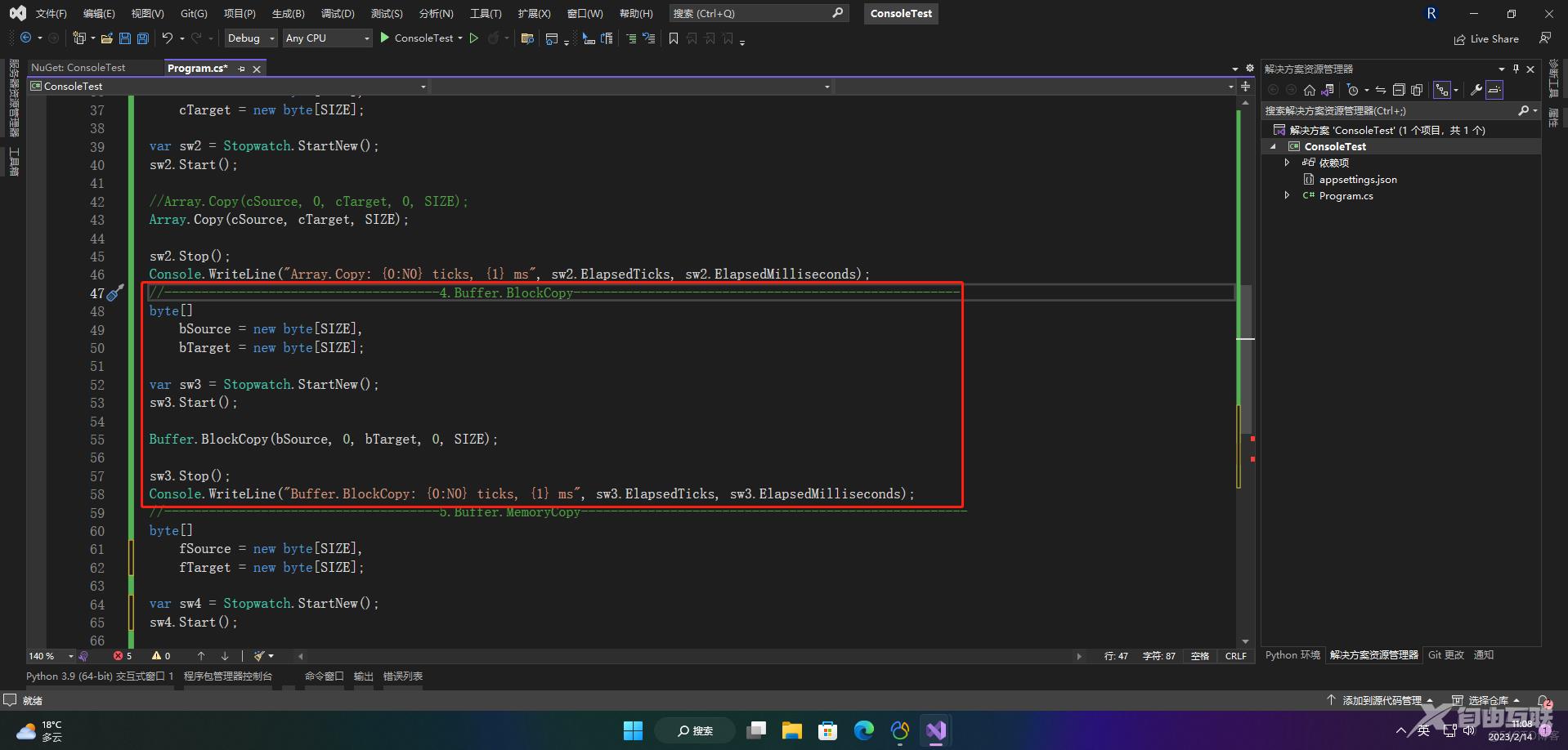
5.Buffer.MemoryCopy
使用这个方法需要开启非安全访问
第一步:在你需要启用不安全代码的项目上点击右键,然后选择编辑项目文件:
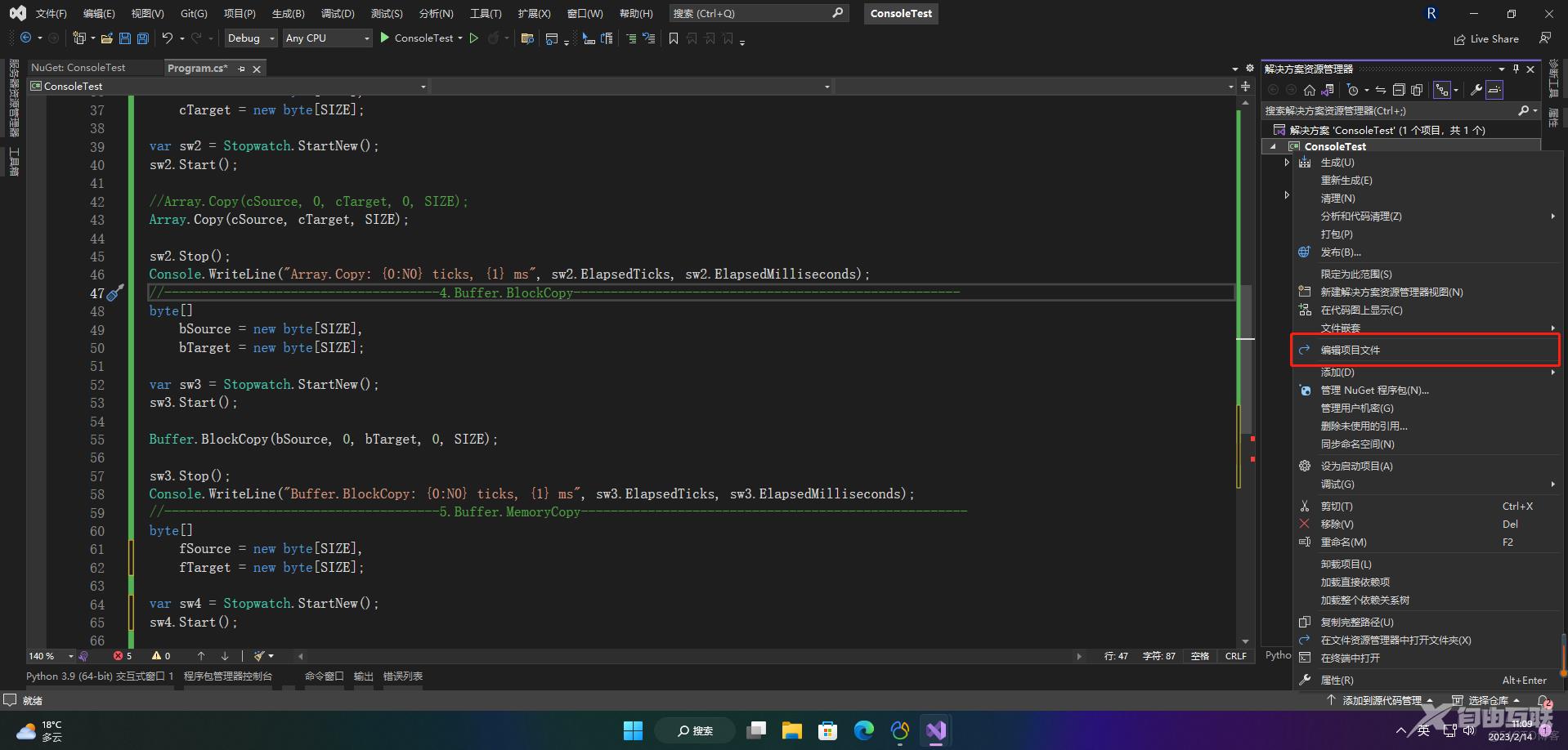 第二步:在你的项目文件的属性组中添加一行
第二步:在你的项目文件的属性组中添加一行 <AllowUnsafeBlocks>true</AllowUnsafeBlocks>:
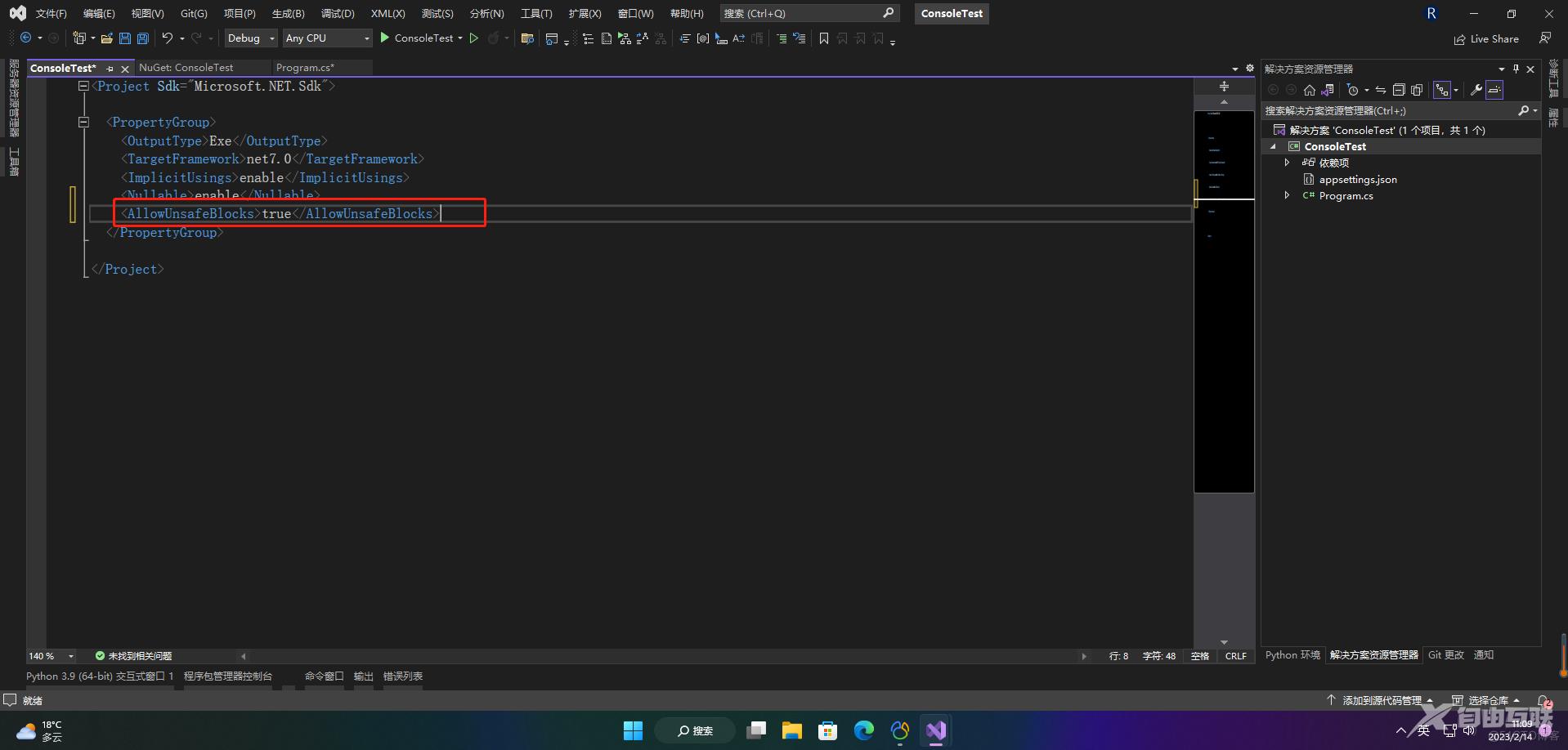
//-------------------------------------5.Buffer.MemoryCopy----------------------------------------------------
TestBufferMemoryCopy();
static unsafe void TestBufferMemoryCopy()
{
byte[]
fSource = new byte[SIZE],
fTarget = new byte[SIZE];
var sw4 = Stopwatch.StartNew();
sw4.Start();
fixed (byte* pSrc = fSource, pDest = fTarget)
{
for (int i = 0; i < COUNT; i++)
{
Buffer.MemoryCopy(pSrc, pDest, SIZE, SIZE);
}
}
sw4.Stop();
Console.WriteLine("Buffer.MemoryCopy: {0:N0} ticks, {1} ms", sw4.ElapsedTicks, sw4.ElapsedMilliseconds);
}
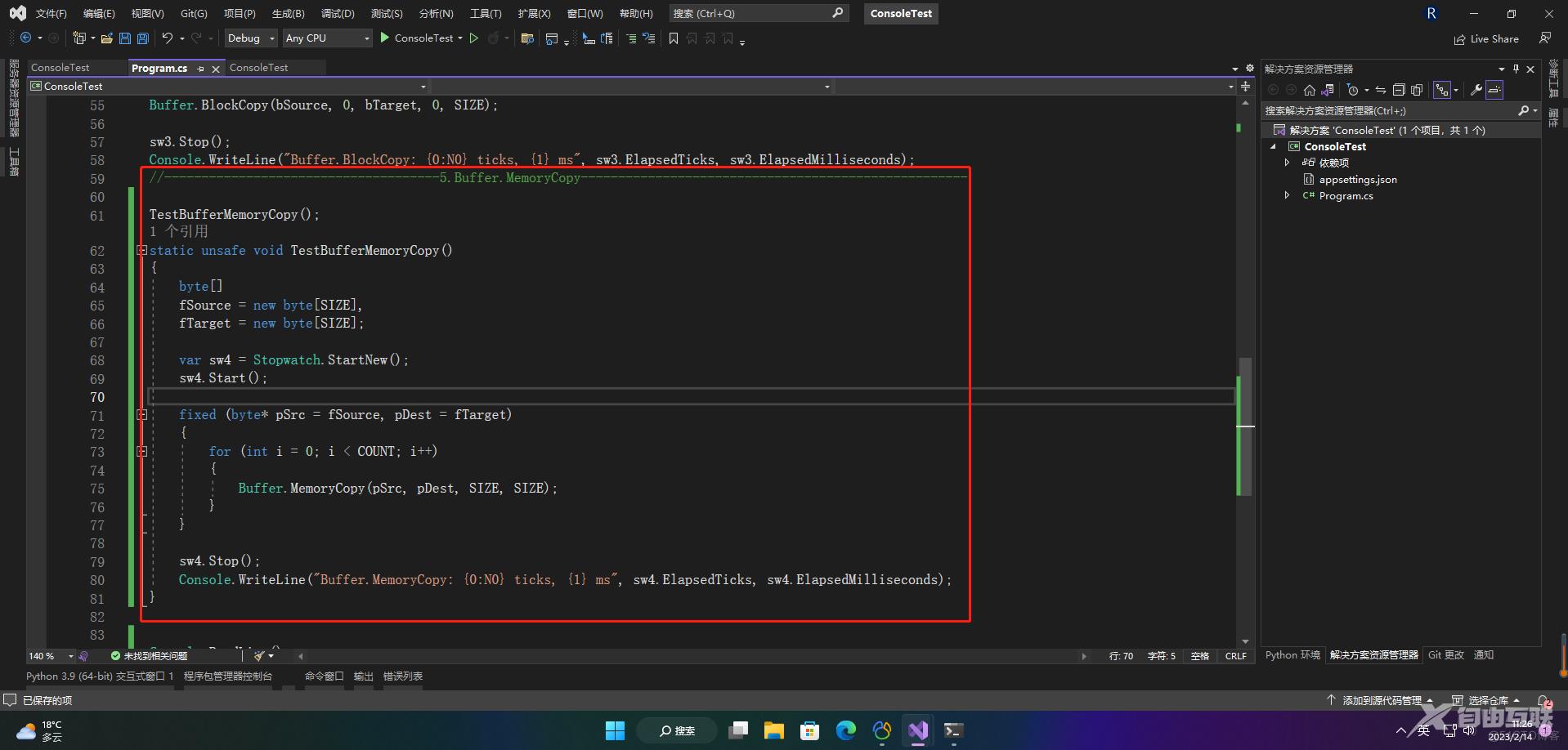
2、运行
性能测试结果如下
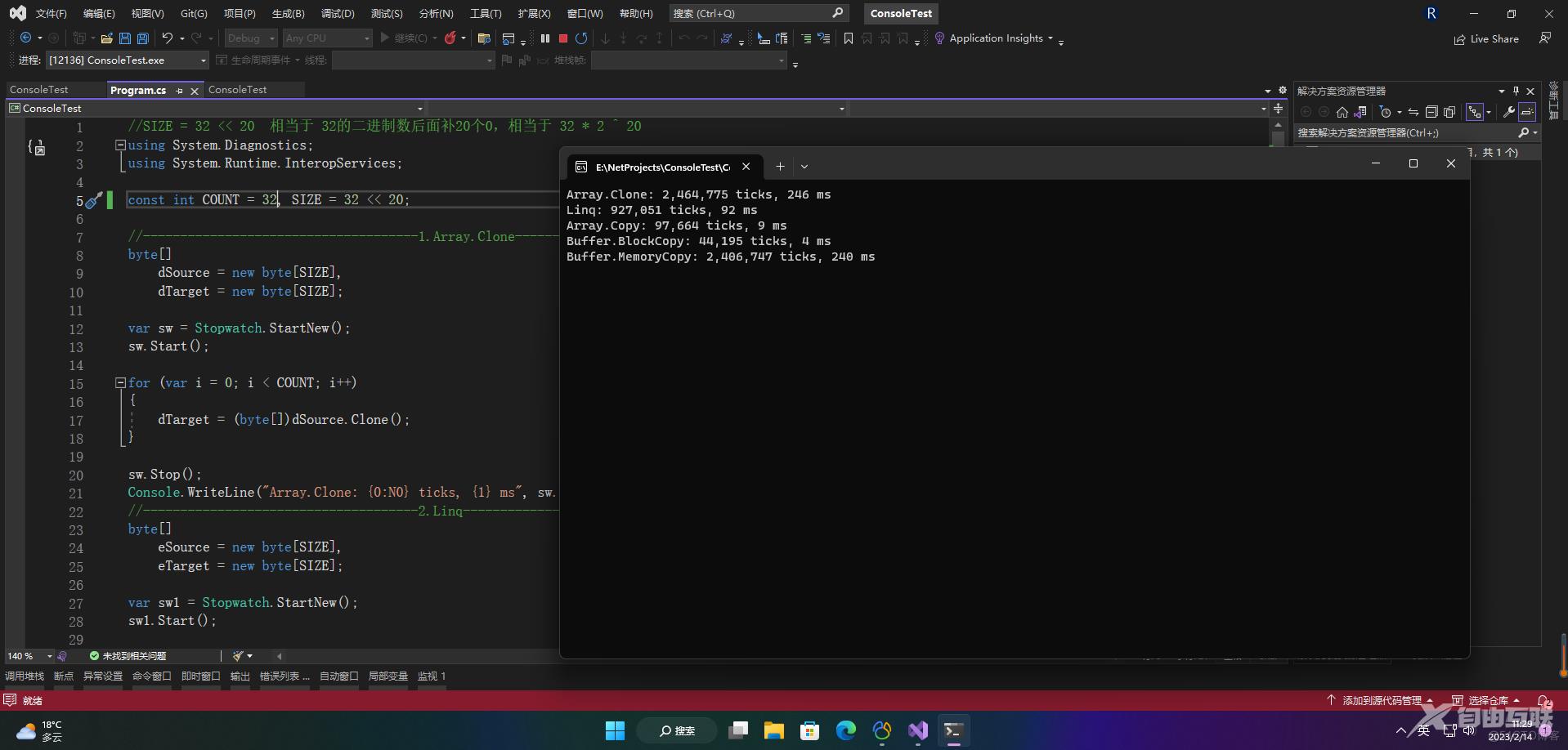 可以看到Buffer.BlockCopy性能是最好的。
可以看到Buffer.BlockCopy性能是最好的。
