WebView是WinForm框架中一个控件,用来对网页信息交互,有时Web自己开发的,有时Web是三方的。 下面通过一个例子来看看WebView2的使用。 首先看Web的逻辑,是一个商品添加页面,用Alpine
WebView是WinForm框架中一个控件,用来对网页信息交互,有时Web自己开发的,有时Web是三方的。
下面通过一个例子来看看WebView2的使用。
首先看Web的逻辑,是一个商品添加页面,用AlpineJS和BootStrap来开发的,业务上点击添加按钮,弹出modal框窗,然后保存结果,完成添加,代码如下:
View
@{
ViewData["Title"] = "商品管理";
}
@section Css{
<style>
.form-switch {
display: flex !important;
flex-direction: row-reverse !important;
justify-content: space-between !important;
}
</style>
}
<div x-data="querydata()" id="ttt">
<div class="row" style="margin:4px">
<div class="col-sm-4">
</div>
<div class="col-sm-4">
</div>
<div class="col-sm-4" style="text-align:right" style="margin:4px 0px">
<button type="button" class="btn btn-info" data-bs-toggle="modal" data-bs-target="#addgoods">
追加
</button>
</div>
</div>
<hr />
<div class="mb-3 row">
<table class="table table-striped">
<thead>
<tr>
<th>ID</th>
<th>名前</th>
<th>価格</th>
<th>説明</th>
<th>有効</th>
<th>シリアル番号</th>
<th>製品タイプ</th>
<th>操作</th>
</tr>
</thead>
<tbody>
<template x-for="goods in Goodses">
<tr>
<td x-text="goods.ID"></td>
<td x-text="goods.Name"></td>
<td x-text="goods.Price"></td>
<td x-text="goods.Describe"></td>
<td x-text="goods.Validate"></td>
<td x-text="goods.SerialNumber"> </td>
<td x-text="goods.GoodsType"></td>
<td>
<button type="button" class="btn btn-primary btn-sm" data-bs-toggle="modal" data-bs-target="#modifygoods" x-on:click="modify(goods)">改訂</button>
<button type="button" class="btn btn-danger btn-sm" x-on:click="remove(goods.ID)">消去</button>
</td>
</tr>
</template>
</tbody>
</table>
</div>
<div class="modal fade" id="addgoods" data-bs-backdrop="static" data-bs-keyboard="false" tabindex="-1" aria-labelledby="staticBackdropLabel" aria-hidden="true">
<div class="modal-dialog">
<div class="modal-content">
<div class="modal-header">
<h5 class="modal-title" id="staticBackdropLabel"> 追加Goods</h5>
<button type="button" class="btn-close" data-bs-dismiss="modal" aria-label="Close"></button>
</div>
<div class="modal-body">
<div class="container-fluid">
<div class="mb-3 row">
<label for="GoodsTypeID" class="col-sm-4 col-form-label">Goodsタイプ</label>
<div class="col-sm-8">
<select class="form-select" x-model="Goods.GoodsTypeID" id="GoodsTypeID" aria-label="Default select example">
<option selected>製品タイプ</option>
<template x-for="(item,index) in GoodsTypes" :key="index">
<option x-text="item.Name" :value="item.ID"></option>
</template>
</select>
</div>
</div>
<div class="mb-3 row">
<label for="name" class="col-sm-4 col-form-label">お名前</label>
<div class="col-sm-8">
<input type="text" class="form-control" x-model="Goods.Name" placeholder="" id="Name">
</div>
</div>
<div class="mb-3 row">
<label for="Price" class="col-sm-4 col-form-label">価格</label>
<div class="col-sm-8">
<input type="number" class="form-control" x-model="Goods.Price" placeholder="" min="1" id="Price">
</div>
</div>
<div class="mb-3 row">
<label for="Describe" class="col-sm-4 col-form-label">説明</label>
<div class="col-sm-8">
<input type="text" class="form-control" x-model="Goods.Describe" placeholder="" min="1" id="Describe">
</div>
</div>
<div class="mb-3 row">
<label for="SerialNumber" class="col-sm-4 col-form-label">シリアル番号</label>
<div class="col-sm-8">
<input type="number" class="form-control" x-model="Goods.SerialNumber" placeholder="" min="1" id="SerialNumber">
</div>
</div>
<div class="form-check form-switch mb-3 row" style="margin-left:150px">
<label class="form-check-label" for="IsCollapse">有効</label>
<input class="form-check-input" type="checkbox" role="switch" x-model="Goods.Validate" id="Validate" checked>
</div>
<div></div>
</div>
<div class="modal-footer">
<button type="button" class="btn btn-secondary" data-bs-dismiss="modal">閉鎖</button>
<button type="button" class="btn btn-primary" data-bs-dismiss="modal" x-on:click="sava">保存</button>
</div>
</div>
</div>
</div>
</div>
@section Scripts{
<script src="~/js/Alpine.js" defer></script>
<script>
function querydata() {
return {
GoodsTypes: [],
Goodses: [],
Goods: {
Name: '',
Price: 0,
Describe: '',
Validate: true,
SerialNumber: 0,
GoodsTypeID: 0,
GoodsType: '',
},
init() {
that = this
$.get("/home/goodses", {}, function (data) {
if (data != null) {
that.GoodsTypes = data.Data.GoodsTypes
that.Goodses = data.Data.Goodses
} else {
console.log("/Home/Goodses is error")
}
});
},
sava() {
$.ajax({
type: "POST",
url: "/home/goods",
data: this.Goods,
success: function (data) {
if (data.Result) {
alert("送信に成功!")
that.init()
that.Goods = {
Name: '',
Price: 0,
Describe: '',
Validate: true,
SerialNumber: 0,
GoodsTypeID: 0,
GoodsType: '',
}
} else {
alert("提出に失敗しました:" + data.Message)
}
}
});
}
}
}
</script>
}
</div>Controller
using Microsoft.AspNetCore.Mvc;
using System.Collections.Immutable;
using System.Diagnostics;
using WinFormDemo12WebHost.Models;
namespace WinFormDemo12WebHost.Controllers
{
public class HomeController : Controller
{
private readonly ILogger<HomeController> _logger;
public HomeController(ILogger<HomeController> logger)
{
_logger = logger;
}
public IActionResult Goods()
{
return View();
}
static List<GoodsType> _goodsTypes = new List<GoodsType> {
new GoodsType {ID=1,Name="A类型" },
new GoodsType {ID=2,Name="B类型" },
};
static List<Goods> _goodses = new List<Goods>
{
};
[HttpGet("/home/goodses")]
public async Task<JsonResult?> QueryGoodsesAsync()
{
try
{
_logger.LogInformation("BackQuery Goods List");
var goodsTypes = _goodsTypes;
var goodses = _goodses;
return new JsonResult(
new
{
Data = new
{
GoodsTypes = goodsTypes,
Goodses = goodses
}
});
}
catch (Exception exc)
{
_logger.LogCritical(exc, exc.Message);
return new JsonResult(new
{
Result = false,
Message = exc.Message
});
}
}
[HttpDelete("/home/goods")]
public async Task<JsonResult?> DeleteGoodsAsync(int id)
{
try
{
_logger.LogInformation("delete goods");
var result = _goodses.Remove(_goodses.SingleOrDefault(s => s.ID == id));
return new JsonResult(
new
{
Result = result
});
}
catch (Exception exc)
{
_logger.LogCritical(exc, exc.Message);
return new JsonResult(new { Result = false, Message = exc.Message });
}
}
[HttpPut("/home/goods")]
public async Task<JsonResult?> ModifyGoodsAsync(Goods goods)
{
try
{
_logger.LogInformation("modify goods");
_goodses.Remove(_goodses.SingleOrDefault(s => s.ID == goods.ID));
goods.ID = _goodses.Max(s => s.ID) + 1;
_goodses.Add(goods);
return new JsonResult(
new
{
Result = goods
});
}
catch (Exception exc)
{
_logger.LogCritical(exc, exc.Message);
return new JsonResult(new { Result = false, Message = exc.Message });
}
}
[HttpPost("/home/goods")]
public async Task<JsonResult?> AddGoodstAsync(Goods goods)
{
try
{
_logger.LogInformation("add goods");
goods.ID = _goodses.Count > 0 ? _goodses.Max(s => s.ID) + 1 : 1;
_goodses.Add(goods);
return new JsonResult(
new
{
Result = true,
Data = goods
});
}
catch (Exception exc)
{
_logger.LogCritical(exc, exc.Message);
return new JsonResult(new { Result = false, Message = exc.Message });
}
}
}
public class GoodsType
{
public int ID { get; set; }
public string? Name { get; set; }
}
public class Goods
{
public int ID { get; set; }
public string? Name { get; set; }
public decimal Price { get; set; }
public string? Describe { get; set; }
public bool Validate { get; set; }
public int GoodsTypeID { get; set; }
public int SerialNumber { get; set; }
public string GoodsType { get; set; }
public decimal MaxPrice
{
get
{
return Price >= 70000 ? Price + 3000 : (Price > 0 ? Price + 2000 : 0);
}
}
public decimal MinPrice
{
get
{
return Price >= 70000 ? Price - 3000 : (Price > 2000 ? Price - 2000 : 0);
}
}
}
}
WebView2与控件与Web的交互主要通过webView21.CoreWebView2.ExecuteScriptAsync方法完成,所以不同的Web内容,JS的写法不一样,当然这里的JS实现简单交互还行,更复杂的就有点吃力了,可以使用一些UI自动化工库来操作更快捷。在WinForm中使用WebView,更多的是用来展现数据,而不是互操作,所以下面只是一个简单交互例子而已。
下面是模拟三个动作:点击添加按钮,在商品添加页面中完成信息录入,然后点击保存按钮(即使保存成功或失败后的alter也能针对处理)。
using System.Collections.Generic;
namespace WinFormsDemo13
{
public partial class Form1 : Form
{
public Form1()
{
InitializeComponent();
}
private void Form1_Load(object sender, EventArgs e)
{
webView21.Source = new Uri(@"http://localhost:5026/home/goods");
}
private void button1_Click(object sender, EventArgs e)
{
var js = """
$(".btn-info").click()
""";
webView21.CoreWebView2.ExecuteScriptAsync(js);
}
int sn = 1;
private void button2_Click(object sender, EventArgs e)
{
int mark = DateTime.Now.Millisecond * 1000 + DateTime.Now.Microsecond;
var js = $"""
var goods=document.querySelector('[x-data]')._x_dataStack[0].Goods;
goods.GoodsTypeID={mark % 2 + 1};
goods.Name="商品{mark}";
goods.Price={100 * new Random().Next(1, 20)};
goods.Describe="商品{mark}说明";
goods.SerialNumber={sn};
goods.Validate={(mark % 2 == 0).ToString().ToLower()};
goods.GoodsType="{(mark % 2 == 0 ? "A类型" : "B类型")}";
""";
webView21.CoreWebView2.ExecuteScriptAsync(js);
sn++;
}
private void button3_Click(object sender, EventArgs e)
{
var js = """
$("#addgoods .btn-primary").click()
""";
webView21.CoreWebView2.ExecuteScriptAsync(js);
}
private void CoreWebView2_ScriptDialogOpening(object? sender, Microsoft.Web.WebView2.Core.CoreWebView2ScriptDialogOpeningEventArgs e)
{
e.Accept();
}
private void webView21_CoreWebView2InitializationCompleted(object sender, Microsoft.Web.WebView2.Core.CoreWebView2InitializationCompletedEventArgs e)
{
if (e.IsSuccess)
{
webView21.CoreWebView2.Settings.AreDefaultScriptDialogsEnabled = false;
webView21.CoreWebView2.ScriptDialogOpening += CoreWebView2_ScriptDialogOpening;
}
}
}
}
运行结果:
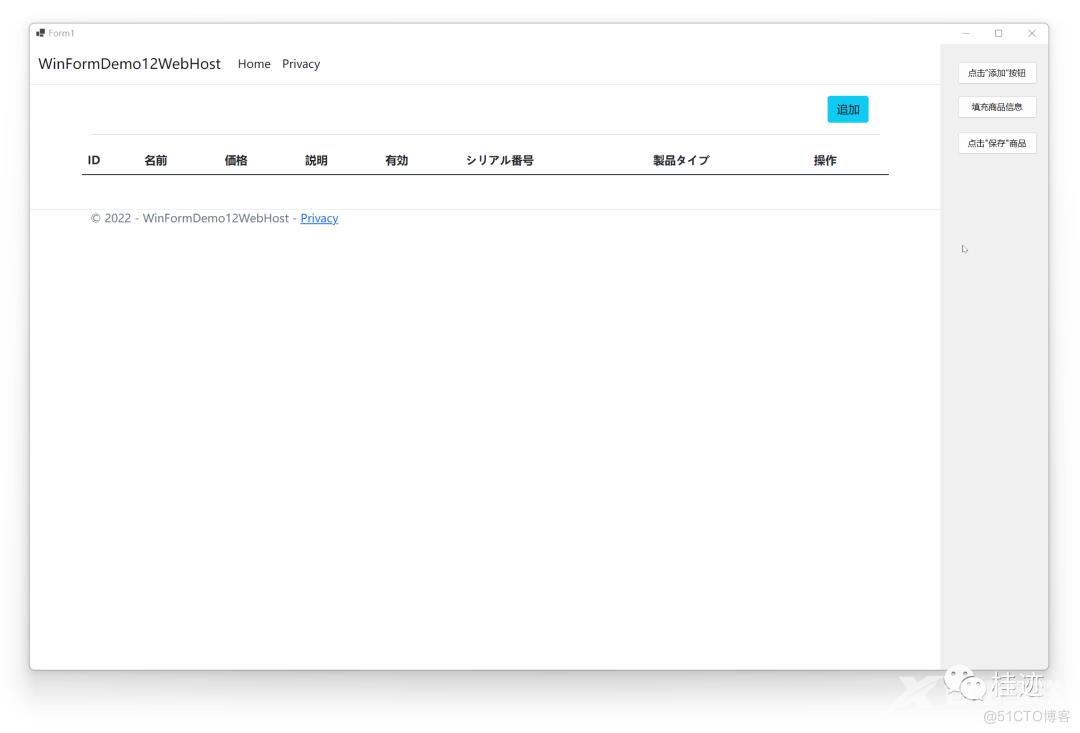
想要更快更方便的了解相关知识,可以关注微信公众号

