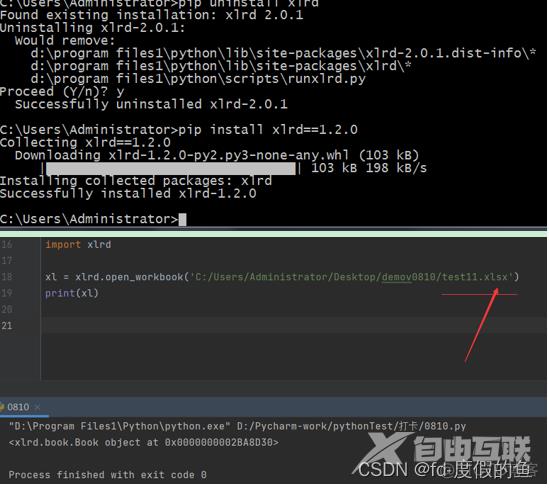Python无法打开.xlsx文件:xlrd.biffh.XLRDError: Excel xlsx file; not supported 原因是Python中xlrd模块 2.0.1 版本不支持.xlsx 解决方案1. 卸载已安装的xlrd-2.0.1,安装低版本的xlrd-1.2.0 pip uninstall xlrd pip i
Python无法打开.xlsx文件:xlrd.biffh.XLRDError: Excel xlsx file; not supported
原因是Python中xlrd模块 2.0.1 版本不支持.xlsx
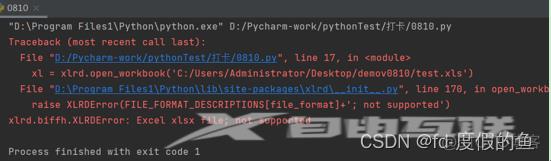
解决方案1.
- 卸载已安装的xlrd-2.0.1,安装低版本的xlrd-1.2.0
pip uninstall xlrdpip install xlrd==1.2.0解决方案2.
- test.xlsx文件另存为xls 文件
注意不能直接修改test.xlsx文件的后缀名,不然还是读取不出来
今天学会了个新技能其实有时候报错,可以先查源码,
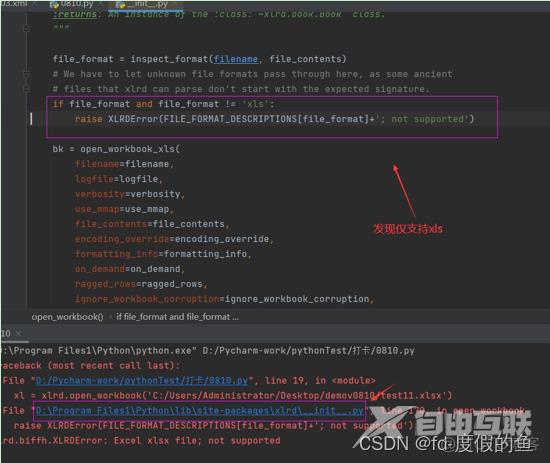
在查官方文档
官网说明
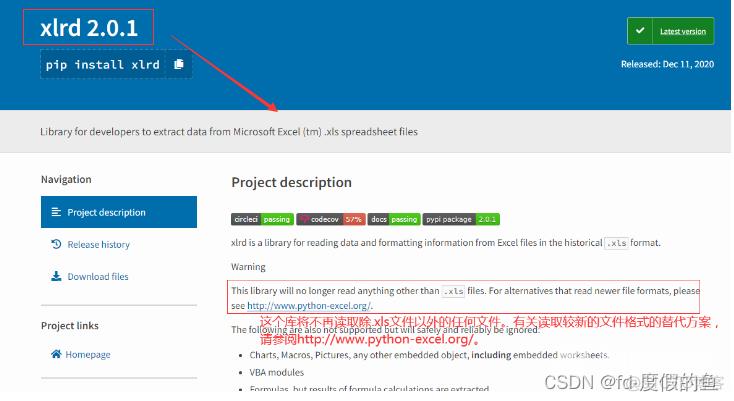
xlrd 2.0.1 版本

xlrd 1.2.0 版本