在日常工作中,有时候需要将文字设置为大写,例如将标题,内容大写等可以达到更突出的视觉效果。那么本文将通过C#/VB.NET程序代码对文本内容大写做详细介绍。下面是具体方法和步
在日常工作中,有时候需要将文字设置为大写,例如将标题,内容大写等可以达到更突出的视觉效果。那么本文将通过C#/VB.NET程序代码对文本内容大写做详细介绍。下面是具体方法和步骤。
【程序环境】
本次测试时,在程序中引入Free Spire.Doc for .NET。可通过以下方法引用Spire.Doc.dll文件:
方法1:将 Free Spire.Doc for .NET 下载到本地,解压,安装。安装完成后,找到安装路径下BIN文件夹中的Spire.Doc.dll。然后在Visual Studio中打开“解决方案资源管理器”,鼠标右键点击“引用”,“添加引用”,将本地路径BIN文件夹下的dll文件添加引用至程序。
方法2:通过 NuGet 安装。可通过以下2种方法安装:
(1)可以在Visual Studio中打开“解决方案资源管理器”,鼠标右键点击“引用”,“管理NuGet包”,然后搜索“Free Spire.Doc”,点击“安装”。等待程序安装完成。
(2)将以下内容复制到PM控制台安装。
Install-Package FreeSpire.Doc -Version 10.2.0
【具体步骤】
- 新建一个Document实例并且用 Document.LoadFromFile() 方法加载 Word 示例文档。
- 定位到第一段并且将其字体格式设置为全部大写。
- 定位到第三段并且将其字体格式设置为小型大写字母。
- 用doc.SaveToFile()保存文档。
【完整代码】
[C#]
using System;
using System.Windows.Forms;
using Spire.Doc;
using Spire.Doc.Documents;
using Spire.Doc.Fields;
namespace ChangeCase
{
public partial class Form1 : Form
{
public Form1()
{
InitializeComponent();
}
private void button1_Click(object sender, EventArgs e)
{
// 新建一个文档并加载示例文档
string input = @"..\..\..\..\..\..\Data\Text1.docx"; ;
Document doc = new Document();
doc.LoadFromFile(input);
TextRange textRange;
//定位到第一段并且将其字体格式设置为全部大写
Paragraph para1 = doc.Sections[0].Paragraphs[1];
foreach (DocumentObject obj in para1.ChildObjects)
{
if (obj is TextRange)
{
textRange = obj as TextRange;
textRange.CharacterFormat.AllCaps = true;
}
}
//定位到第三段并且将其字体格式设置为小型大写字母
Paragraph para2 = doc.Sections[0].Paragraphs[3];
foreach (DocumentObject obj in para2.ChildObjects)
{
if (obj is TextRange)
{
textRange = obj as TextRange;
textRange.CharacterFormat.IsSmallCaps = true;
}
}
//保存文档
string output = "ChangeCase.docx";
doc.SaveToFile(output, FileFormat.Docx2013);
Viewer(output);
}
[VB.NET]
Imports System
Imports System.Windows.Forms
Imports Spire.Doc
Imports Spire.Doc.Documents
Imports Spire.Doc.Fields
Namespace ChangeCase
Public Class Form1
Inherits Form
Public Sub New()
MyBase.New
InitializeComponent
End Sub
Private Sub button1_Click(ByVal sender As Object, ByVal e As EventArgs)
' 新建一个文档并加载示例文档
Dim input As String = "English essay.docx"
Dim doc As Document = New Document
doc.LoadFromFile(input)
Dim textRange As TextRange
'定位到第一段并且将其字体格式设置为全部大写
Dim para1 As Paragraph = doc.Sections(0).Paragraphs(1)
For Each obj As DocumentObject In para1.ChildObjects
If (TypeOf obj Is TextRange) Then
textRange = CType(obj,TextRange)
textRange.CharacterFormat.AllCaps = true
End If
Next
'定位到第三段并且将其字体格式设置为小型大写字母
Dim para2 As Paragraph = doc.Sections(0).Paragraphs(3)
For Each obj As DocumentObject In para2.ChildObjects
If (TypeOf obj Is TextRange) Then
textRange = CType(obj,TextRange)
textRange.CharacterFormat.IsSmallCaps = true
End If
Next
'保存并打开文档
Dim output As String = "ChangeCase.docx"
doc.SaveToFile(output, FileFormat.Docx2013)
Viewer(output)
End Sub
End Class
End Namespace
【效果对比图】
原文档:
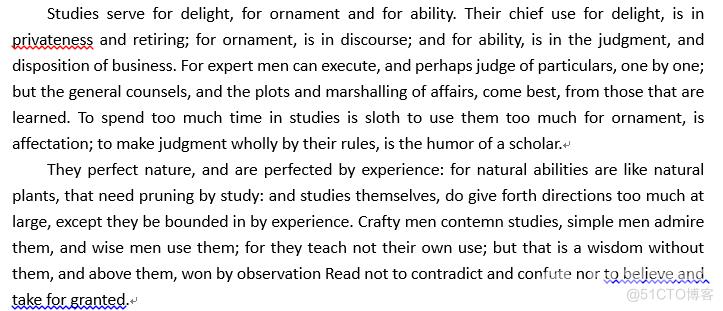
效果图:
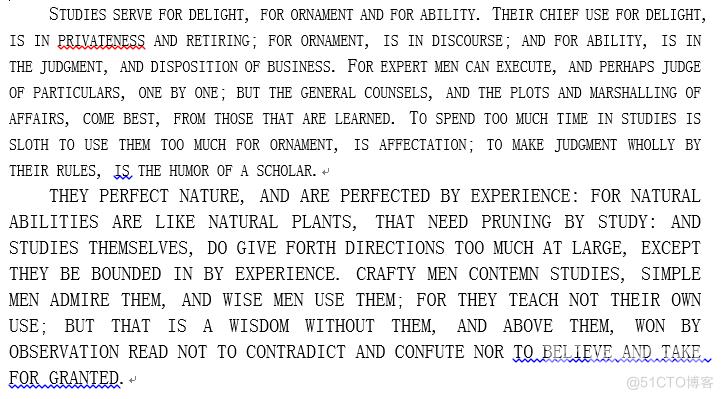
注意事项
代码中生成的文档路径为的VS程序的Debug路径,文件路径也可自定义为其他路径。
