很多新手小伙伴还不了解抖音极速版如何关闭在线状态,所以下面小编就带来了抖音极速版关闭在线状态的方法,有需要的小伙伴赶紧来看一下吧。 抖音极速版如何关闭在线状态?抖音
很多新手小伙伴还不了解抖音极速版如何关闭在线状态,所以下面小编就带来了抖音极速版关闭在线状态的方法,有需要的小伙伴赶紧来看一下吧。
抖音极速版如何关闭在线状态?抖音极速版关闭在线状态的方法
第一步:首先打开抖音极速版,点击右下角我的。

第二步:然后在我的页面中,点击右上角的三条短横线组成的图标。

第三步:在滑出的菜单中点击设置。

第四步:在设置中,点击隐私设置。
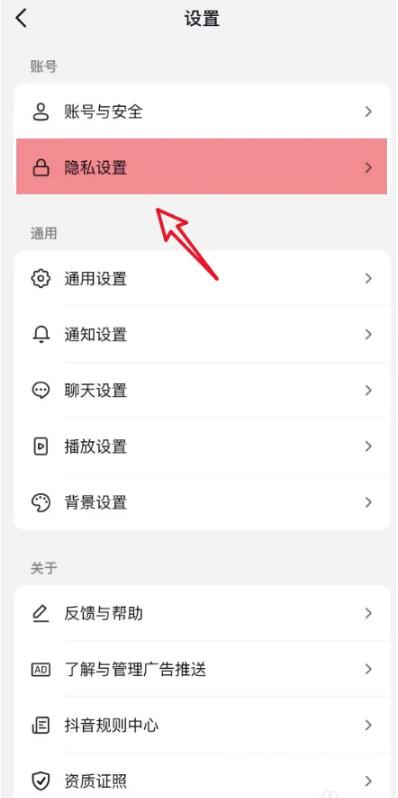
第五步:打开隐私设置后,点击选择在线状态。
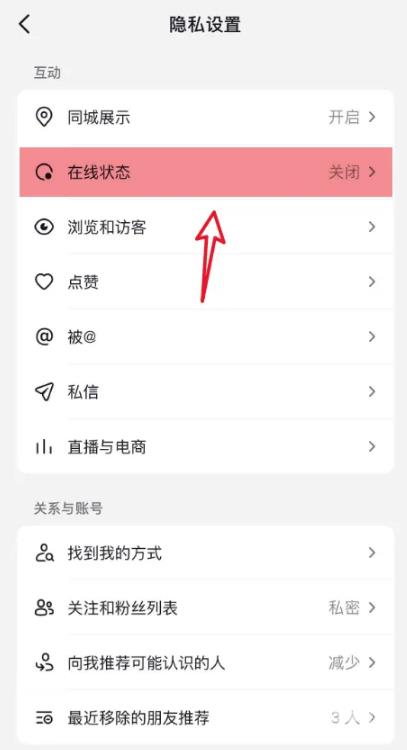
第六步:在手机底部弹出的菜单中点击选择关闭在线状态即可。

上面就是小编为大家带来的抖音极速版如何关闭在线状态的全部内容,更多精彩教程尽在自由互联。
