很多小伙伴不知道小翼管家怎么检测宽带网速,所以下面小编就分享了小翼管家检测宽带网速的方法,一起跟着小编来看看吧,相信对大家会有帮助。 小翼管家怎么检测宽带网速?小翼
很多小伙伴不知道小翼管家怎么检测宽带网速,所以下面小编就分享了小翼管家检测宽带网速的方法,一起跟着小编来看看吧,相信对大家会有帮助。
小翼管家怎么检测宽带网速?小翼管家检测宽带网速的方法
1、打开小翼管家,在首页底部点击网络,如下图所示。
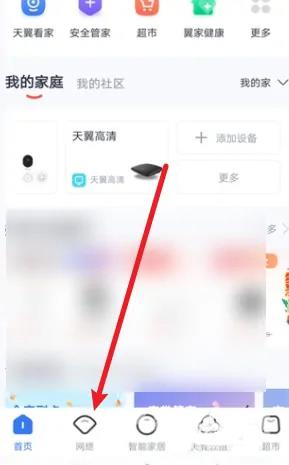
2、然后找到一键测速,点击打开,如下图所示。

3、之后在页面里点击开始测速,即可获取测速结果,如下图所示。


上面就是小编为大家带来的小翼管家怎么检测宽带网速的全部内容,更多精彩教程尽在自由互联。
