很多人不知道谷歌浏览器Google Chrome For Mac如何自定义主页网址?今日为你们带来的文章是谷歌浏览器Google Chrome For Mac自定义主页网址的方法,还有不清楚小伙伴和自由互联小编一起去学习
很多人不知道谷歌浏览器Google Chrome For Mac如何自定义主页网址?今日为你们带来的文章是谷歌浏览器Google Chrome For Mac自定义主页网址的方法,还有不清楚小伙伴和自由互联小编一起去学习一下吧。
第一步:在偏好设置页面中,点击外观。
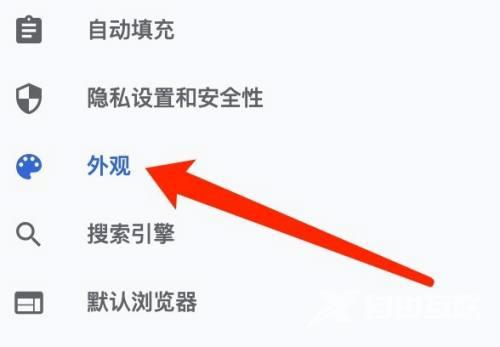
第二步:在外观设置下,打开显示主页按钮即可。

第三步:在自定义设置下,输入自定义网址即可。

