下面来跟各位分享win10输入法怎么设置。 1.首先,在搜索框中输入“控制面板”,然后单击“打开”。 (也可以通过其他方式打开) 2.单击“时钟,语言和地区”下的“更改输入法” 3.单
下面来跟各位分享win10输入法怎么设置。
1.首先,在搜索框中输入“控制面板”,然后单击“打开”。 (也可以通过其他方式打开)

2.单击“时钟,语言和地区”下的“更改输入法”

3.单击[高级设置]
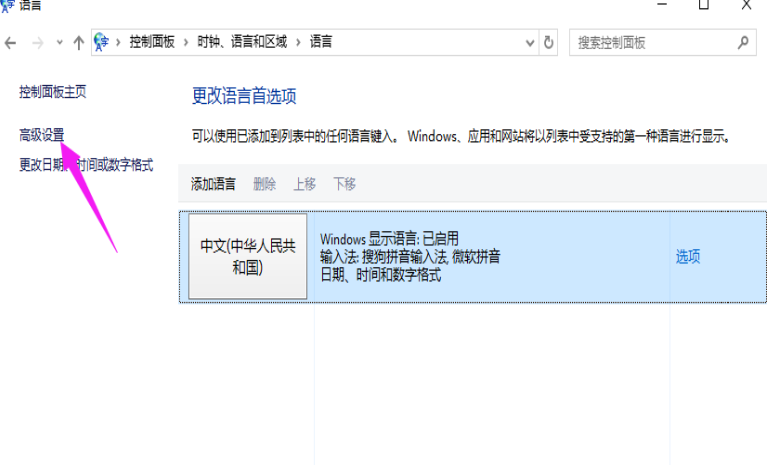
4.输入输入法的高级设置,然后选择以替换默认输入法。
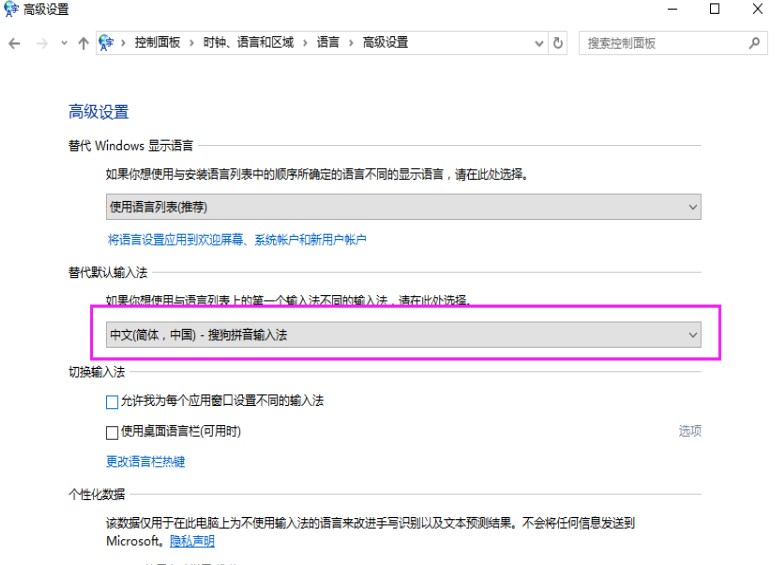
5.单击[保存]。如果无法立即获得默认输入法的效果,建议重新启动它。
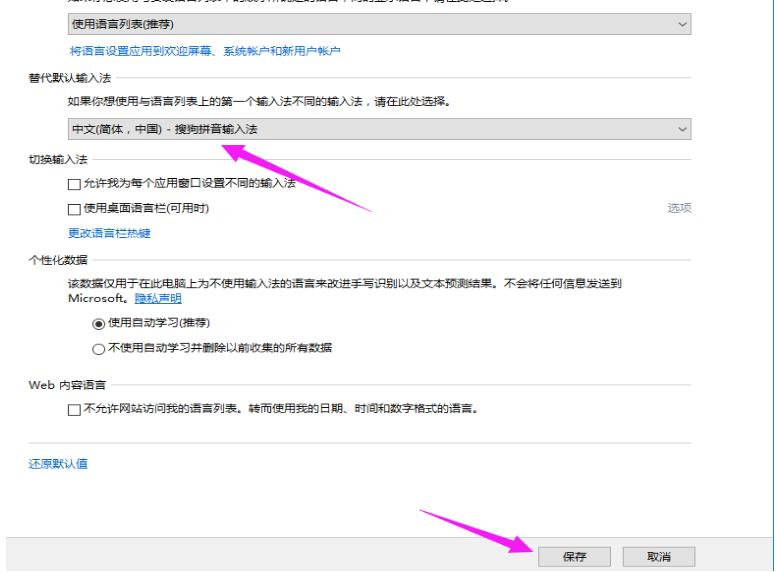
现在知道win10输入法怎么设置了吧,是不是很简单呢?
