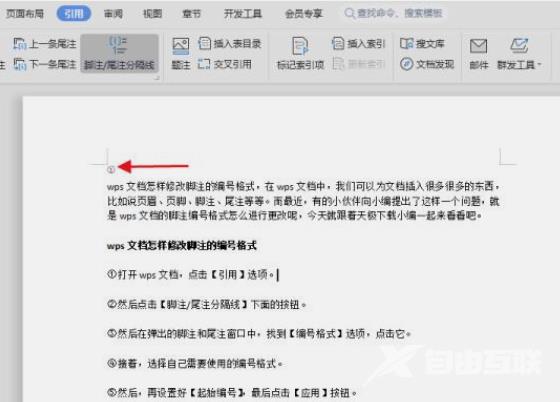wps脚注编号格式不一致怎么改 设置方法 1、打开wps文档,点击【引用】选项。 2、然后点击【脚注/尾注分隔线】下面的按钮。 3、然后在弹出的脚注和尾注窗口中,找到【编号格式】选项

设置方法
1、打开wps文档,点击【引用】选项。
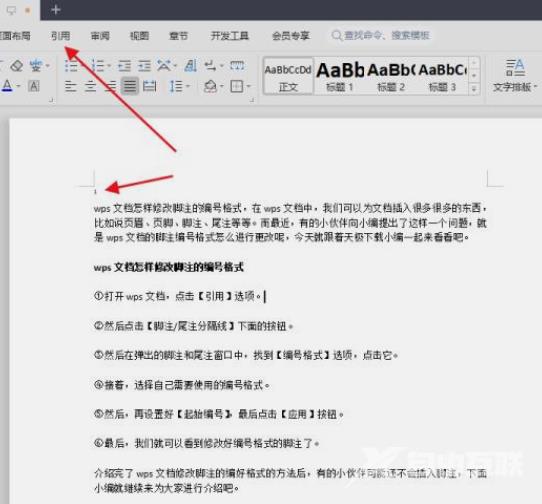
2、然后点击【脚注/尾注分隔线】下面的按钮。

3、然后在弹出的脚注和尾注窗口中,找到【编号格式】选项,点击它。
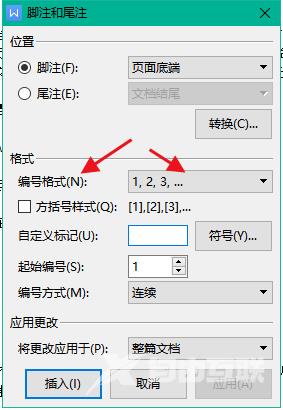
4、接着,选择自己需要使用的编号格式。
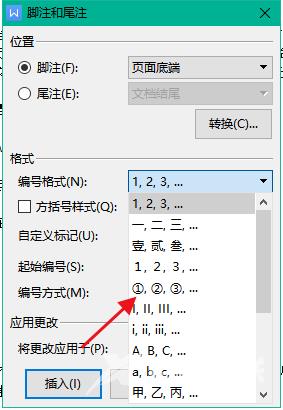
5、然后,再设置好【起始编号】,最后点击【应用】按钮。
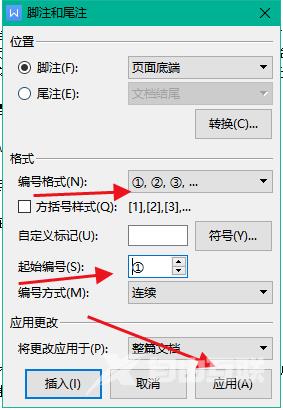
6、最后,我们就可以看到修改好编号格式的脚注了。