excle导入导出写了不少,但是一直没导入过图片,正好要用到,所以研究并记录一下 安装phpoffice composer仓库直接搜索phpoffice,下载次数最多的,第一个就是 编辑 版本根据自己PHP版本而
excle导入导出写了不少,但是一直没导入过图片,正好要用到,所以研究并记录一下
安装phpoffice
composer仓库直接搜索phpoffice,下载次数最多的,第一个就是
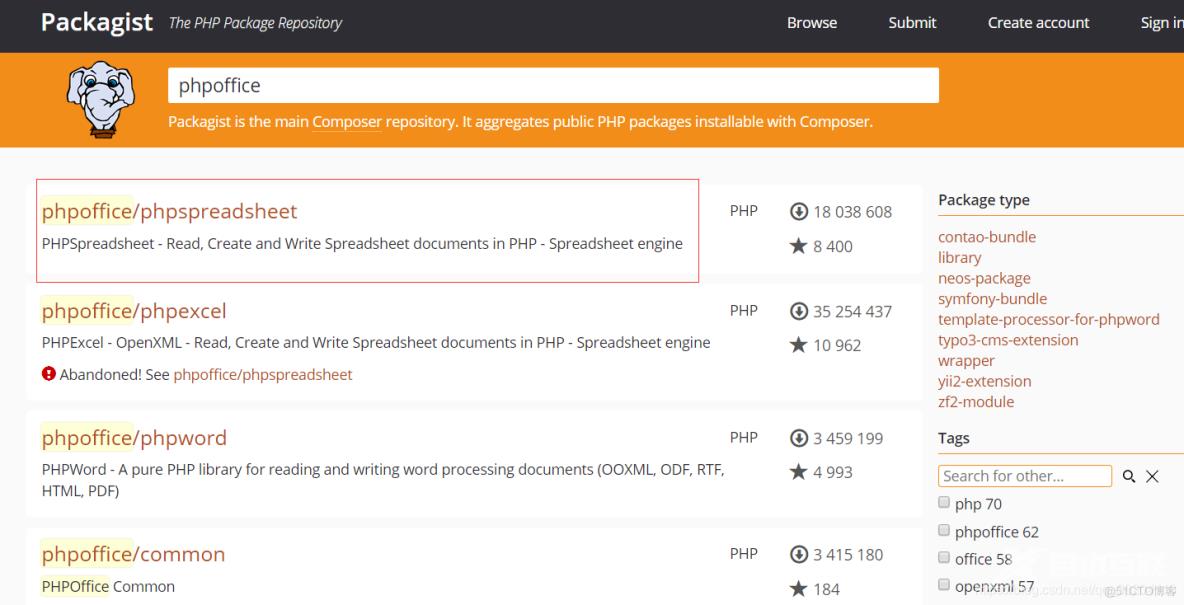
 编辑
编辑
版本根据自己PHP版本而定,我用的thinkphp6,php7.3,就用最新版本了
项目根目录输入以下命令
composer require phpoffice/phpspreadsheet
出现下图所示,表示安装成功
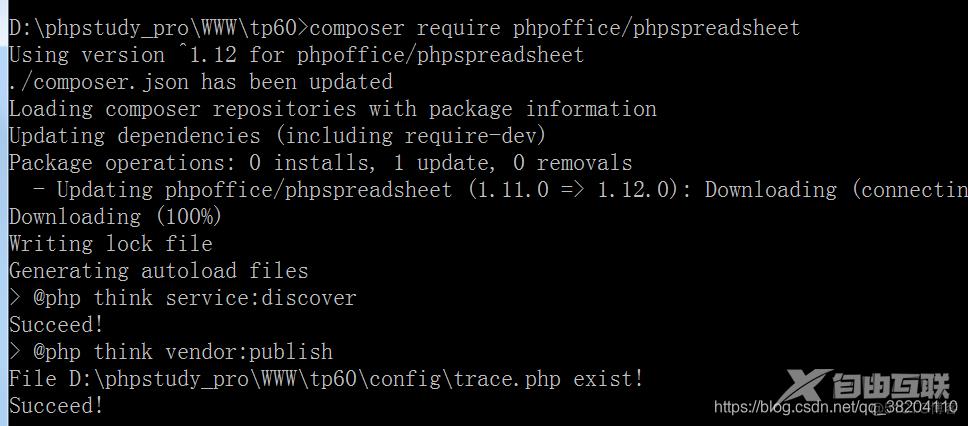
 编辑
编辑
安装不成功,可能是权限问题,检查composer.json和vendor,如果用centos的话不能用root用户,需新建用户执行composer命令
PHP代码
大概实现思路,先将excle上传保存到服务器,在读取excle处理数据和图片
if($this->app->request->isPost()){
try {
$file = $this->app->request->file('inputFile');
validate([
'file' => [
// 限制文件大小(单位b),这里限制为4M
//fileSize' => 4 * 1024 * 1024,
'fileExt' => 'xlsx,xls'
]
],
[
//'file.fileSize' => '文件太大',
'file.fileExt' => '不支持的文件',
]
)->check(['file'=>$file]);
$savename = \think\facade\Filesystem::putFile( 'import', $file);
$import_path = root_path() . 'runtime/storage/' . $savename;
$spreadsheet = IOFactory::load($import_path);
$sheet = $spreadsheet->getActiveSheet();
$sheetData = $sheet->toArray();
if(empty($sheetData) || !is_array($sheetData)){
$this->error('上传失败');
}
/*************图片单独处理开始*****************/
$imageFilePath=root_path().'/public/uploads/images/' ;//图片保存目录
if (!file_exists ( $imageFilePath )) {
mkdir("$imageFilePath", 0777, true);
}
//处理图片
foreach($sheet->getDrawingCollection() as $img) {
list($startColumn,$startRow)= Coordinate::coordinateFromString($img->getCoordinates());//获取图片所在行和列
$imageFileName = date('YmdHis').mt_rand(1000,9999);//图片名字随机生成
switch($img->getMimeType()) {
case 'image/jpg':
case 'image/jpeg':
$imageFileName.='.jpg';
imagejpeg($img->getImageResource(),$imageFilePath.$imageFileName);
break;
case 'image/gif':
$imageFileName.='.gif';
imagegif($img->getImageResource(),$imageFilePath.$imageFileName);
break;
case 'image/png':
$imageFileName.='.png';
imagepng($img->getImageResource(),$imageFilePath.$imageFileName);
break;
}
$startColumn = $this->ABC2decimal($startColumn);//由于图片所在位置的列号为字母,转化为数字
$sheetData[$startRow-1][$startColumn]='/uploads/images/'.$imageFileName;//把图片插入到数组中
}
/*************图片单独处理结束*****************/
$res = $this->upload_excle($sheetData);//自定义入库方法
if($res > 0)$this->success('成功导入'.$res.'条数据');
$this->error('导入失败!!!');
} catch (\think\exception\ValidateException $e) {
$this->error($e->getMessage());
}
}
来一张成功的图片

 编辑
编辑
