大家知道小爱音箱在哪开启麦克风权限吗?下文小编就带来了小爱音箱开启麦克风权限的方法,希望对大家能够有所帮助,一起跟着小编来学习一下吧! 小爱音箱在哪开启麦克风权限?小爱
大家知道小爱音箱在哪开启麦克风权限吗?下文小编就带来了小爱音箱开启麦克风权限的方法,希望对大家能够有所帮助,一起跟着小编来学习一下吧!
小爱音箱在哪开启麦克风权限?小爱音箱开启麦克风权限的方法
1、首先长按小爱音箱,直到跳出各个选项,点击"应用信息"。

2、然后点击"应用权限"。
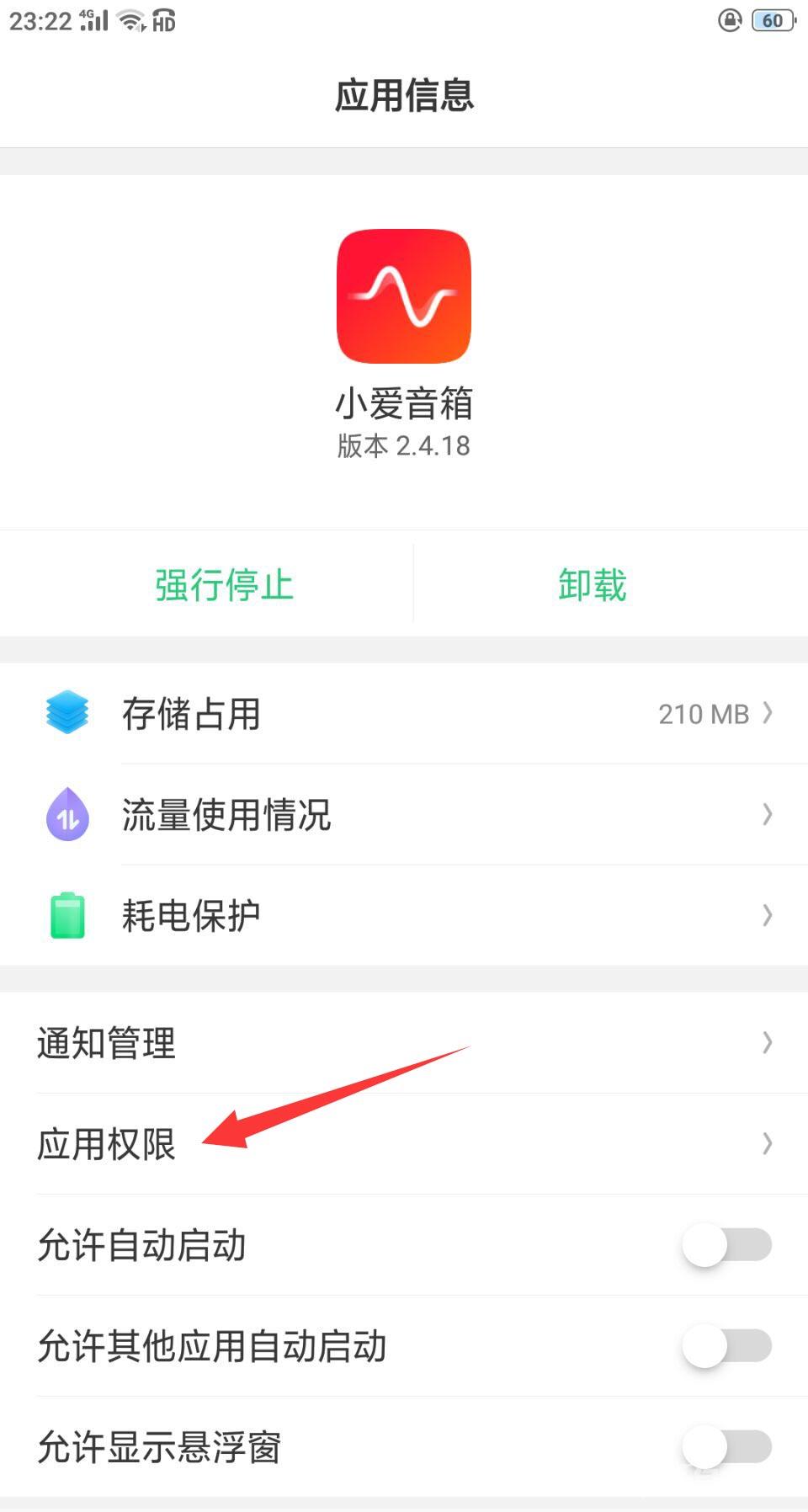
3、接着点击“麦克风”。

4、最后选择“允许”即可成功开启。

上面就是小编为大家带来的小爱音箱在哪开启麦克风权限的全部内容,更多精彩教程尽在自由互联。
