想必在座的用户都在使用Everything软件,但是你们晓得Everything如何设置搜索索引吗?接着,小编就为各位带来了Everything设置搜索索引的方法,感兴趣的用户快来下文看看吧。 打开everyth
想必在座的用户都在使用Everything软件,但是你们晓得Everything如何设置搜索索引吗?接着,小编就为各位带来了Everything设置搜索索引的方法,感兴趣的用户快来下文看看吧。
打开everything软件,进入到软件主界面,点击上方箭头所指的工具选项。
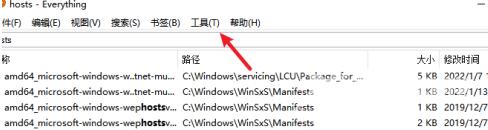
在工具选项的下拉栏目中,选择箭头所指的选项栏,来进入到设置页面。
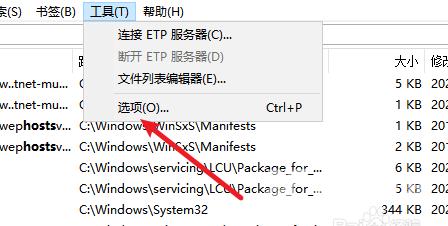
进入到设置页面,在左侧的栏目中,选择箭头所指的首页选项,来进行设置。

在首页页面,在箭头所指的索引下拉框中选择想要设置的搜索索引,然后依次点击应用确定就可以了。

